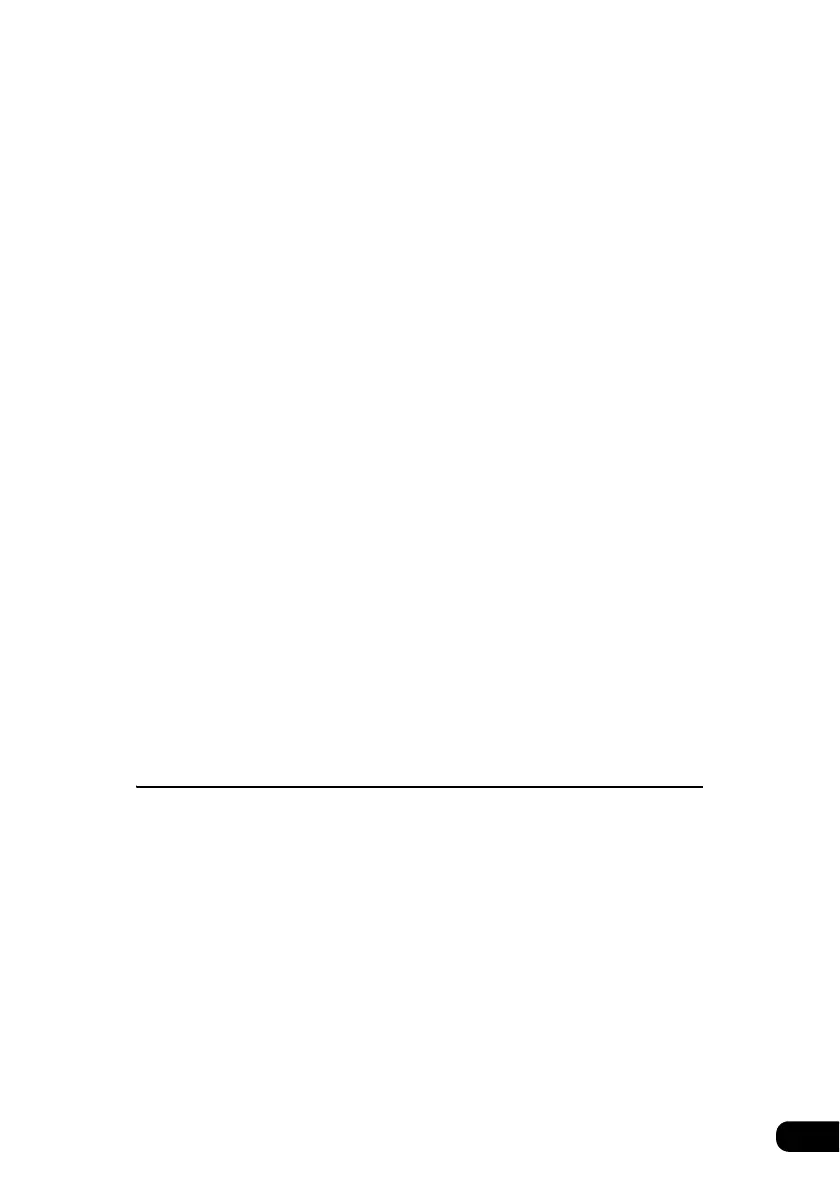5
Set automatic display of the intersection guidance screen . . . . 86
Canceling the intersection guidance screen . . . . . . . . . . . . . . . 86
Ferry crossing guidance. . . . . . . . . . . . . . . . . . . . . . . . . . . . . . . . . . . . 87
Setting the required time display . . . . . . . . . . . . . . . . . . . . . . . . . . . . . 87
Setting the average speed . . . . . . . . . . . . . . . . . . . . . . . . . . . . . 88
Highway junction guidance . . . . . . . . . . . . . . . . . . . . . . . . . . . . . . . . . 89
Canceling the highway junction guidance screen . . . . . . . . . . . 89
Switching the highway junction guidance screen. . . . . . . . . . . . 90
Voice guidance. . . . . . . . . . . . . . . . . . . . . . . . . . . . . . . . . . . . . . . . . . . 91
Setting the auto voice guidance. . . . . . . . . . . . . . . . . . . . . . . . . 92
Performing operations on the guided route. . . . . . . . . . . . 93
Guidance in another mode. . . . . . . . . . . . . . . . . . . . . . . . . . . . . . . . . . 93
Setting the guidance when in another mode . . . . . . . . . . . . . . . 93
Redisplaying the all-route display . . . . . . . . . . . . . . . . . . . . . . . . . . . . 93
Switching the required time/distance remaining display . . . . . . . . . . . 94
On-route scroll . . . . . . . . . . . . . . . . . . . . . . . . . . . . . . . . . . . . . . . . . . . 95
Start on-route scroll . . . . . . . . . . . . . . . . . . . . . . . . . . . . . . . . . . 95
On-route scroll screen operations . . . . . . . . . . . . . . . . . . . . . . . 95
Reinitiating a route search. . . . . . . . . . . . . . . . . . . . . . . . . . 96
Reinitiating a route search . . . . . . . . . . . . . . . . . . . . . . . . . . . . . . . . . . 96
Reinitiating a route search . . . . . . . . . . . . . . . . . . . . . . . . . . . . . 98
Automatic reroute search . . . . . . . . . . . . . . . . . . . . . . . . . . . . . . . . . . . 99
Setting the automatic reroute search . . . . . . . . . . . . . . . . . . . . . 99
Point registration
What is point registration. . . . . . . . . . . . . . . . . . . . . . . . . . 100
Registering, correcting or deleting a memory point . . . . 101
Registering, correcting or deleting your home . . . . . . . . . . . . . . . . . . 101
Registering your home. . . . . . . . . . . . . . . . . . . . . . . . . . . . . . . 101
Correcting your home . . . . . . . . . . . . . . . . . . . . . . . . . . . . . . . 103
Deleting your home . . . . . . . . . . . . . . . . . . . . . . . . . . . . . . . . . 104
Registering memory points . . . . . . . . . . . . . . . . . . . . . . . . . . . . . . . . 105
One-touch registration . . . . . . . . . . . . . . . . . . . . . . . . . . . . . . . 105
Registering a far away point . . . . . . . . . . . . . . . . . . . . . . . . . . 106
Correcting the position of a memory point . . . . . . . . . . . . . . . . . . . . . 109
Changing the symbol of the memory point. . . . . . . . . . . . . . . . . . . . . 110
