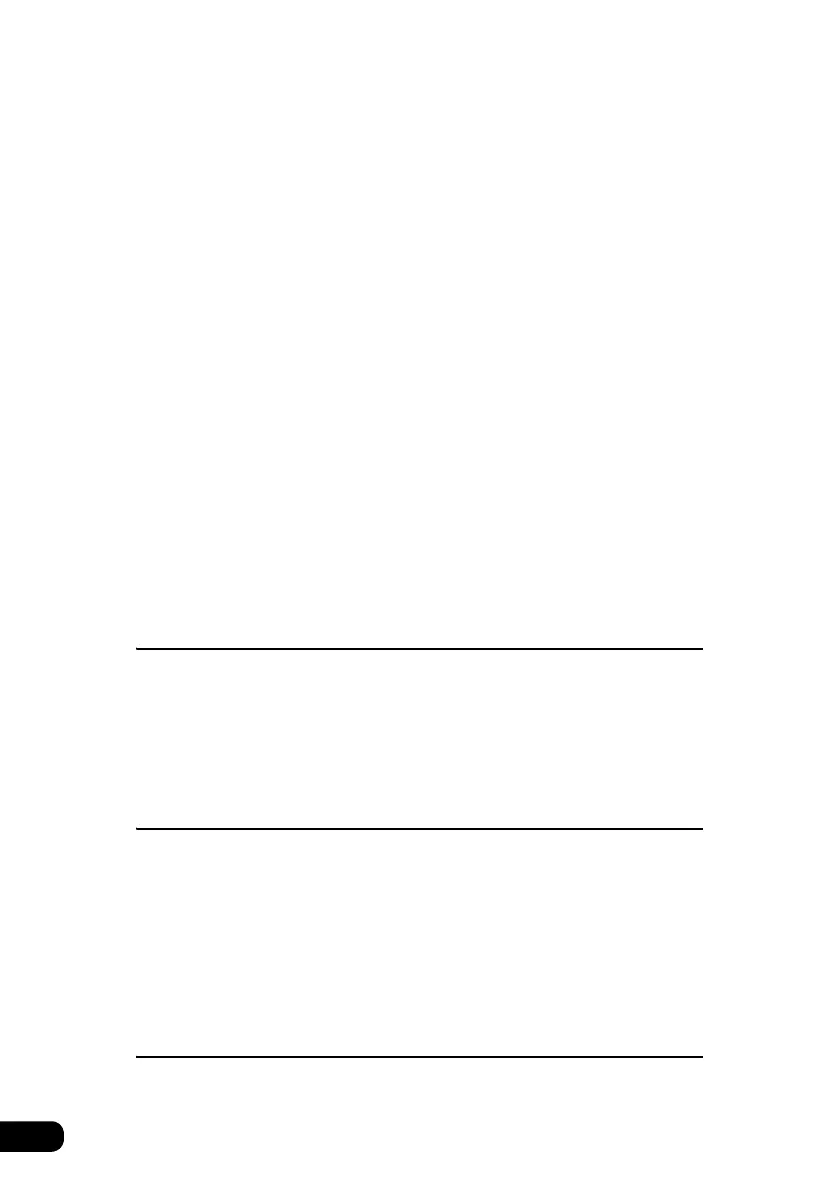6
Enter a telephone number for a memory point. . . . . . . . . . . . . . . . . . 111
Entering the name of a memory point . . . . . . . . . . . . . . . . . . . . . . . . 112
Displaying the name of a memory point. . . . . . . . . . . . . . . . . . . . . . . 113
Deleting a memory point . . . . . . . . . . . . . . . . . . . . . . . . . . . . . . . . . . 114
Registering, correcting or deleting a special
memory point . . . . . . . . . . . . . . . . . . . . . . . . . . . . . . . . . . . 115
Registering a special memory point . . . . . . . . . . . . . . . . . . . . . . . . . . 115
Correcting a special memory point. . . . . . . . . . . . . . . . . . . . . . . . . . . 117
Deleting a special memory point . . . . . . . . . . . . . . . . . . . . . . . . . . . . 118
Registering, correcting or deleting
detour memory points . . . . . . . . . . . . . . . . . . . . . . . . . . . . 119
Registering detour memory points . . . . . . . . . . . . . . . . . . . . . . . . . . . 119
Correcting a detour memory point . . . . . . . . . . . . . . . . . . . . . . 121
Deleting a detour memory point. . . . . . . . . . . . . . . . . . . . . . . . 122
Destination archive. . . . . . . . . . . . . . . . . . . . . . . . . . . . . . . 123
Deleting entries from the destination archive . . . . . . . . . . . . . . . . . . . 123
Information function
Information screen . . . . . . . . . . . . . . . . . . . . . . . . . . . . . . . 124
Information screen . . . . . . . . . . . . . . . . . . . . . . . . . . . . . . . . . . . . . . . 124
SYSTEM CHECK screen . . . . . . . . . . . . . . . . . . . . . . . . . . . . . . . . . . 125
Optional function
Rear View Camera operations . . . . . . . . . . . . . . . . . . . . . . 126
Rear View Camera image . . . . . . . . . . . . . . . . . . . . . . . . . . . . . . . . . 128
Displaying the rear view image manually (MANUAL) . . . . . . . 128
Displaying the rear view image in reverse gear (AUTO) . . . . . 128
Rear View Camera settings . . . . . . . . . . . . . . . . . . . . . . . . . . . . . . . . 130
Helpful tips
Correction of the present location and distance . . . . . . . 132
