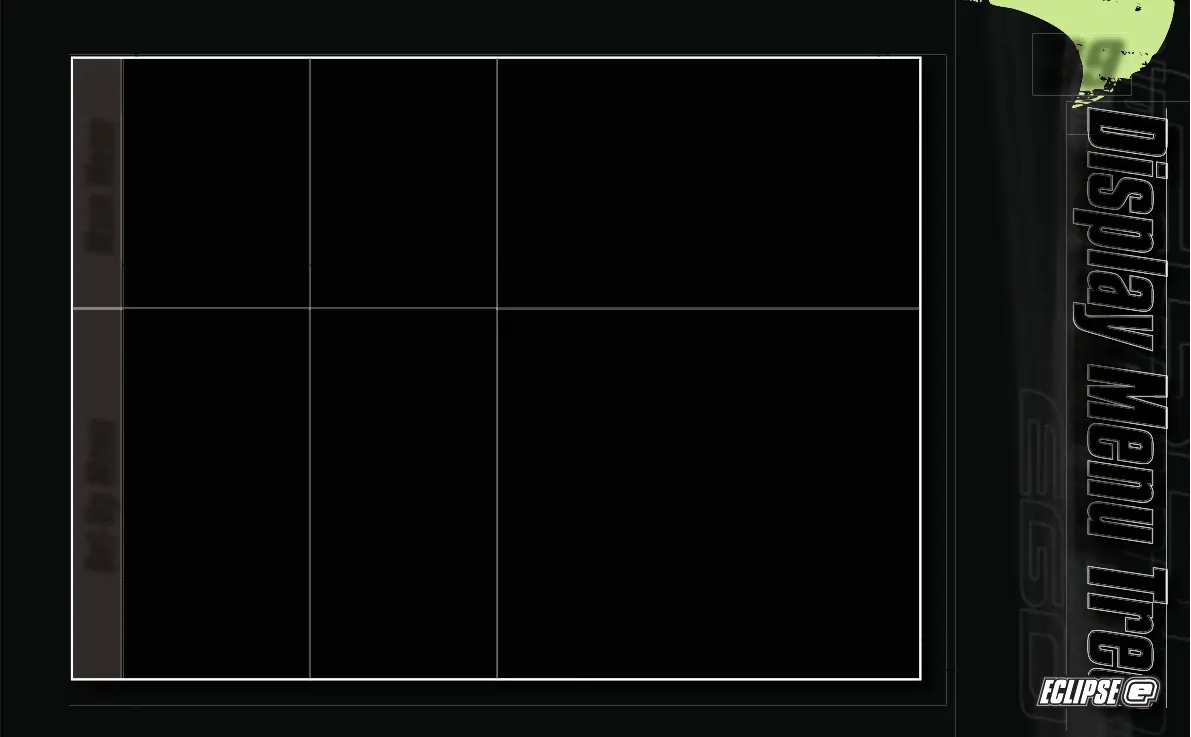Advanced Set-Up
Advanced Set-Up
Set-Up Menu Main Menu
OFF Turn the Eclipse Ego Off.
DISPLAY
Display Selection
TIMER Display the Game Timer
SHOTS Display the Shot Counter
ROF Display the Rate of Fire
CANCEL Cancel The Selection
TIMER Go to the Timer menu
GAME Adjust the Game Timer
ALARM Adjust the Alarm time.
START Choose how to start the game timer
BACK Return to the Main Menu
INFO Go to the Info menu
VERSION Display the current version of firmware.
T SHOTS Display the total number of shots.
BACK Return to the Main Menu
MODE Operating Mode Selection
SEMI Select Semi-auto Mode
CANCEL Cancel The Selection
TIMING Go to the Timing Menu
MAX ROF Maximum Rate of Fire
DWELL Dwell Time
FSDO First Shot Drop Off Value
BACK Return to the Setup Menu
FILTER
Go to the Filter Menu
EMPTY Empty Breech Detection Time Parameter
BALL Ball Detection Time Parameter
PULL Trigger Pull Time Parameter
RELEASE Trigger Release Time Parameter
TT BAND Trigger Transition Band Parameter
TT TOL Trigger Transition Tolerance Parameter
BACK Return to the Set-up Menu
FACTORY
Restore Factory Settings
YES Reset the Eclipse Ego to Factory Settings
NO Retain Custom settings
CANCEL Cancel The Selection
BACK Return to the regular display mode.