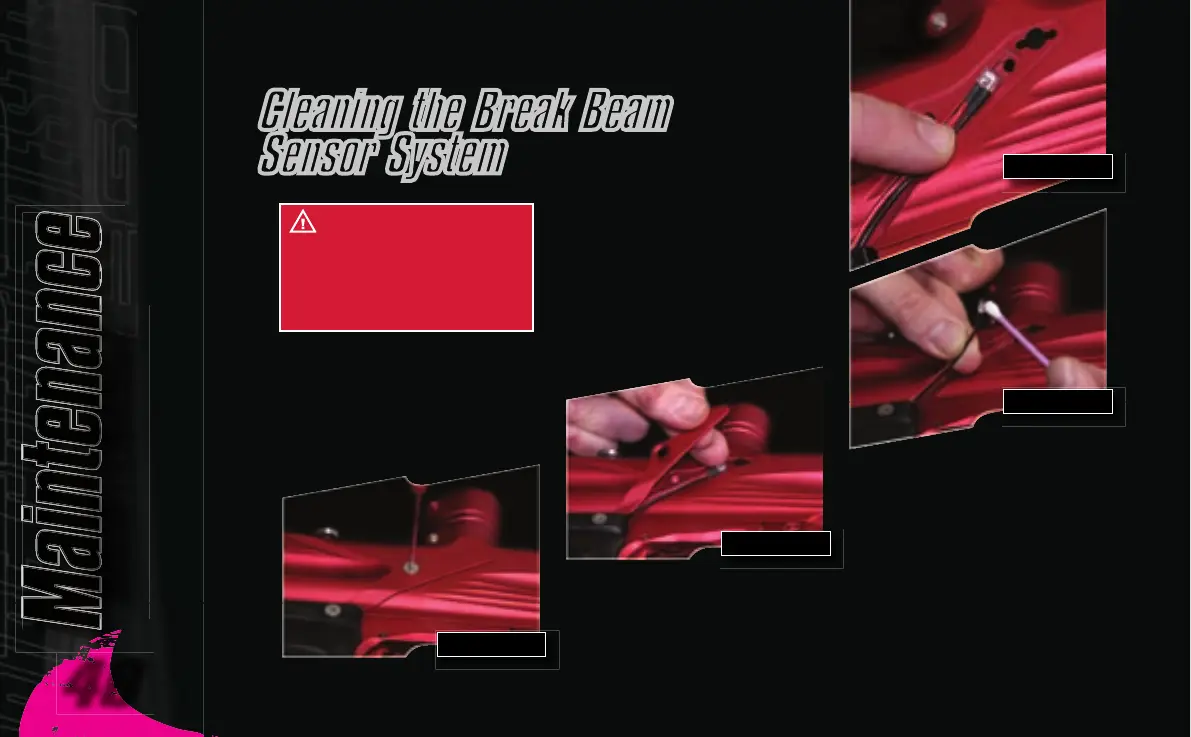Maintenance
Cleaning the Break Beam
Sensor System
Undo the retaining screw for the
Break Beam Sensor Cover on the
right hand side of the Eclipse Ego
using a 5/64th" hex key
(See Figure 6.1)
Carefully slide the sensor unit down
approximately half an inch
(See Figure 6.3)
, allowing it to be
lifted free from the Eclipse Ego
body and using another dry Q-tip,
remove any grease or debris build-
up from the front of the sensor unit
(See Figure 6.4)
.
Remove the Sensor Cover to
expose the back of the Break Beam
Sensor unit
(See Figure 6.2)
. Using
a dry Q-tip, carefully remove any
debris, paint or moisture from the
back of the sensor unit and from
inside the Sensor Cover.
WARNING
:
De-gas
your marker, discharging any
stored gas in a safe direction,
and remove the barrel and
loader to make the Ego easier
to work on.
FIGURE 6.1
FIGURE 6.2
FIGURE 6.3
FIGURE 6.4
Maintenance
Maintenance
40
41