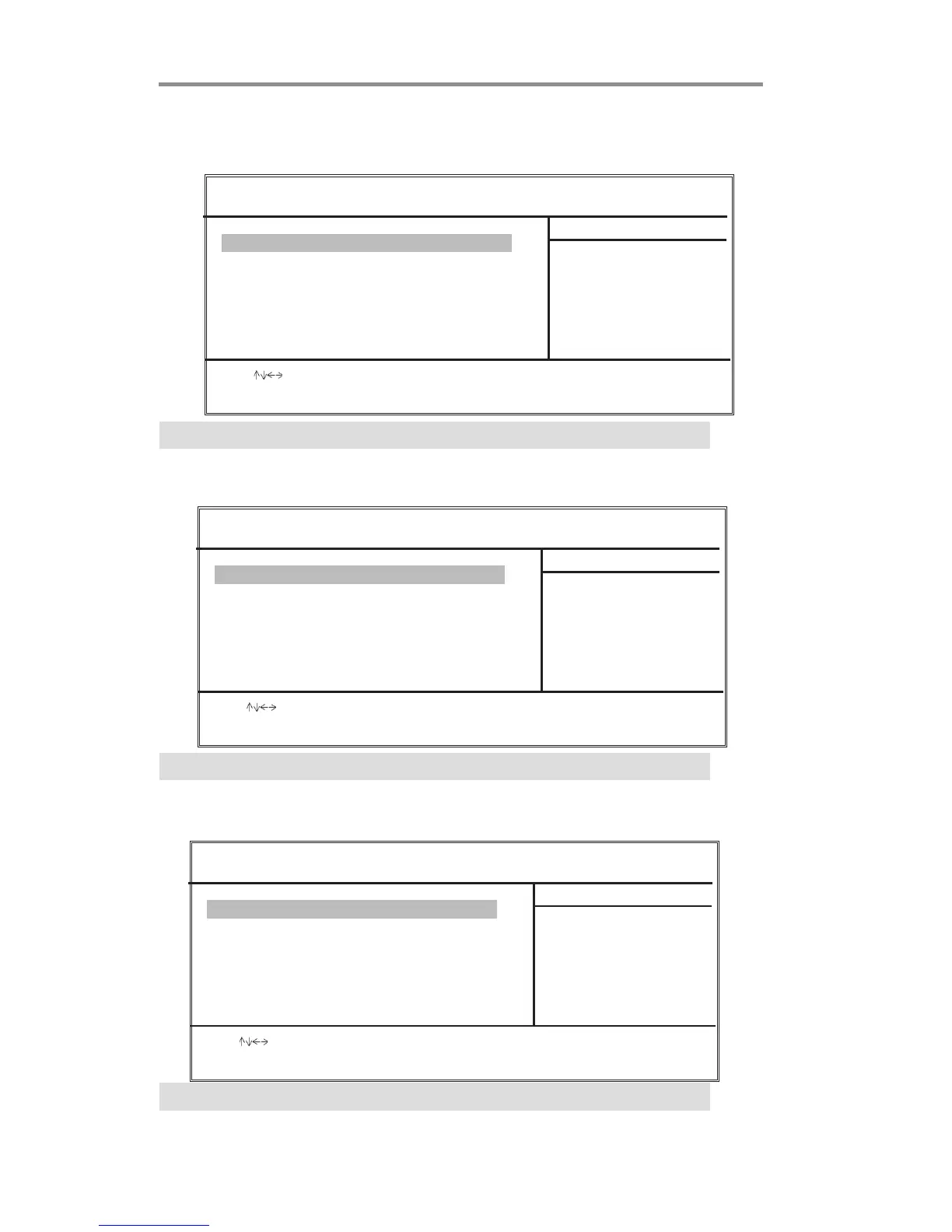24
Motherboard User’s Guide
f Hard Disk Boot Priority (Press Enter)
Scroll to this item and press <Enter> to view the following screen:
Press <Esc> to return to Advanced BIOS Features page.
f CD-ROM Boot Priority (Press Enter)
Scroll to this item and press <Enter> to view the following screen:
Phonex-AwardBIOS CMOS Setup Utility
Hard Disk Boot Priority
Help Item
1. Ch2 M : WDCWD1600JS-22MHB0
2. Bootable Add-in Cards
Use < > or < > to select a device,
then press <+> to move it up, or <-
> to move it down the list. Press
m
n
to exit this menu.
: Move Enter: Select +/-/: Value F10: Save Esc: Exit
F1: General Help F5: Previous Values F6: Fial-Safe Defaults F7: Optimized Defaults
Phonex-AwardBIOS CMOS Setup Utility
CD-ROM Boot Priority
Help Item
1. Ch0 M : PIONEER DVD-ROM DVD-126P
Use < > or < > to select a device,
then press <+> to move it up, or <-
> to move it down the list. Press
m
n
to exit this menu.
: Move Enter: Select +/-/: Value F10: Save Esc: Exit
F1: General Help F5: Previous Values F6: Fial-Safe Defaults F7: Optimized Defaults
Press <Esc> to return to Advanced BIOS Features page.
Phonex-AwardBIOS CMOS Setup Utility
Network Boot Priority
Help Item
1. Network 0: NVIDIA Boot Agent 227.0524
Use < > or < > to select a device,
then press <+> to move it up, or <-
> to move it down the list. Press
m
n
to exit this menu.
: Move Enter: Select +/-/: Value F10: Save Esc: Exit
F1: General Help F5: Previous Values F6: Fial-Safe Defaults F7: Optimized Defaults
f CD-ROM Boot Priority (Press Enter)
Scroll to this item and press <Enter> to view the following screen:
Press <Esc> to return to Advanced BIOS Features page.
