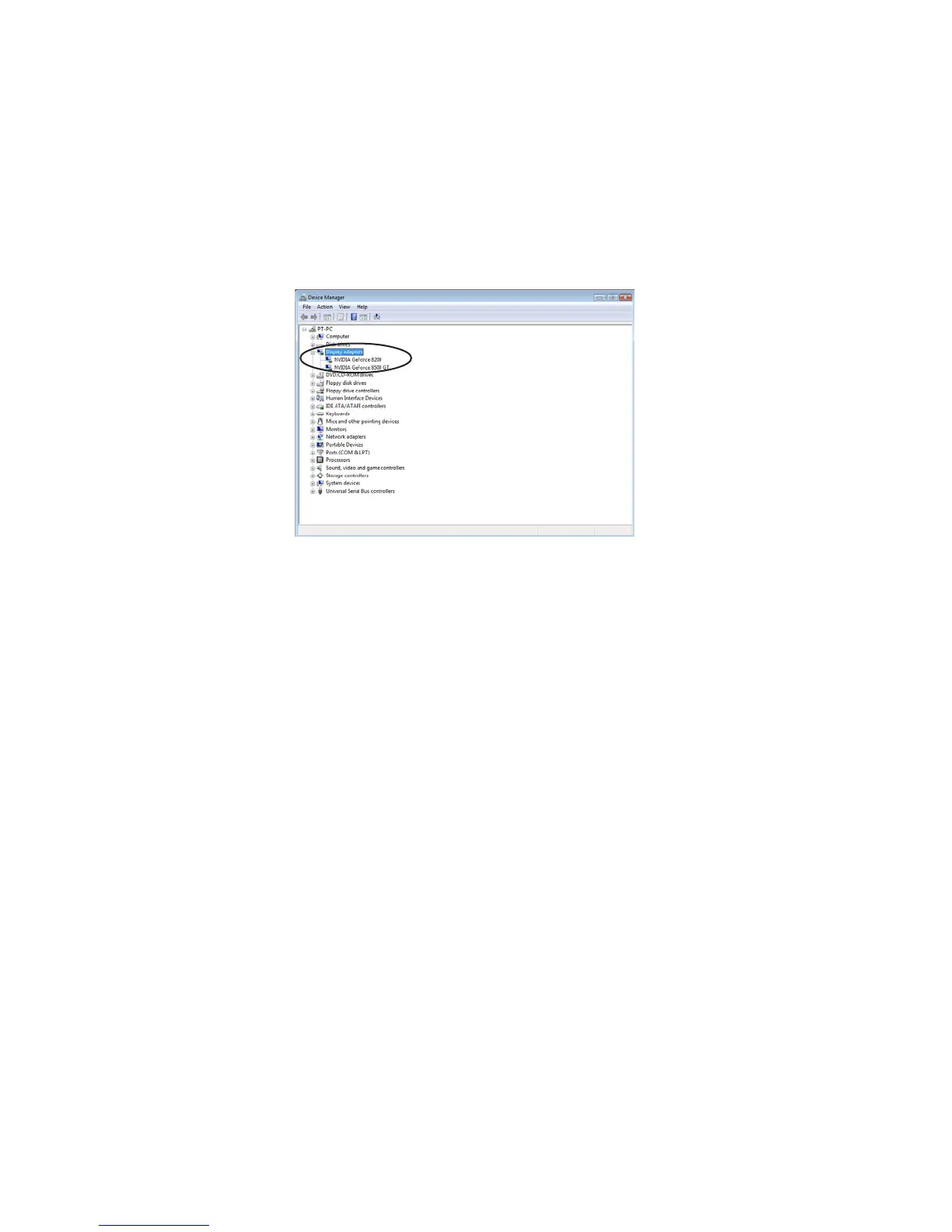66
NVIDIA® Hybrid SLI® Technology Support
Click with your right mouse button on My Computer, then click the option Man-
age and choose the Device Manager, finally, click the Display Adapters. The
following screen appears.
8.
All in all, the NVIDIA SLI technology works.
This concludes Chapter 6.
