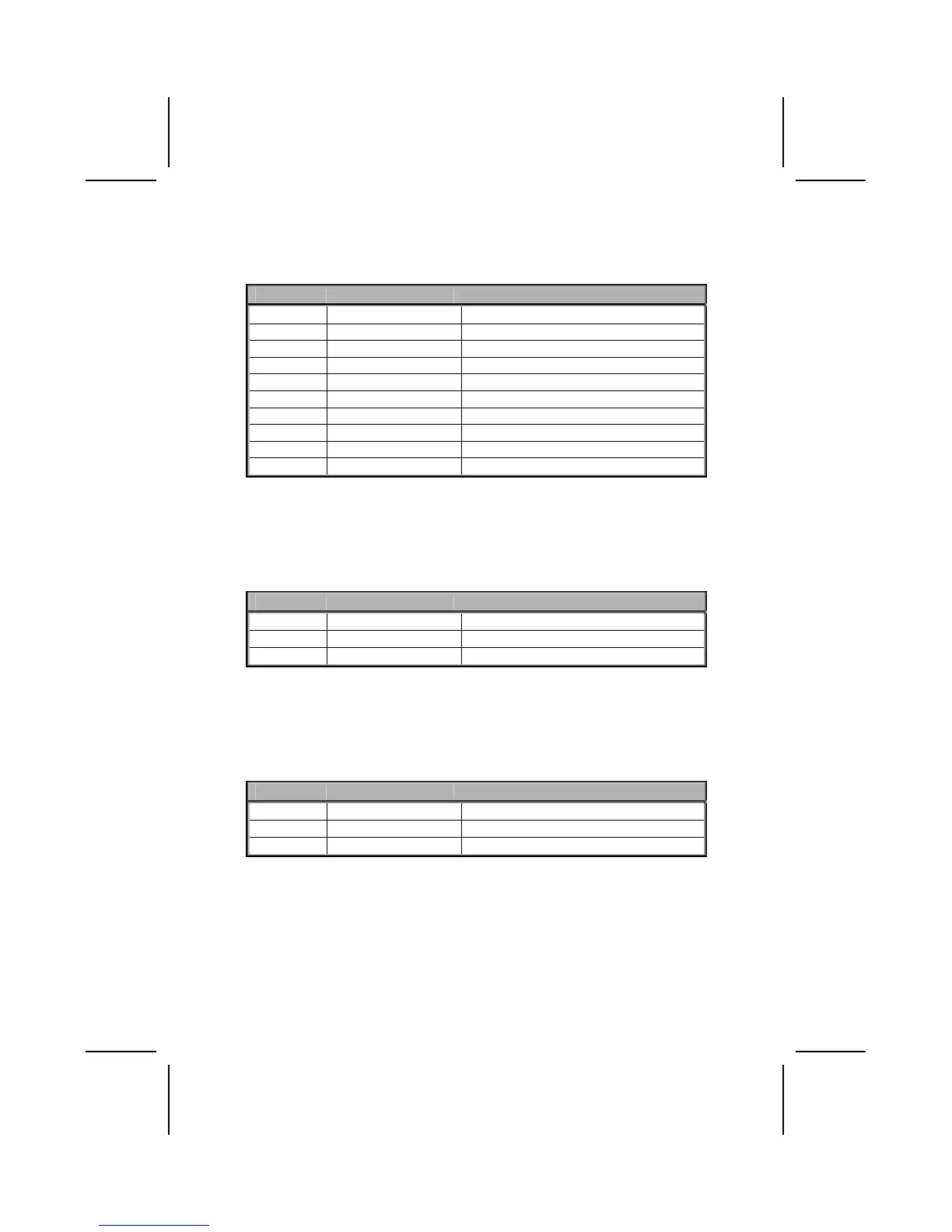24
COM2: Onboard serial port connector
Connect a serial port extension bracket to this header to add a second serial
port to your system.
Pin Signal Name Function
1 NDCDB Data carry detect
2 NSINB Serial Data In
3 NSOUTB Serial Date Out
4 NDTRB Data terminal ready
5 GND Ground
6 NDSRB Date set ready
7 NRTSB Request to send
8 NCTSB Clear to send
9 NRIB Ring Indicator
10 Key Key
WOL1: Wake On LAN
If you have installed a LAN card, use the cable provided with the card to plug
into the motherboard WOL1 connector. This enables the Wake On LAN
(WOL) feature. When your system is in a power-saving mode, any LAN signal
automatically resumes the system. You must enable this item using the Power
Management page of the Setup Utility.
Pin Signal Name Function
1 5VSB +5V stand by power
2 GND Ground
3 Ring# Wake up signal (low active)
WOM1: Wake On Modem
If you have installed a modem, use the cable provided with the modem to plug
into the motherboard WOM1 connector. This enables the Wake On Modem
(WOM1 feature. When your system is in a power-saving mode, any modem
signal automatically resumes the system. You must enable this item using the
Power Management page of the Setup Utility.
Pin Signal Name Function
1 5VSB +5V stand by power
2 GND Ground
3 Ring# Wake up signal (low active)
