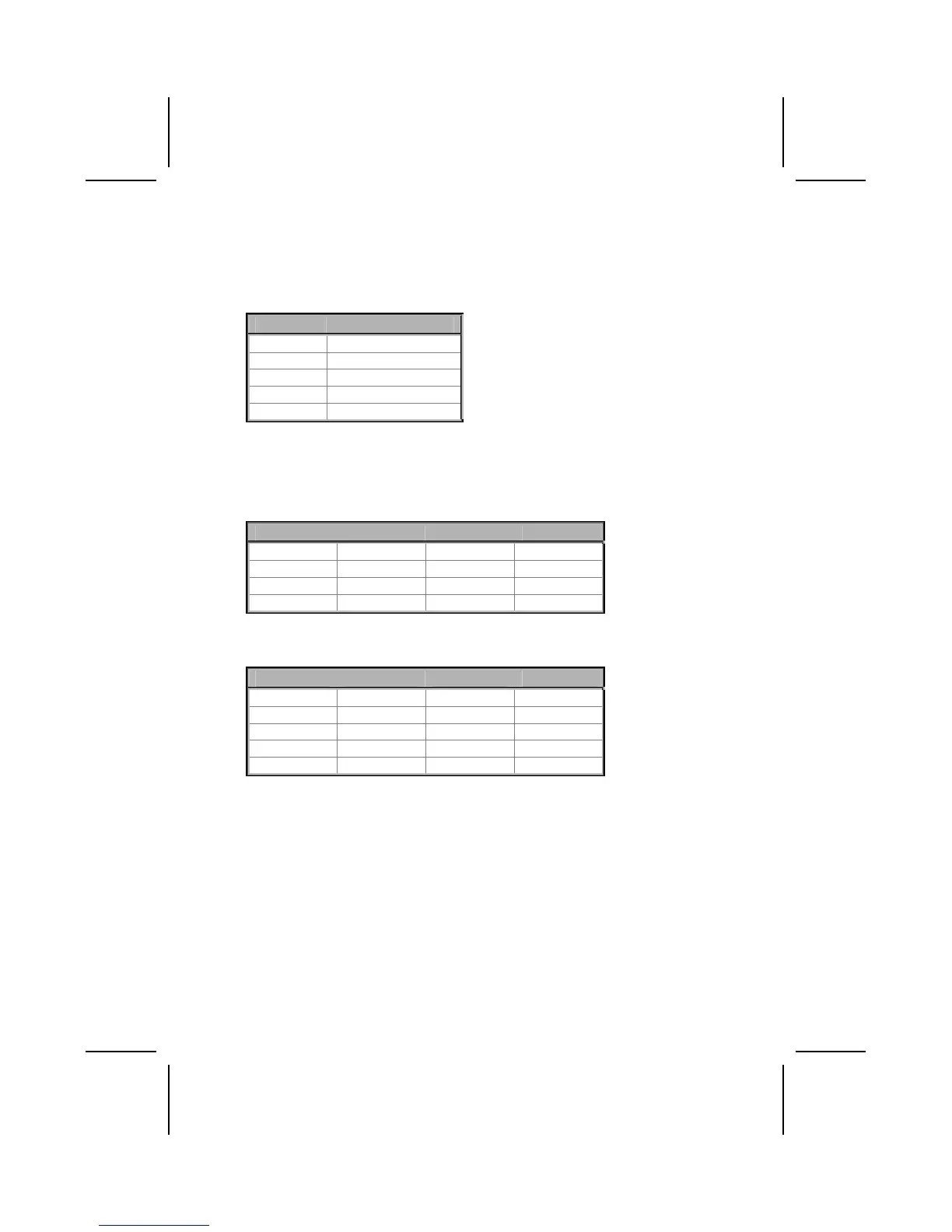25
LSIR1: Serial Infrared port
(optional)
Connect a serial port extension bracket to this header to add a second serial
port to your system.
Pin Signal Name
1 VCC
2 EMPTY
3 IRRX
4 Ground
5 IRTX
SATA1/SATA2: Serial ATA headers (optional)
These connectors are use to support the new Serial ATA devices for the high-
est date transfer rates (150 MB/s), simpler disk drive cabling and easier PC
assembly. It eliminates limitations of the current Parallel ATA interface. But
maintains register compatibility and software compatibility with Parallel ATA.
Pin Signal Name Pin Signal Name
1 GND 2 TX+
3 TX- 4 GND
5 RX- 6 RX+
7 GND - -
1394A2: IEEE 1394A header
Use this header to connect to any IEEE 1394A interface.
Pin Signal Name Pin Signal Name
1 TPA+ 2 TPA-
3 GND 4 GND
5 TPB+ 6 TPB-
7 Cable-power 8 Cable-power
9 Key 10 GND