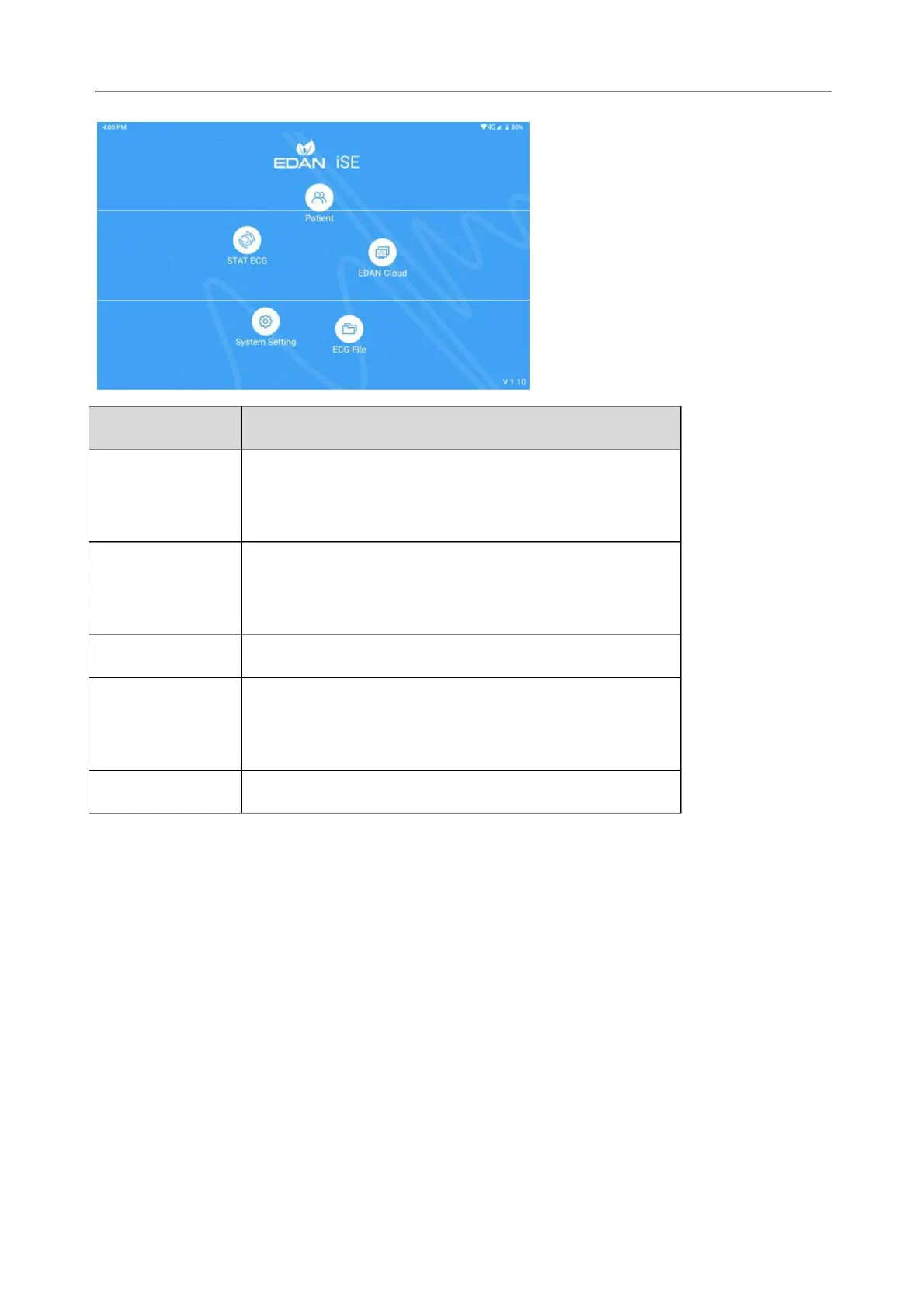iSE Series Electrocardiograph User Manual Introduction
Submenu Description
Displays patients that have ordered an ECG test
Patient and contains a number of operations you can
perform on patient information.
Stores ECGs that have been recorded and
ECG File contains a number of operations you can perform
on ECGs.
System Setting Review or change system settings.
STAT mode bypasses patient data entry. A
STAT ECG temporary ID number is assigned to the patient to
identify stat tests.
EDAN Cloud Reserved
Figure 8 Patient tab
The Patient tab displays all the patients that have ordered an ECG test. If patients’
priority is urgent, they will be listed at the top and their information displayed in red.
- 7 -
