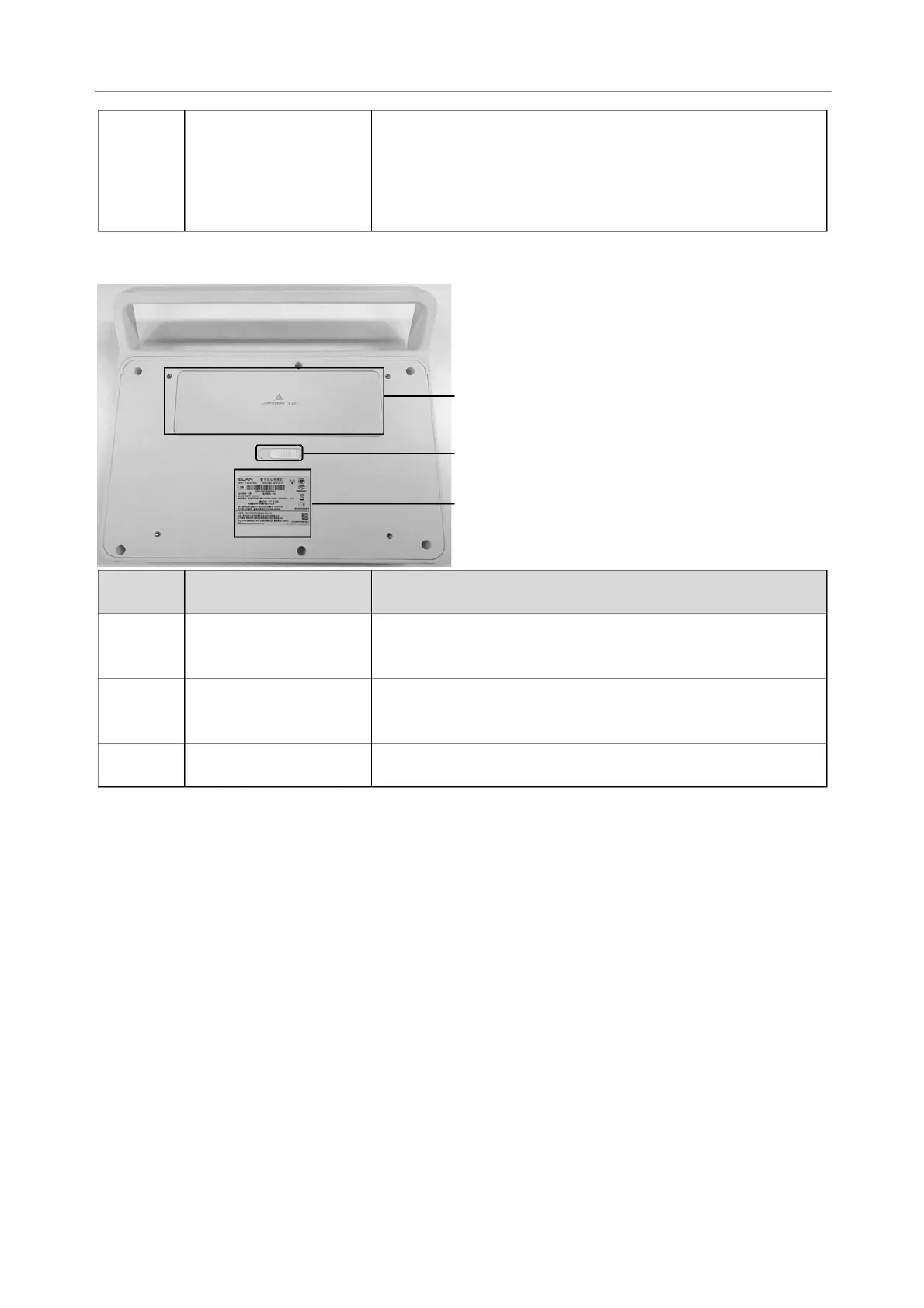iSE Series Electrocardiograph User Manual Introduction
Press and hold the button. A menu pops up,
providing the following options: restart, power off,
and screenshot.
To enable power-save, gently press the button.
Figure 6 Bottom
1
2
3
Name Description
1 Battery
Contains a battery to supply power when the unit is
not connected to AC power.
2
Battery
compartment switch
Pull the switch left to make the battery pop out.
3 Product label Contains product information.
1.1.5 Software Overview
This section provides an overview of the system software. It describes the basic screen
layout and main menu functions. Familiarize yourself with these features before
attempting to use iSE.
Figure 7 Main Menu
- 6 -
