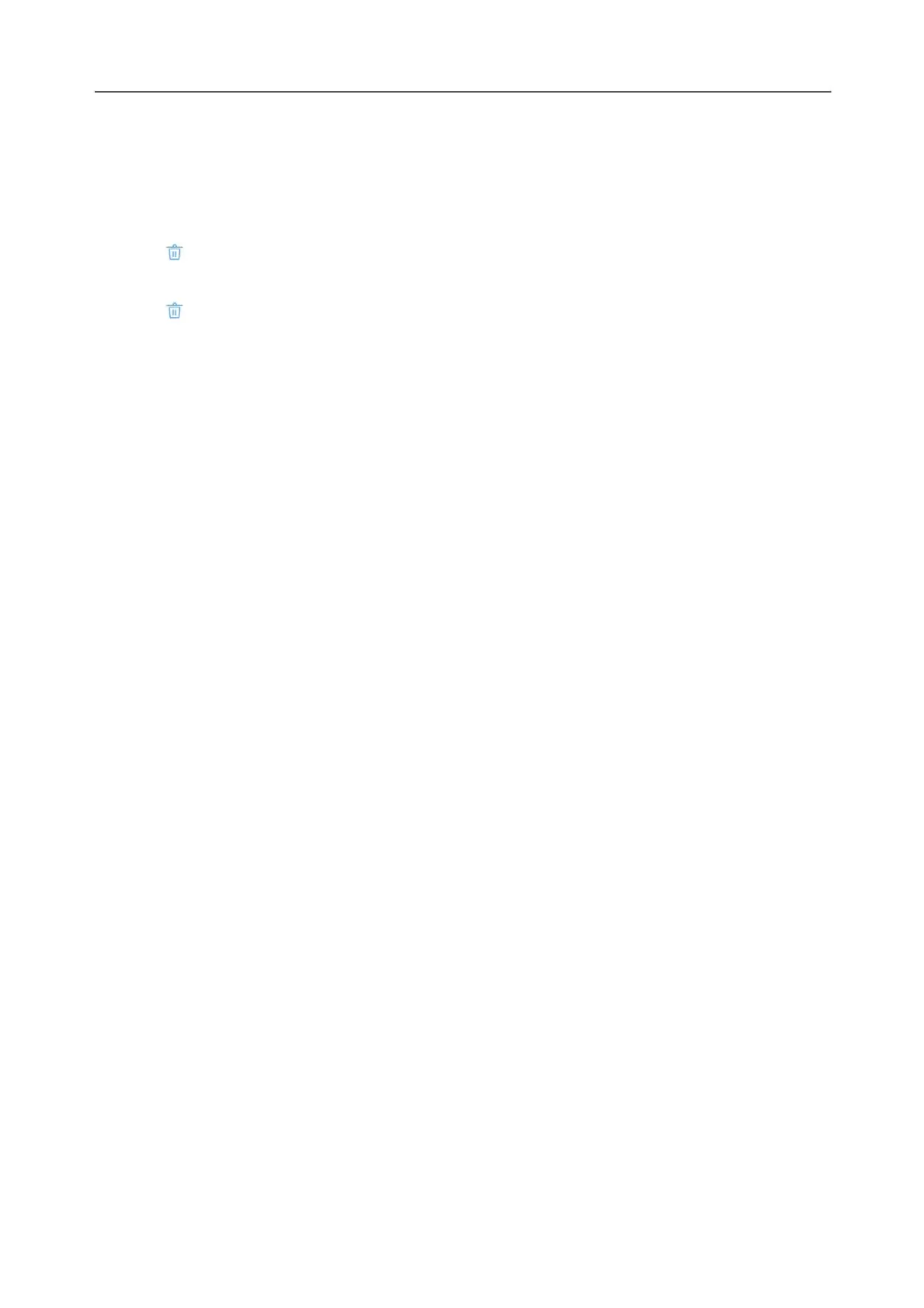iSE Series Electrocardiograph User Manual Deleting ECGs
Chapter 9 Deleting ECGs
To delete ECGs:
1. Open the ECG File tab.
2. Tap . Select the ECG report(s) you want to delete. Or tap Select All to select all
the ECGs.
3. Tap again. The following message is displayed:
Are you sure to delete the data?
4. Do one of the following:
• To delete the selected ECG report (s), tap OK.
• To cancel the deletion and select different reports, tap Cancel.
- 46 -
