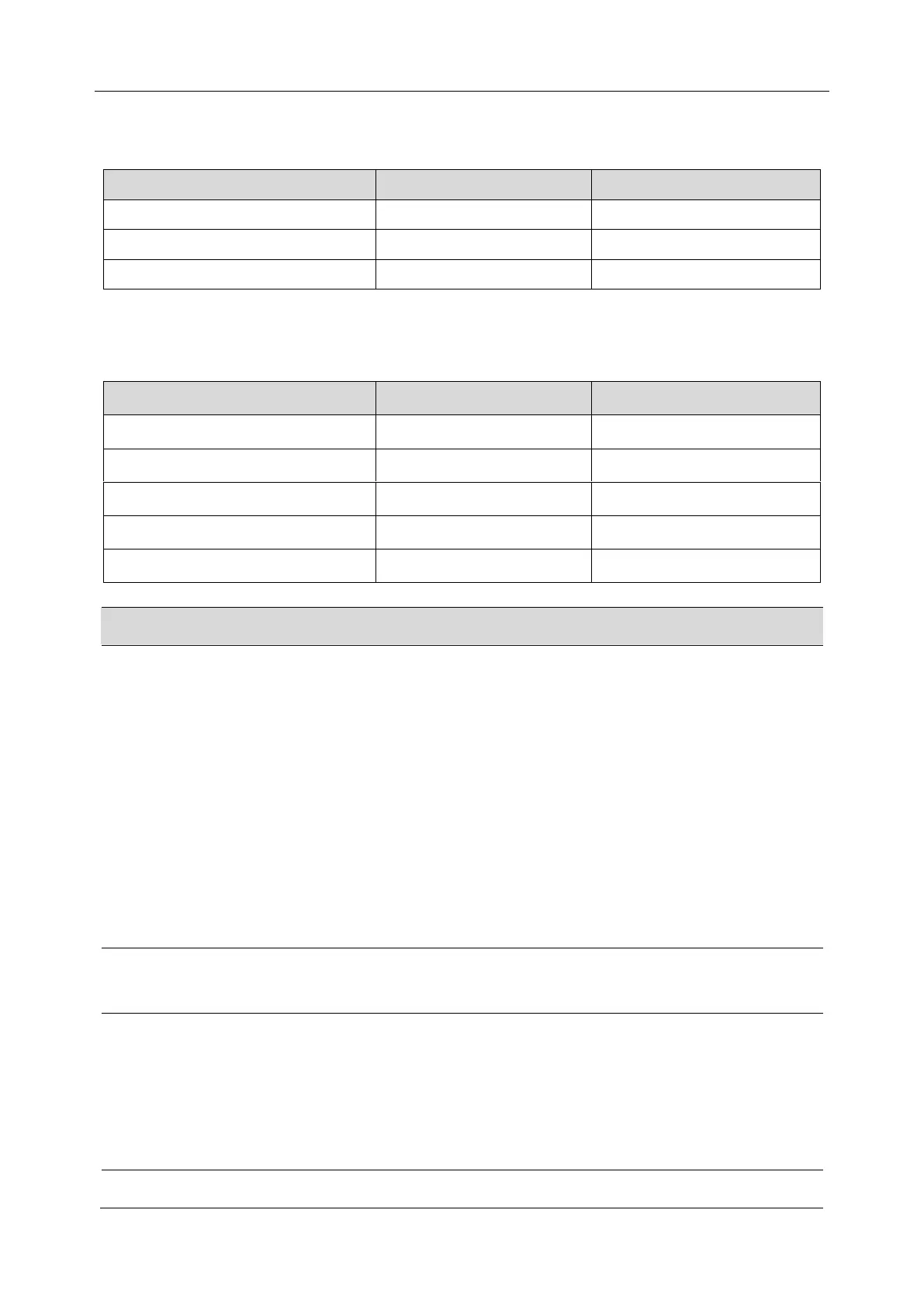SE-12 Series Electrocardiograph User Manual System Setup
- 58 -
NOTE: Please set DATE&TIME correctly when it's the first time you use the
electrocardiograph.
Default (Only in the U.S.)
10.9 File Setup
Default (Only in the U.S.)
Delete After Trans. Or Export
Choose from: Off, To ECG or To External Memory
Select Off, ECG data will not be saved.
Select To ECG, ECG data in the auto or rhythm mode will be saved in the
ECG automatically.
Select To External Memory, ECG data in the auto or rhythm mode will be
automatically saved to the directory of
ECGDATA\ECG-X\Store\Examination Date of the external memory after an
ECG report is printed out.
NOTE: X in the directory of ECGDATA\ECG-X\Store\Examination Date can
be set in the Device No. textbox in the Transmission Setup window.
Choose from: DAT, PDF, SCP, FDA-XML, DICOM. SCP, FDA-XML, and
DICOM need to be activated before they are visible.
Delete After
Trans. Or Export
Choose from: On, Off.
Select On, when ECGs are manually transmitted or exported, the system will
ask you to delete the ECGs or not. And the ECGs that are transmitted on the
main screen will not be stored in the electrocardiograph.
Select Off, the ECGs will not be deleted after transmission or export.
