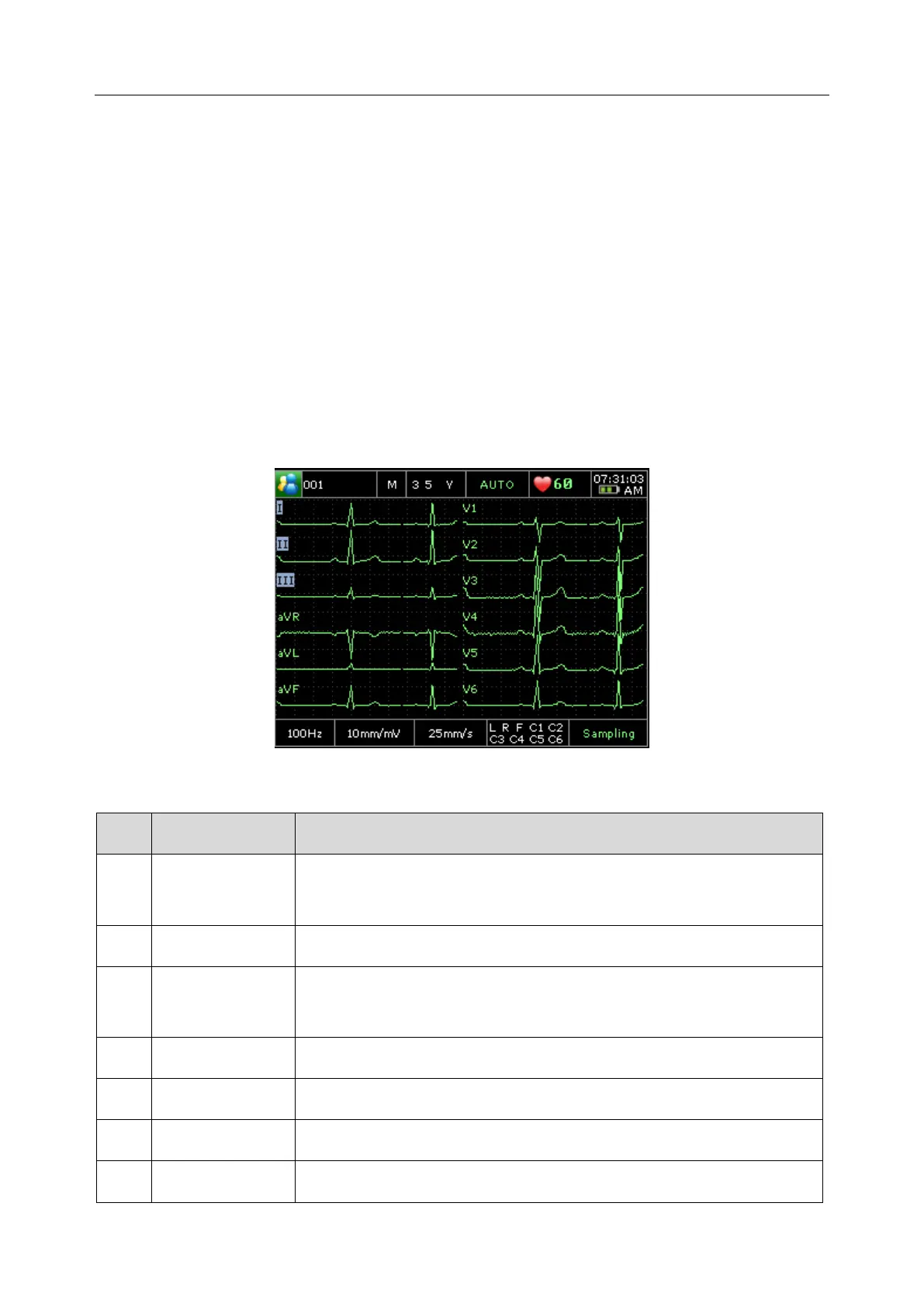SE-3&SE-300 Series Electrocardiograph User Manual About the Application Interface
- 18 -
Chapter 3 About the Application Interface
The following sections provide an overview of the main functions in the SE-3/SE-300 series
application. When switched on, the Main Screen pops up. Then you can press the MENU key to
open the System Setup Screen. Or press the RECALL key to open the File Manager screen.
3.1 About the Main Screen
On the main screen, press the up and down arrows to move the cursor to the items that need to be
modified, and press the left and right arrows to modify the value.
Figure 3-1 Main Screen
The Main Screen includes:
Select the symbol and press the left or right arrow to open Patient
Information window
Patient Gender, press the left and right arrows to switch male and
female
Input Patient age or choose the age group
Include: AUTO, MANU, OFF-AUTO, RHYT, OFF-RHYT and R-R
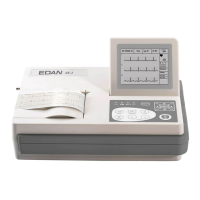