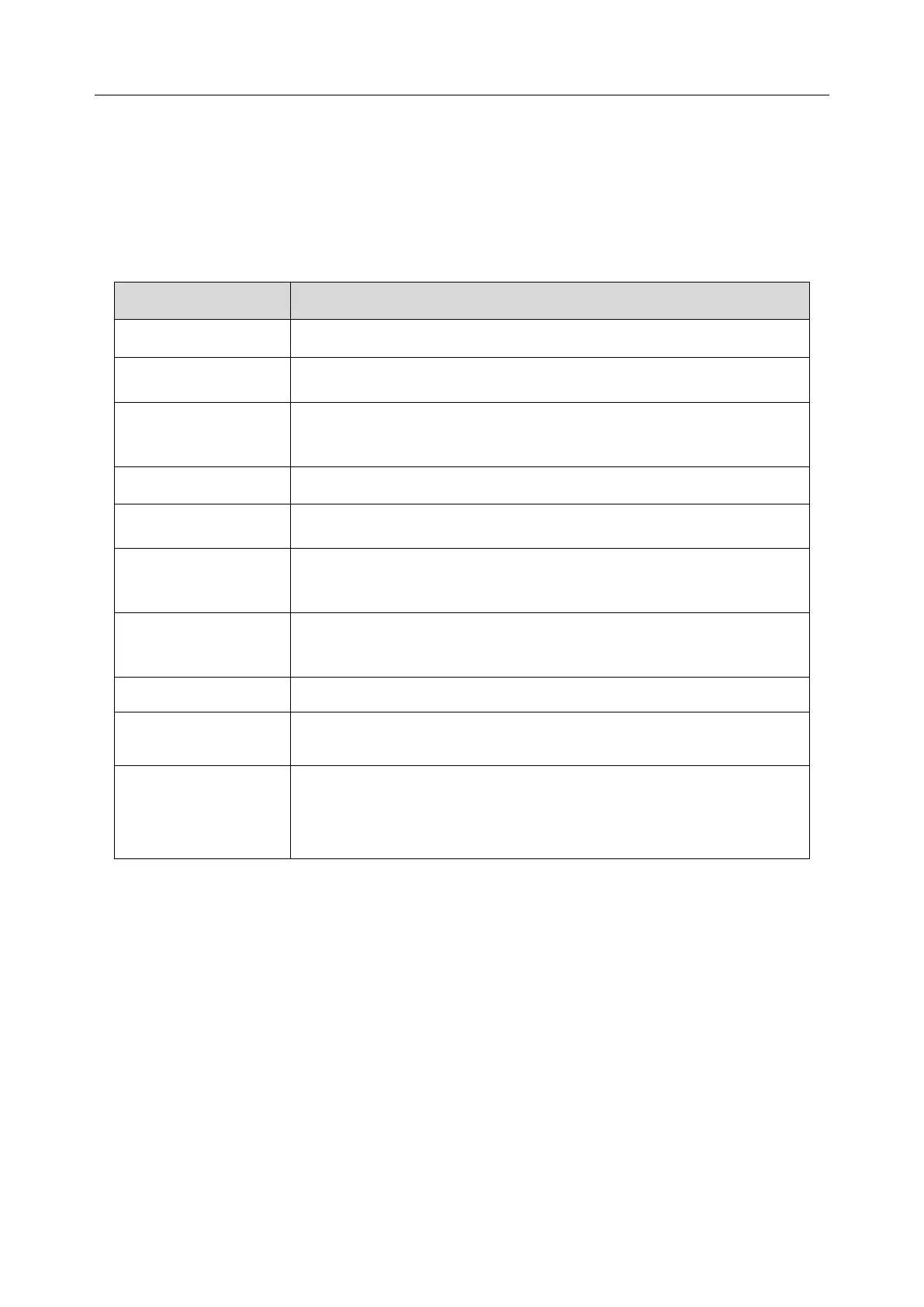SE-3&SE-300 Series Electrocardiograph User Manual Hint Information
- 61 -
Chapter 10 Hint Information
Hint information provided by SE-3/SE-300 series and the corresponding causes are listed in Table
10-1.
Table 10–1 Hint Information and Causes
Electrodes fall off the patient or the patient cable falls off the unit.
Recorder paper runs out or is not loaded.
The system doesn't detect any black signs while the paper style is
set as "Folded" on the System Setup Screen.
The built-in battery is weak.
The system is in the demonstration mode.
Sampling/Analyzing/
Recording
ECG signals are being sampled / analyzed / recorded.
ECG data is being transmitted from the electrocardiograph to the
PC through the net or serial cable in the auto or rhythm mode.
Transmitting ECG data fails.
There is no space for saving more records.
U Disk / USB Printer
/ USB Scanner /
Reader / keyboard
A U disk, a USB printer or a bar code reader / security reader / ID
card reader is connected to the USB interface.
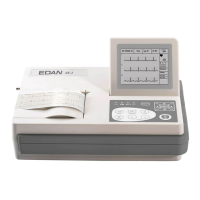