SE-3&SE-300 Series Electrocardiograph User Manual Settings
- 49 -
sequence. The start time of a lead group is just the end time of the
previous lead group.
Select Synchronous, the lead group is printed one by one in a certain
sequence. All leads are printed with the same start time.
Choose from: Short (2.5s), Medium (5s) and Long (10s), the default
value is Short (2.5s)
When Auto Record Length is set to Short (2.5s), ECG waves of each
lead group will be printed for about 2.5 seconds.
When RECORD LENGTH is set to Medium (5s), ECG waves of each
lead group will be printed for about 5 seconds.
When RECORD LENGTH is set to Long (10s) ECG waves of each lead
group will be printed for about 10 seconds.
NOTE:
1. Auto Record Length is corresponding with Record Device,
Sampling Mode and Record Sequence.
2. The device acquires ECG signals from patients undergoing
short-term resting test. The time range can be 2.5s, 5s or 10s.
Choose from 3 channels, 6 channels and 12 channels, the default value
is 12 channels
Select a style to print the ECG waves in the manual mode.
Choose from: Save Paper or Quickly, the default value is Save Paper
Select Save Paper, 10s after pressing the PRINT/STOP key on the main
screen, an ECG report is printed in the RHYT mode.
Select Quickly, pressing the PRINT/STOP key on the main screen to
begin printing an ECG report immediately in the RHYT mode.
Choose from: 5mm/s, 6.25mm/s, 10mm/s, 12.5mm/s, 25mm/s or
50mm/s, the default value is 25mm/s
In the manual mode, select 5mm/s, 6.25mm/s, 10mm/s, 12.5mm/s,
25mm/s or 50mm/s.
Only 25mm/s and 50mm/s are available in the Auto, OFF-Auto, RHTY,
and OFF-RHTY modes.
Only 25mm/s is available in the R-R analysis mode.
You can set the indicated height of 1mV ECG on the paper.
Choose from: 2.5mm/mV, 5mm/mV, 10mm/mV, 20mm/mV or
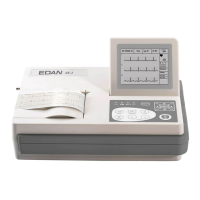
