IV
6.2.4 R-R mode ................................................................................................................ 36
6.3 Sample ECG Reports ...................................................................................................... 36
6.3.1 ECG Reports in the AUTO Mode ........................................................................... 36
6.3.2 PDF Report ............................................................................................................. 38
Chapter 7 Managing ECG Records ........................................................................................ 39
7.1 Transmitting ECG Records to the PC ............................................................................. 39
7.1.1 Transmitting ECG Records through the Serial Port ............................................... 39
7.1.2 Transmitting ECG Records through the Net Port (Optional, Only for Net Type) .. 40
7.2 Copying ECG Records between the ECG Machine and U Disk .................................... 42
7.3 Deleting Patient Records ................................................................................................ 43
7.4 Printing a Patient Record in the File Manager screen .................................................... 43
7.5 ECG Copy ....................................................................................................................... 44
Chapter 8 Settings .................................................................................................................... 45
8.1 Work Mode ..................................................................................................................... 45
8.2 Filter & Lead ................................................................................................................... 46
8.3 Record Info Setup ........................................................................................................... 48
8.3.1 Setup 1 .................................................................................................................... 48
8.3.2 Setup 2 .................................................................................................................... 50
8.4 Patient Information Setup ............................................................................................... 53
8.5 Transmission Setup ......................................................................................................... 54
8.6 File Setup ........................................................................................................................ 55
8.7 Date&Sound Setup ......................................................................................................... 56
8.8 Other Setup ..................................................................................................................... 58
Chapter 9 Switching Off the Electrocardiograph ................................................................. 60
Chapter 10 Hint Information .................................................................................................. 61
Chapter 11 Troubleshooting .................................................................................................... 62
Chapter 12 Cleaning, Care and Maintenance ....................................................................... 65
12.1 General Points ............................................................................................................... 65
12.2 Cleaning ........................................................................................................................ 65
12.3 Disinfection ................................................................................................................... 66
12.4 Care and Maintenance .................................................................................................. 67
12.4.1 Recharge and Replacement of Battery ................................................................. 67
12.4.2 Recorder Paper ..................................................................................................... 68
12.4.3 Maintenance of the Main Unit, the Patient Cable and Electrodes ........................ 68
Chapter 13 Accessories ............................................................................................................ 71
13.1 Standard Accessories .................................................................................................... 71
13.2 Optional Accessories ..................................................................................................... 72
Chapter 14 Warranty and Service .......................................................................................... 73
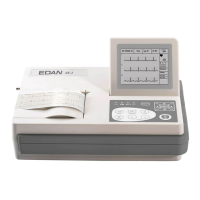
