SE-3&SE-300 Series Electrocardiograph User Manual Settings
- 57 -
NOTE: Please set DATE&TIME correctly when it’s the first time you use the
electrocardiograph.
Choose from: DD-MM-YYYY, MM-DD-YYYY or YYYY-MM-DD, the
default value is DD-MM-YYYY
Choose from: 24 Hours or 12 Hours, the default value is 24 Hours
Enter the current date and time displayed on the main screen and in the
ECG reports.
Choose from: On or Off, the default value is Off
Select On, the electrocardiograph gives a short sound when you press
keys on the keyboard.
Select Off, there is no sound.
Choose from: On or Off, the default value is On
Select On, the electrocardiograph gives a sound when an R wave is
detected.
Select Off, there is no sound when an R wave is detected
Choose from: On or Off, the default value is On
Select On, the electrocardiograph gives a sound when a hint such as Lead
Off, Overload, Battery Weak etc. is displayed.
Select Off, there is no hint sound.
Choose from: On or Off, the default value is On
Select On, the electrocardiograph gives a sound after ECG report is
printed.
Select Off, there is no sound after ECG report is printed.
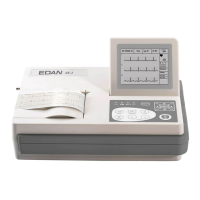
