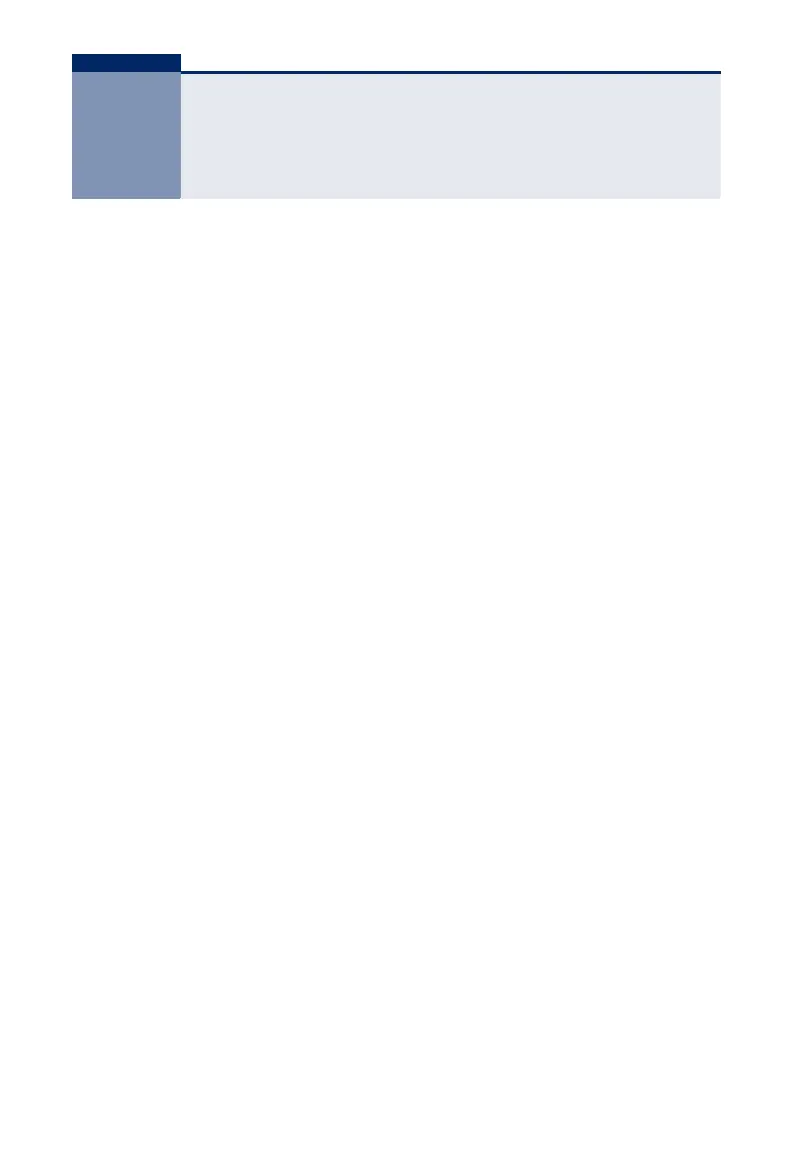– 17 –
CONTENTS
COMPLIANCES AND SAFETY STATEMENTS 5
A
BOUT THIS GUIDE 15
C
ONTENTS 17
T
ABLES 21
F
IGURES 23
1I
NTRODUCTION 25
Overview 25
Switch Architecture 26
Network Management Options 26
Description of Hardware 27
10/100BASE-T Ports 27
SFP Slots 27
Port and System Status LEDs 27
Power Supply Socket 29
Application Examples 29
Network Aggregation Plan 29
Remote Connection with Fiber Cable 30
2INSTALLING THE SWITCH 33
Selecting a Site 33
Ethernet Cabling 34
Equipment Checklist 35
Package Contents 35
Optional Rack-Mounting Equipment 35
Mounting 36
