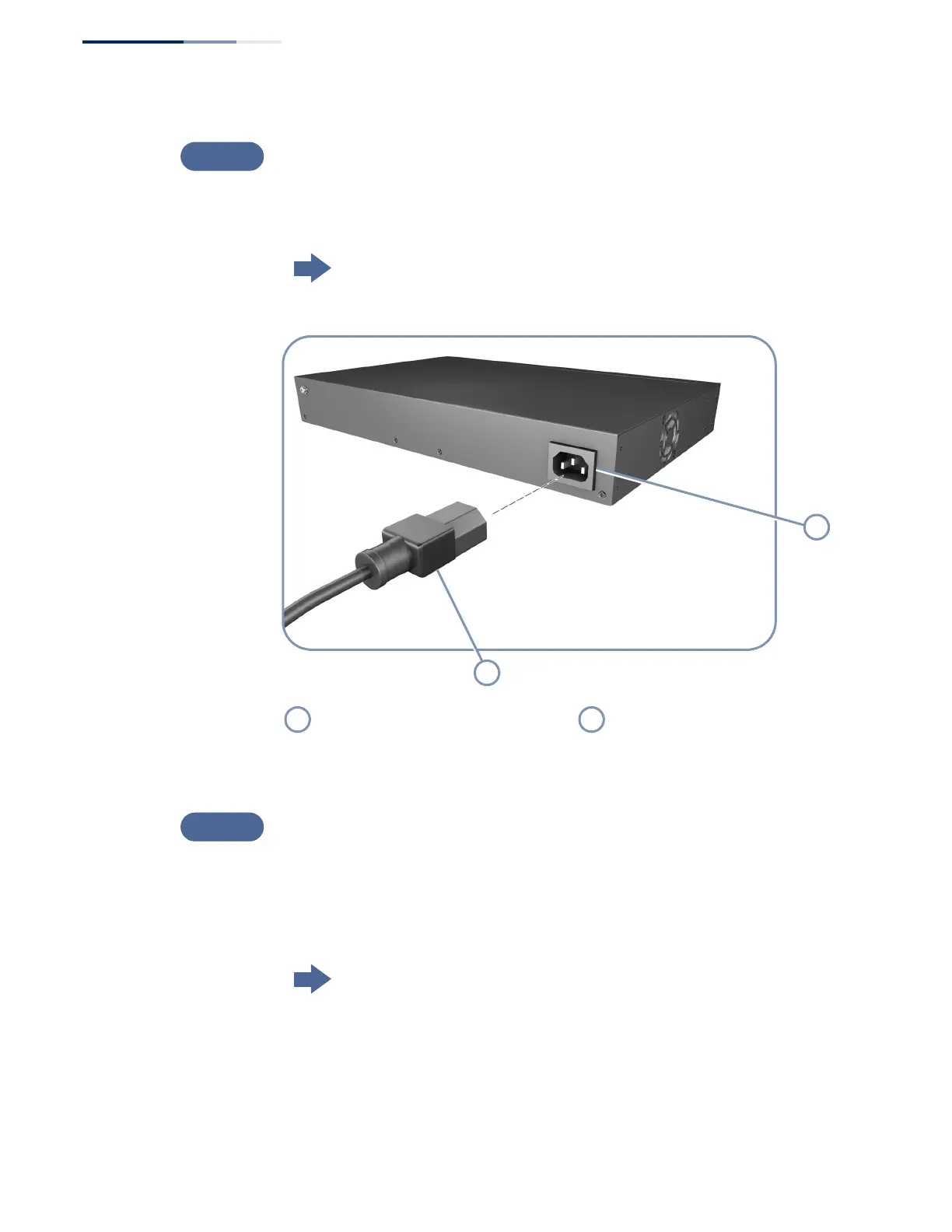Chapter 2
| Installation Overview
Switch Installation Tasks
– 16 –
Connect AC Power to Power On
Connect the power cord to the AC socket on the switch and to a grounded, 3-pin,
AC power source.
Go to the chapter “Power and Grounding”
Figure 4: Connecting AC Power
Verify Switch Operation
Verify basic switch operation by checking the system LEDs.
When operating normally, the Pwr and Diag LED should both be on green. If either
of these LEDs are on amber, see “Diagnosing LED Indicators” on page 46.
Go to the section “Understanding the System Status LEDs” on page 42
Connect an external AC power source
to the AC power socket of the switch
using the supplied AC power cord.
Supplied AC Power cord.
