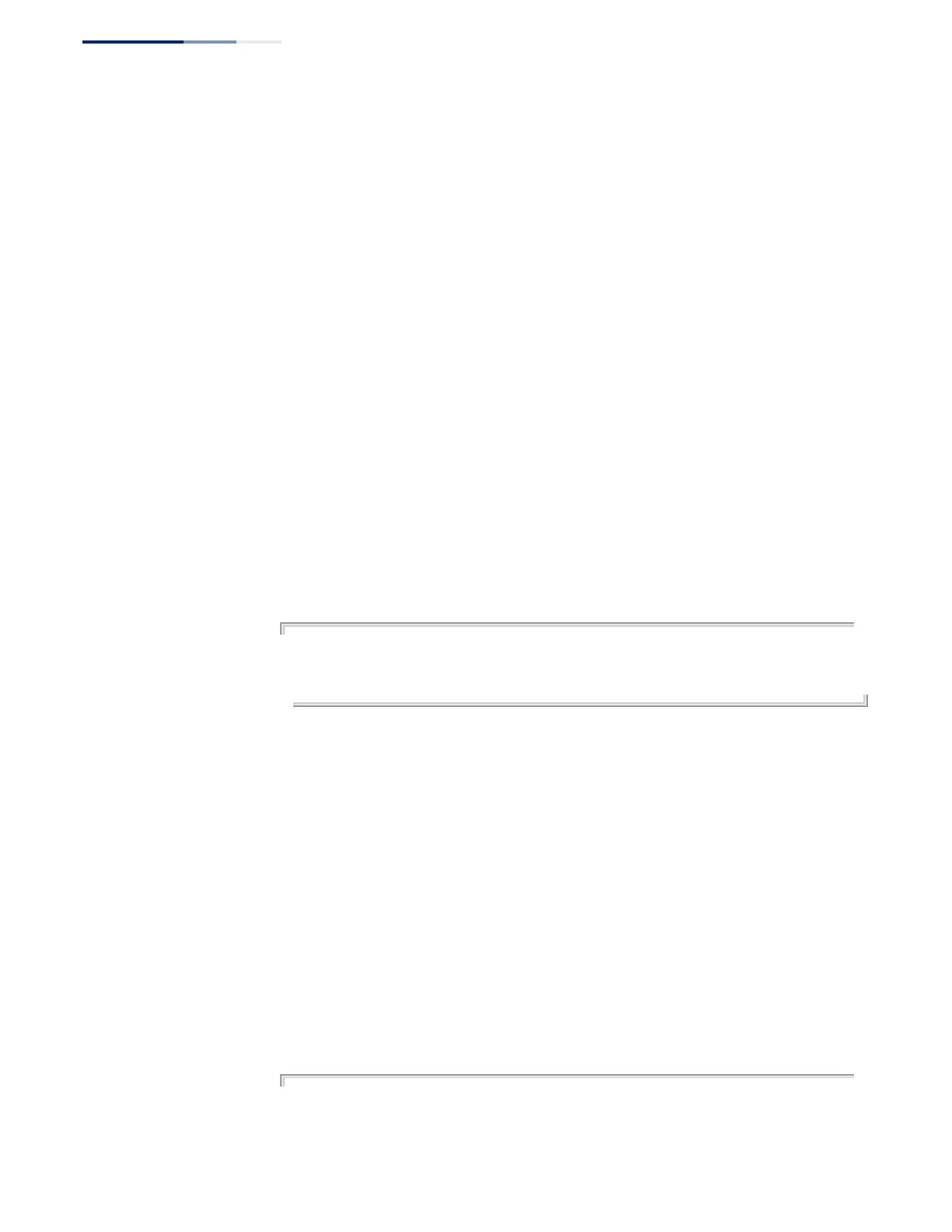Chapter 4
| System Management Commands
Time
– 182 –
Default Setting
Version number: 3
Command Mode
Global Configuration
Command Usage
◆ This command specifies time servers that the switch will poll for time updates
when set to NTP client mode. It issues time synchronization requests based on
the interval set with the ntp poll command. The client will poll all the time
servers configured, the responses received are filtered and compared to
determine the most reliable and accurate time update for the switch.
◆ You can configure up to 50 NTP servers on the switch. Re-enter this command
for each server you want to configure.
◆ NTP authentication is optional. If enabled with the ntp authenticate
command, you must also configure at least one key number using the ntp
authentication-key command.
◆ Use the no form of this command without an argument to clear all configured
servers in the list.
Example
Console(config)#ntp server 192.168.3.20
Console(config)#ntp server 192.168.3.21
Console(config)#ntp server 192.168.5.23 key 19
Console(config)#
Related Commands
ntp client (181)
show ntp (182)
show ntp This command displays the current time and configuration settings for the NTP
client, and indicates whether or not the local time has been properly updated.
Command Mode
Normal Exec, Privileged Exec
Command Usage
This command displays the current time, the poll interval used for sending time
synchronization requests, and the current NTP mode (i.e., unicast).
Example
Console#show ntp
Current Time : Apr 29 13:57:32 2016
Polling : 1024 seconds
Current Mode : unicast
