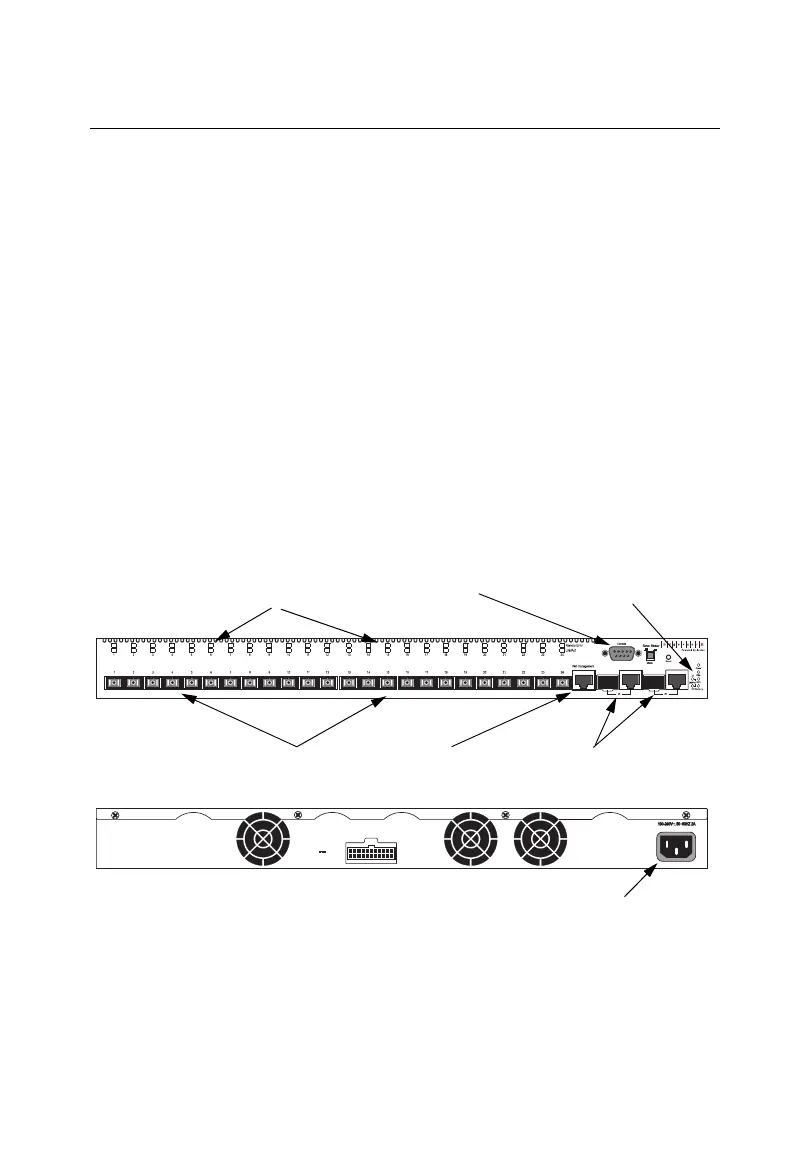1-1
Chapter 1: Introduction
Overview
The ES3526S is a 24-port switch designed for delivering Fiber-To-The-Home
(FTTH) for high-speed Internet access. Deployed at the service provider’s central
office (CO), the switch supports up to 24 subscribers via 100 Mbps single-fiber
downlink connections to the remote media converter installed at the customer’s
premises. Uplink connections from the switch to other devices at the CO are
provided by either 1000BASE-T twisted-pair or SFP transceiver connections.
The switch also has a dedicated RJ-45 management port. This port is for secure
in-band management via a Web browser, SNMP/RMON, or Telnet. The DB-9 serial
console port is for direct connection to a PC using the console cable that is supplied
with the switch.
A wide range of management features are supported, including tagged VLANs,
multicast filtering, Class of Service (CoS) priority queuing, bandwidth rate limiting,
and Private VLAN port isolation. The switch also supports comprehensive OAM
(Operations, Administration, and Maintenance) functions for media converters on
the subscriber fiber links.
Figure 1-1 Switch Front and Rear Panels
ES3526S
RPS
DC
12V 13A
Console Port
AC Power
Connector
Single Fiber
SC Ports
Management
Port
Combination Uplink
SFP/ RJ-45 Ports
System Status
LEDs
Port Status
LEDs