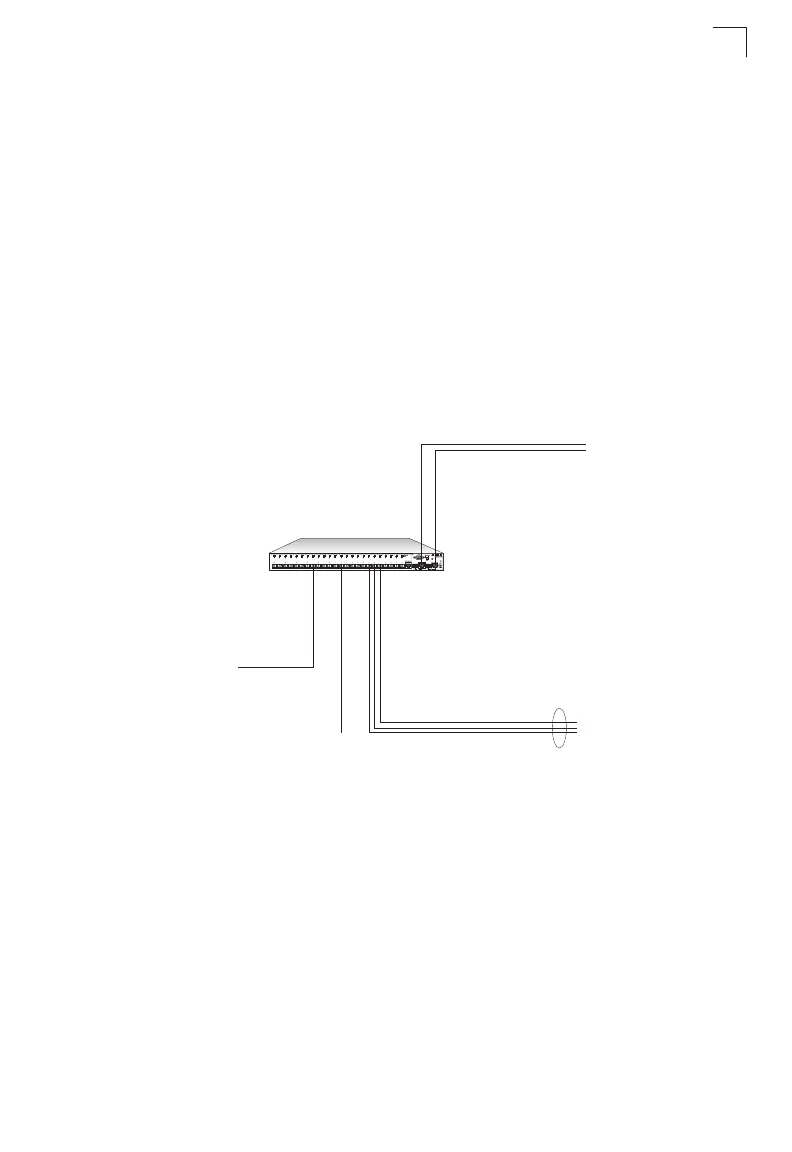Application Examples
2-5
2
Making Private VLAN Connections
The ES3526S can be configured for up to 255 VLANs. Also, the switch supports
Private VLANs that allow traffic isolation for ports within a VLAN and restrict
forwarding to only designated uplink ports.
Each subscriber downlink port (or ports) can be configured into its own Private
VLAN, so that traffic is forwarded only to and from the switch’s 1000BASE-T uplink
ports. This provides robust port-based security for each subscriber.
Furthermore, the switch can control the bandwidth of downlink connections using
traffic rate limiting. Each fiber port downlink can be limited to values from 1 Mbps to
100 Mbps in increments of 1 Mbps depending on the needs of the individual user.
The service provider can then charge subscribers according to the bandwidth
provided.
The figure below illustrates Private VLAN connections to the switch.
Figure 2-4 Making Private VLAN Connections
ES3526S
Fiber downlinks to subscribers
Uplink to Layer 2/3 switch
Port 8
Private VLAN 2
BSubscriber
Ports 25, 26
Ports 18, 19, 20
Private VLAN 1
Subscriber A
ES3526S Switch