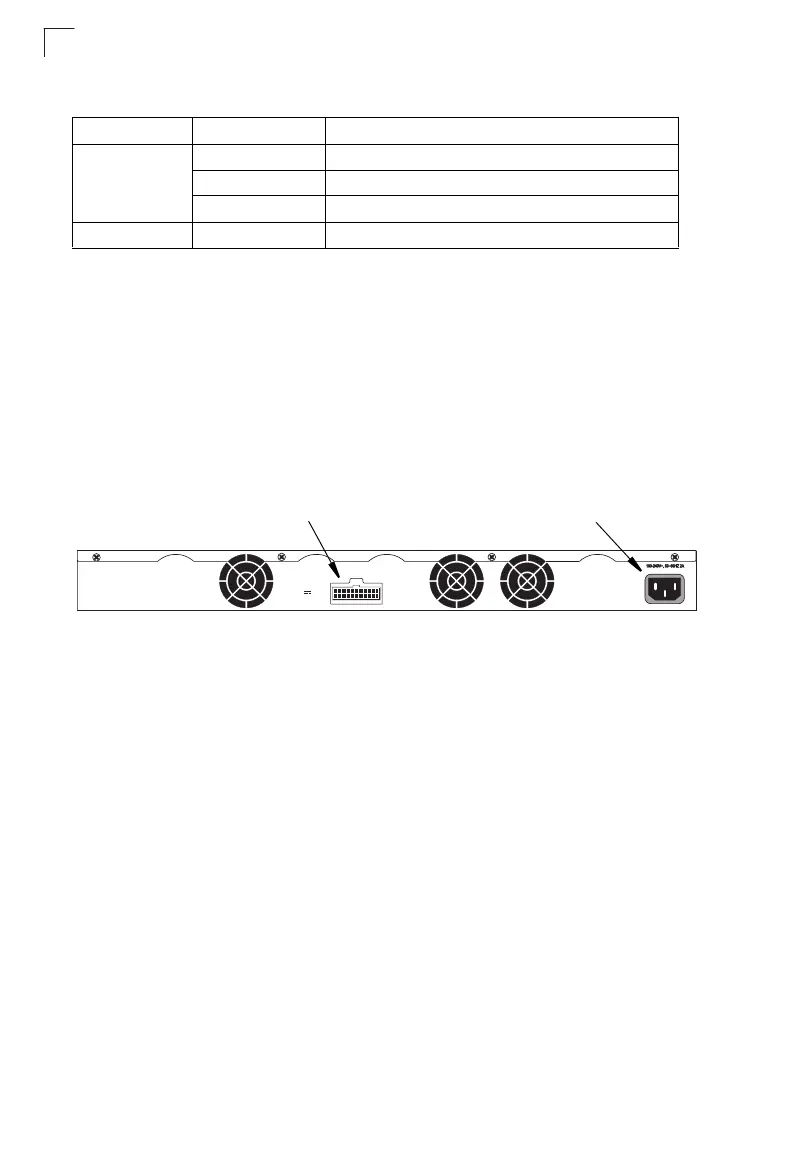Introduction
1-6
1
Optional Redundant Power Supply
The switch supports an optional Redundant Power Supply (RPS) that can supply
power to the switch if the internal power supply should fail.
Power Supply Sockets
There are two power sockets located on the rear panel of the switch. The standard
power socket is for the AC power cord only. The socket labeled “RPS” is for the
optional Redundant Power Supply (RPS).
Figure 1-4 Power Supply Sockets
Features and Benefits
Connectivity
• 24 100BASE-FX full-duplex single-fiber WDM downlink connections
• Two combination 1000BASE-T RJ-45/SFP uplink ports
• 10/100BASE-TX RJ-45 management port
• DB-9 serial console port
• Single-fiber SC connectors support single-mode fiber connections up to 15 km
• Auto-negotiation enables each 10/100/1000BASE-T port to automatically select
the optimum communication mode (half or full duplex) if this feature is supported
by the attached device; otherwise the port can be configured manually
• Unshielded (UTP) cable supported on all RJ-45 ports: Category 3 or better for 10
Mbps connections, Category 5 or better for 100 Mbps connections, and Category
5, 5e, or 6 for 1000 Mbps connections
• IEEE Std 802.3-2002 compliant (Ethernet, Fast Ethernet, Gigabit Ethernet)
• Up to 8K-entry, media access control (MAC) address cache
Diag On Green The system diagnostic test has completed successfully.
Flashing Green The system diagnostic test is in progress.
On Amber The system diagnostic test has detected a fault.
Stacking N/A This indicator is not currently implemented.
Table 1-2 System Status LEDs
LED Condition Status
RPS
DC
12V 13A
Redundant Power Socket
Power Socket