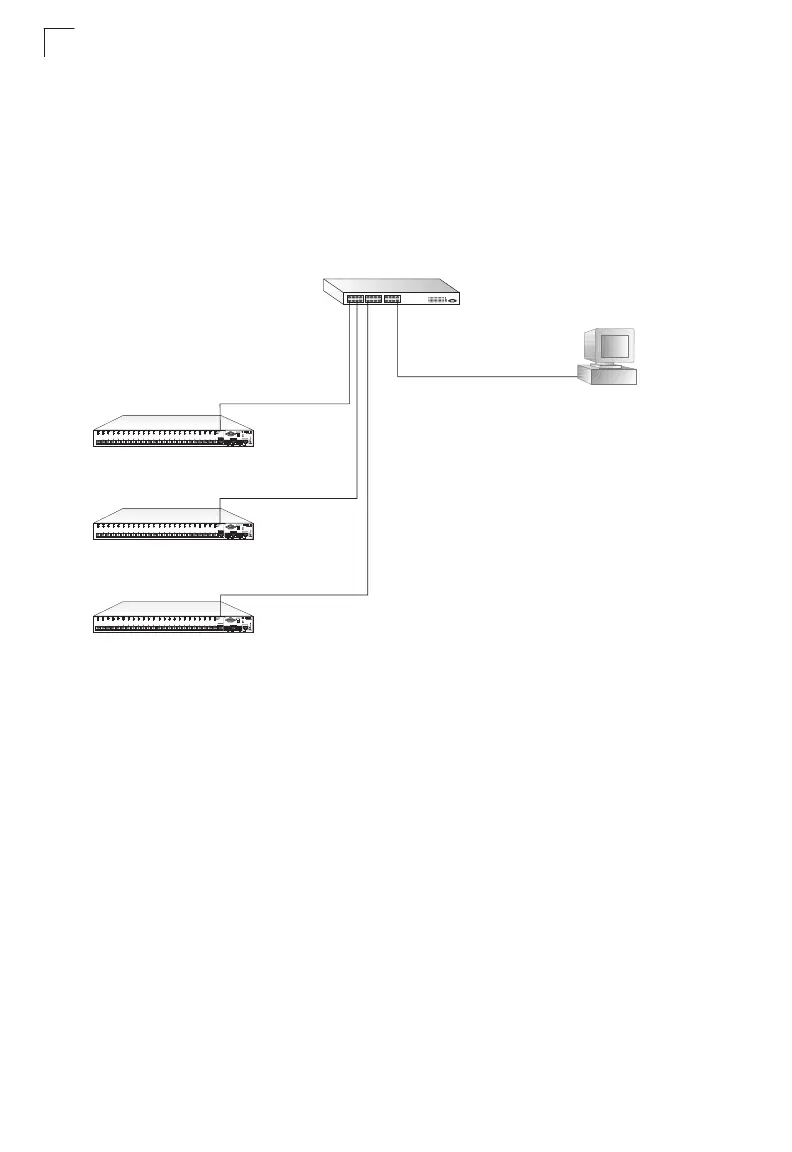Network Planning
2-4
2
Management Connections
The ES3526S has one dedicated RJ-45 management port on its front panel. This is
the only port on the switch that allows in-band management access. This
10/100BASE-TX port can be connected to the CO Ethernet LAN for network
management.
The figure below illustrates management-port connections to ES3526S switches.
Figure 2-3 RJ-45 Management Port Connections
Ethernet
witch
Management Station
10/100BASE-TX UTP connections
to Ethernet switch
(up to 100 m)
ES3526S Switches
ES3526S
ES3526S
ES3526S