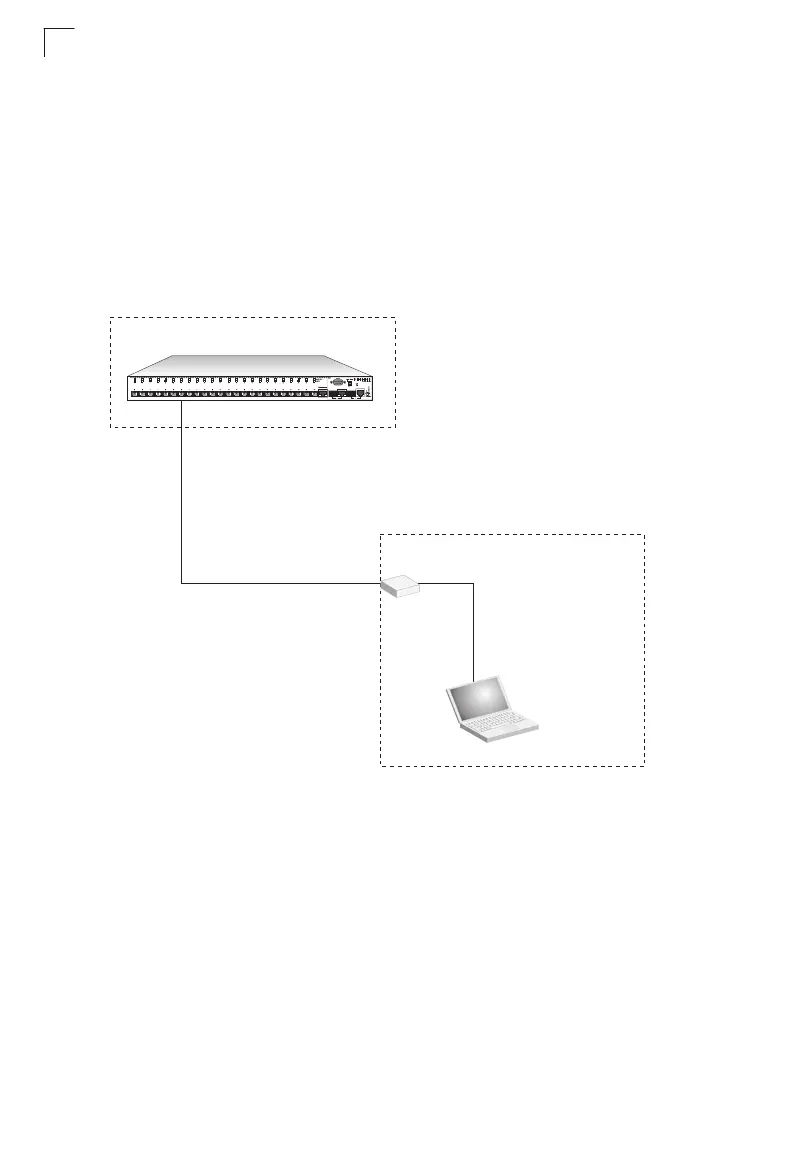Network Planning
2-2
2
Downlink Fiber Connections
Fiber optic technology allows for longer cabling than any other media type. A
100BASE-FX single-mode fiber link from the chassis can connect to a subscriber up
to 15 km away. The Media Converter Customer Premises Equipment (CPE) is
installed inside a subscriber’s premises, so there are no active outside components
between the CO and the end user.
The figure below illustrates a basic switch to CPE connection.
Figure 2-1 Downlink Fiber Connections
CPE
100BASE-FX full-duplex
single-fiber (WDM) link to CO
(up to 15 km)
Subscriber’s Home
Central Office (CO)
10/100BASE-TX UTP
connection to computer
(up to 100 m)
ES3526S
ES3526S