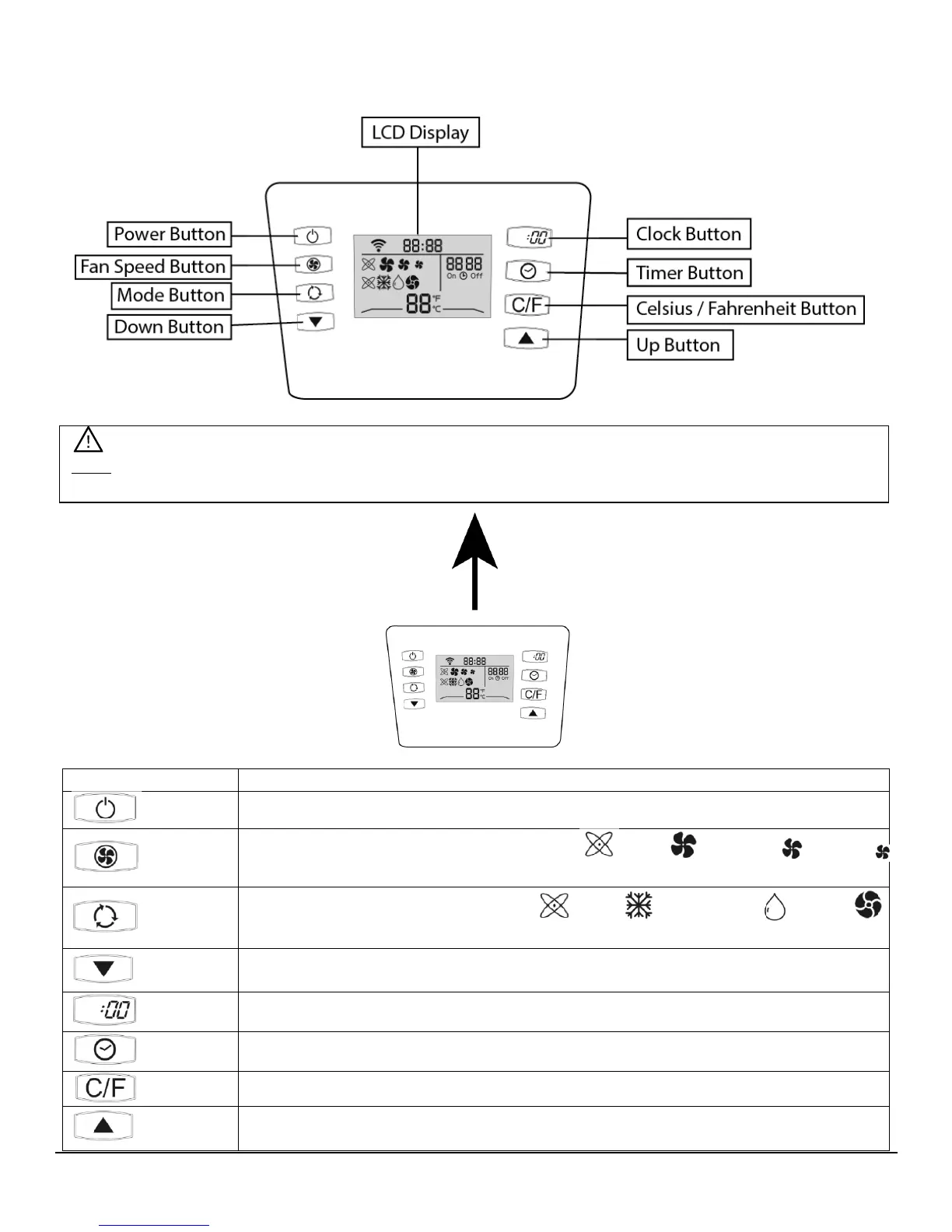12
Remote Control Overview
This powers the unit on or off.
This sets the Fan Speed. The Automatic , High , Medium , or Low
indicator light will illuminate depending on the speed you set.
This sets the mode. The Automatic , Cool , Dehumidify , or Fan
indicator will appear depending on the mode you set.
This decreases the Temperature, Timer, or Clock settings depending on the
mode the unit is set in.
This is used to set the remote control clock.
This is used to enable the 24 hour timer.
This switches the temperature display between Celsius and Fahrenheit.
This increases the Temperature, Timer, or Clock settings depending on the
mode the unit is set in.
Note: To use the remote, reach directly behind the display and pull the remote up and out to
detach it from the unit.
