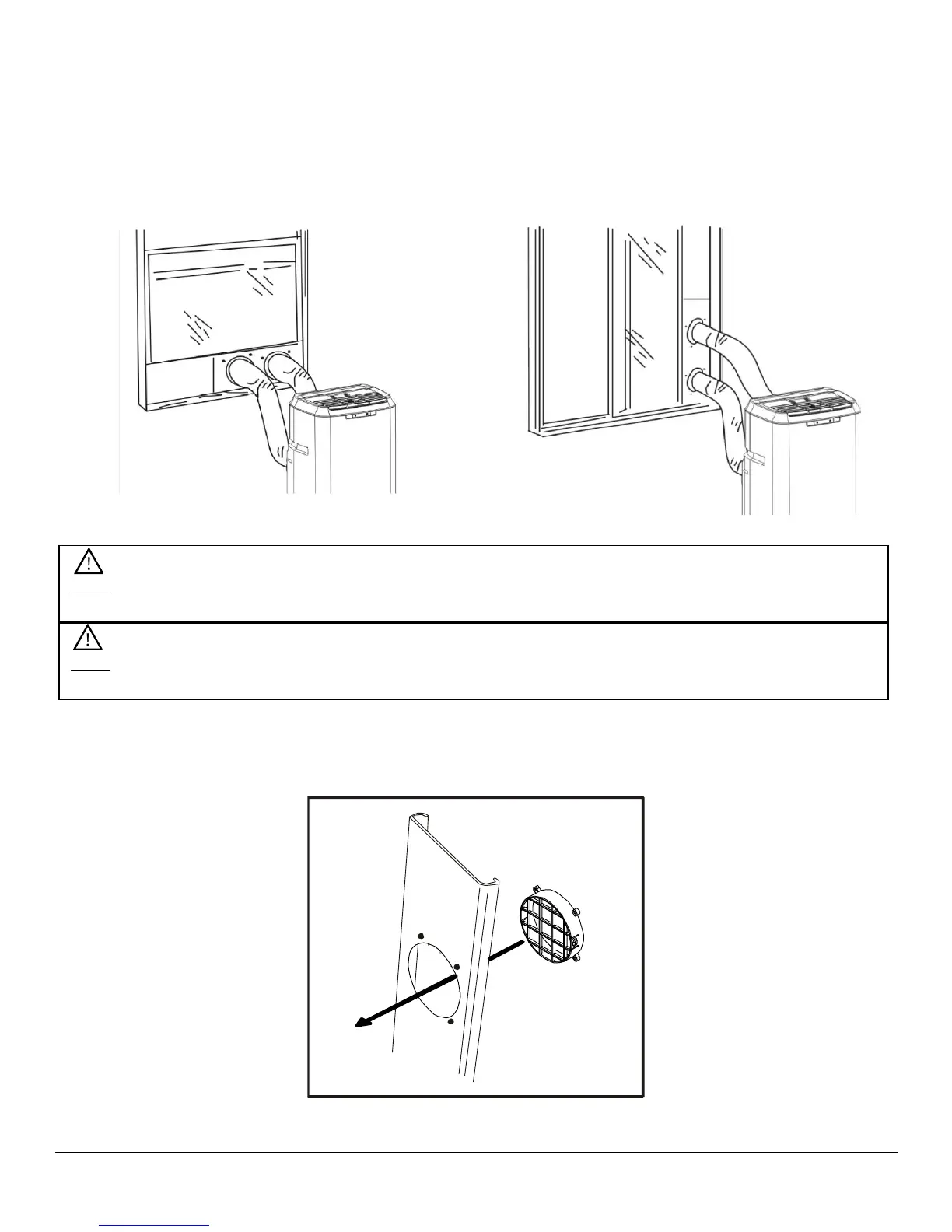6
If you have multiple windows, choose one that is near an electrical outlet that will be able to
provide sufficient power to your unit. See the power requirements listed on the product label
printed on the side, or on the back of your portable air conditioner.
Your window kit can be installed on a horizontal or vertical sliding window as shown in the
following images.
Installing the Grated Adapters
1. Insert the round grated adapters through the back grooved side of the window kit plate and
into the holes.
Note: Exhaust Covers may be attached to the Grated Adapters. You may need to twist and pull
apart to separate them.
Note: You may need to contact your electrician if your room’s circuit is not able to power your
unit.
