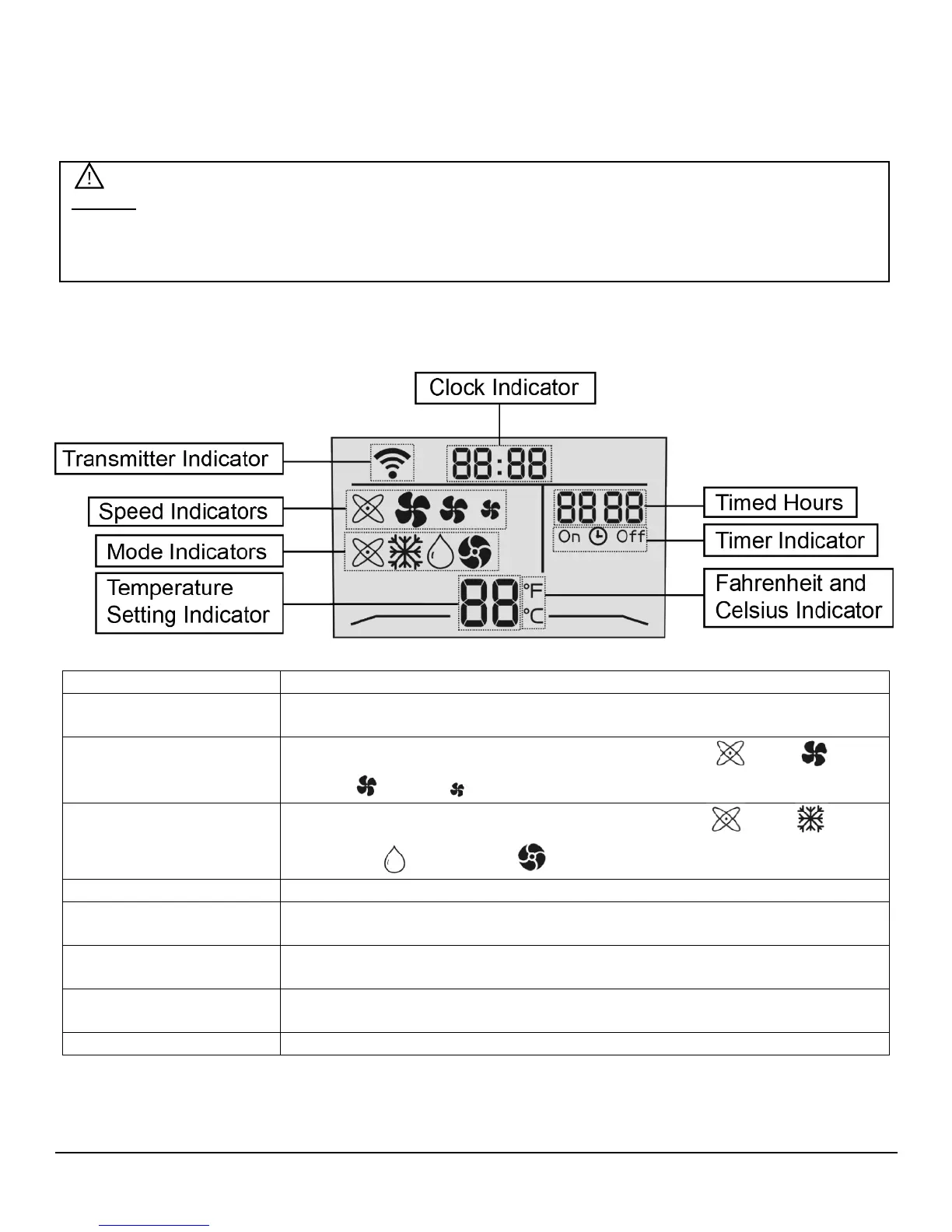13
Installing the Batteries
1. Remove the cover on the back of the remote control.
2. Insert the batteries with the (+) and (-) ends pointing in the correct directions.
3. Slide the cover back on to the remote.
Remote Control LCD Indicators
This appears when the Power or Timer button is sending a signal to the
unit.
This shows which fan speed is set out of Automatic , High ,
Medium , or Low .
This shows which mode is set out of the Automatic , Cool ,
Dehumidify , or Fan Only modes.
This shows the set temperature.
This shows whether the set temperature is displayed in Fahrenheit or
Celsius.
This shows the clock’s set time. The remote control has a 24 hour
clock.
This shows the number of hours the Timer is set to wait until
automatically activating.
This shows whether the On Timer or Off Timer setting is enabled.
Caution: Use only AAA batteries. Remove the batteries if the remote control will not be used for
one month or longer. Do not attempt to recharge batteries that are not designed to be recharged.
All batteries should be replaced at the same time. Do not mix old and new batteries. Do not
dispose of batteries in a fire as they may explode.
