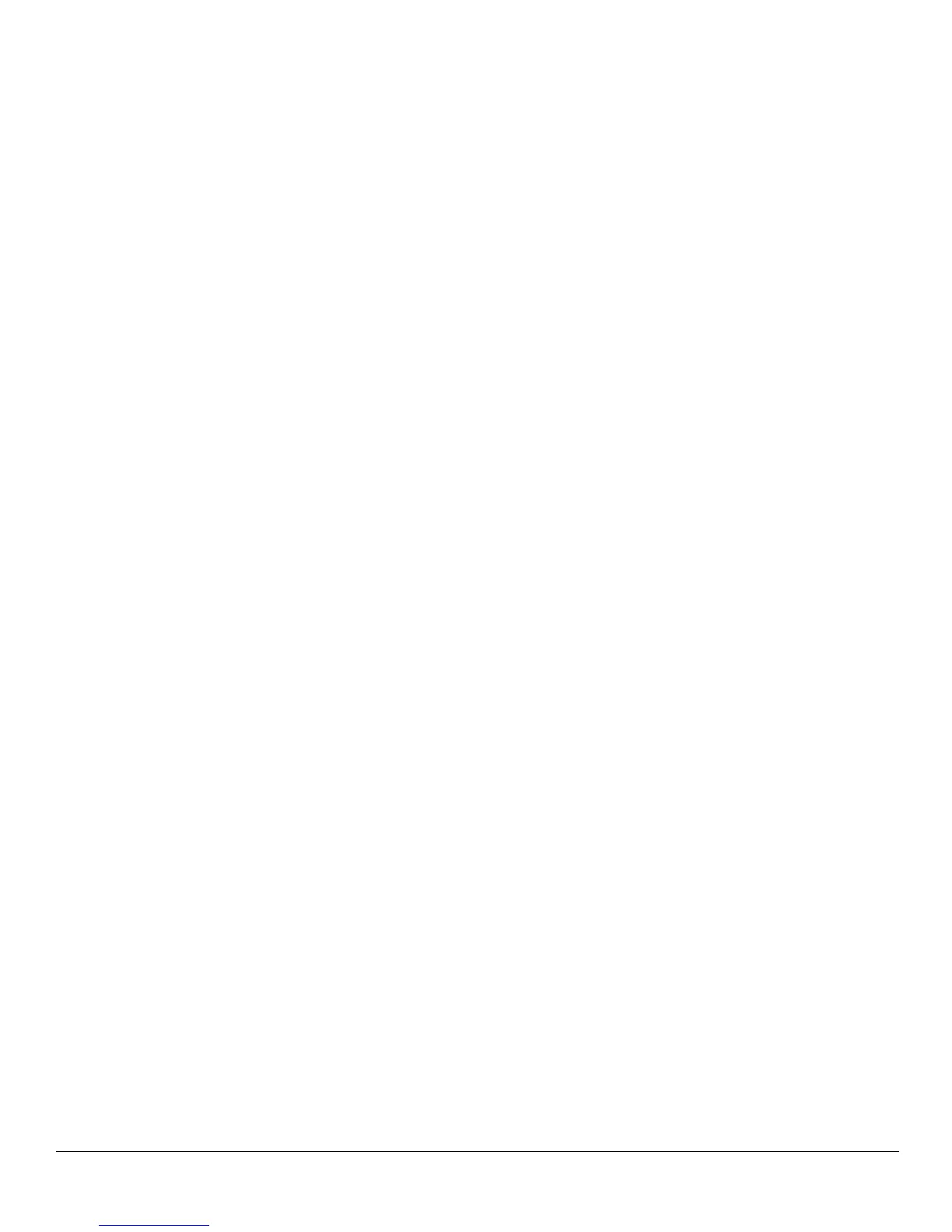Portable Air Conditioner ii
Table of Contents
IMPORTANT SAFETY INFORMATION ...................................................................... I
INTRODUCTION ..................................................................................................... 1
PARTS IDENTIFICATION ......................................................................................... 2
BACK VIEW .......................................................................................................... 2
FRONT VIEW ......................................................................................................... 2
INSTALLING THE CARBON FILTER ......................................................................... 3
WINDOW KIT INSTALLATION INSTRUCTIONS ....................................................... 4
PREPARATIONS FOR INSTALLING THE WINDOW KIT ....................................................... 4
INSTALLING THE GRATED ADAPTER ............................................................................ 5
INSTALLING THE WINDOW PLATES ............................................................................. 6
ATTACHING THE DUCT CONNECTORS TO THE EXHAUST HOSE ........................................ 7
CONNECTING THE DUCT CONNECTOR TO THE UNIT .................................................... 8
CONNECTING THE DUCT CONNECTOR TO THE GRATED ADAPTER ................................. 8
NOTES ABOUT THE EXHAUST HOSE ............................................................................ 9
CONTROL PANEL OVERVIEW ............................................................................. 10
USING THE CONTROL PANEL .............................................................................. 11
LCD DISPLAY ..................................................................................................... 11
MODE INDICATOR LIGHT ...................................................................................... 11
POWER BUTTON .................................................................................................. 11
AUTO-RESTART: ................................................................................................... 11
WATER FULL LIGHT ............................................................................................... 11
REMOTE CONTROL SENSOR .................................................................................. 11
REMOTE CONTROL OVERVIEW .......................................................................... 12
INSTALLING THE BATTERIES...................................................................................... 12
REPLACING THE BATTERIES ................................................................................ 12
OPERATING THE REMOTE CONTROL .................................................................. 13
POWER .............................................................................................................. 13
AUTO-RESTART: ................................................................................................... 13
COOLING MODE ................................................................................................ 13
DEHUMIDIFYING MODE ........................................................................................ 13
FAN ONLY MODE ............................................................................................... 14
SPEED ................................................................................................................ 14
TIMER ................................................................................................................. 14
How to set the unit to automatically turn on ......................................... 14
How to set the unit to automatically turn off ......................................... 14
SETTING THE TEMPERATURE .................................................................................... 14
FAHRENHEIT / CELSIUS .......................................................................................... 14
ENERGY SAVING GUIDE ..................................................................................... 15
MAINTENANCE ................................................................................................... 16
CLEANING THE UNIT ............................................................................................. 16
CLEANING THE PRE-FILTER ..................................................................................... 16
PREPARATION FOR STORAGE ................................................................................ 16
TROUBLESHOOTING ............................................................................................ 17
TROUBLESHOOTING CONTINUED ............................................................................ 18
SPECIFICATIONS ................................................................................................. 19