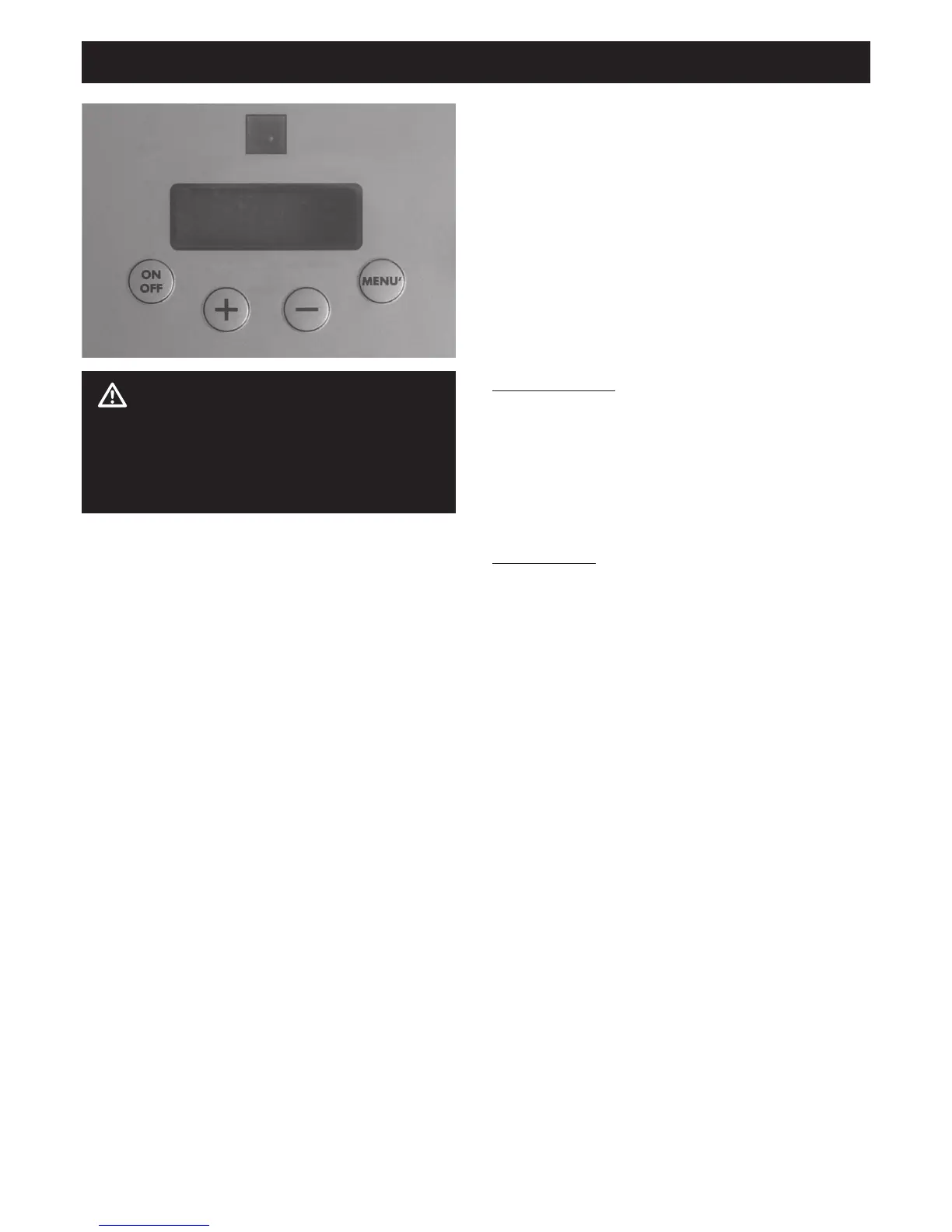PAGE12
On/Off Key on panel
To switch the fire on and off, and to exit from the setting menu.
“Menu” Key on the panel
(use +/- to vary the selected mode).
Messages displayed on the screen
operating stage
wait 20-30 seconds before entering
other commands.
When the pellet fire is on standby, it displays the mode
of operation with which it will restart and the time
(flashing).
Operation –
Before ignition
The first few times the pellet fire is ignited there may be a slight
smell of paint, which disappears rapidly.
temperature).
Auger loading
Any time the pellet hopper is fully empty, press the + key
followed by the Menu key for a few seconds to fill the auger.
IR will be displayed.
This operation must be carried out before ignition if the pellet
fire ceased operating because it had run out of pellets.
It is normal for a few pellets, which the auger is not able to pick
up, to remain in the hopper.
The auger filling phase will deactivate automatically after
approximately 4 seconds, when the pellets begin to fall in
the burn pot. The refilling phase can be stopped manually by
y.
Ignition
Automatic ignition
/OFF key down for two seconds with the pellet
fire on standby to start the ignition procedure. Ac will appear
on the display for a few minutes. The ignition procedure does
not have a set duration: it is automatically shortened if the
electronics detect that certain tests have been passed. The
Manual ignition
At temperatures below 3°C (too low for the heating element
to glow) or if the heating element is temporarily out of order, a
firelighter may be used for ignition.
current time and either the current POWER setting or the
current preset room temperature.
“Power” [The heat output P1 P2 P3]
“Air” [The speed of the room circulation fan 1 - 9]
“Temp” [The temperature the inbuilt thermometer is set to in
degrees C 10 - 30]
desired setting is displayed.
on the type of pellet used, the normal variability associated with solid fuels
replace the essential cold vacuum cleaning by the user before ignition).
Switching off
shutdown procedure; the message “of” is then displayed (for a
total of 10 minutes).
During shutdown:
The Little Control Panel
• DONOTUSEFLAMMABLELIQUIDSOR
AEROSOLSTOSTARTORREKINDLETHEFIRE
• DONOTUSEFLAMMABLELIQUIDSOR
AEROSOLSINTHEVICINITYOFTHIS
APPLIANCEWHENITISOPERATING
WARNING!Important Information
