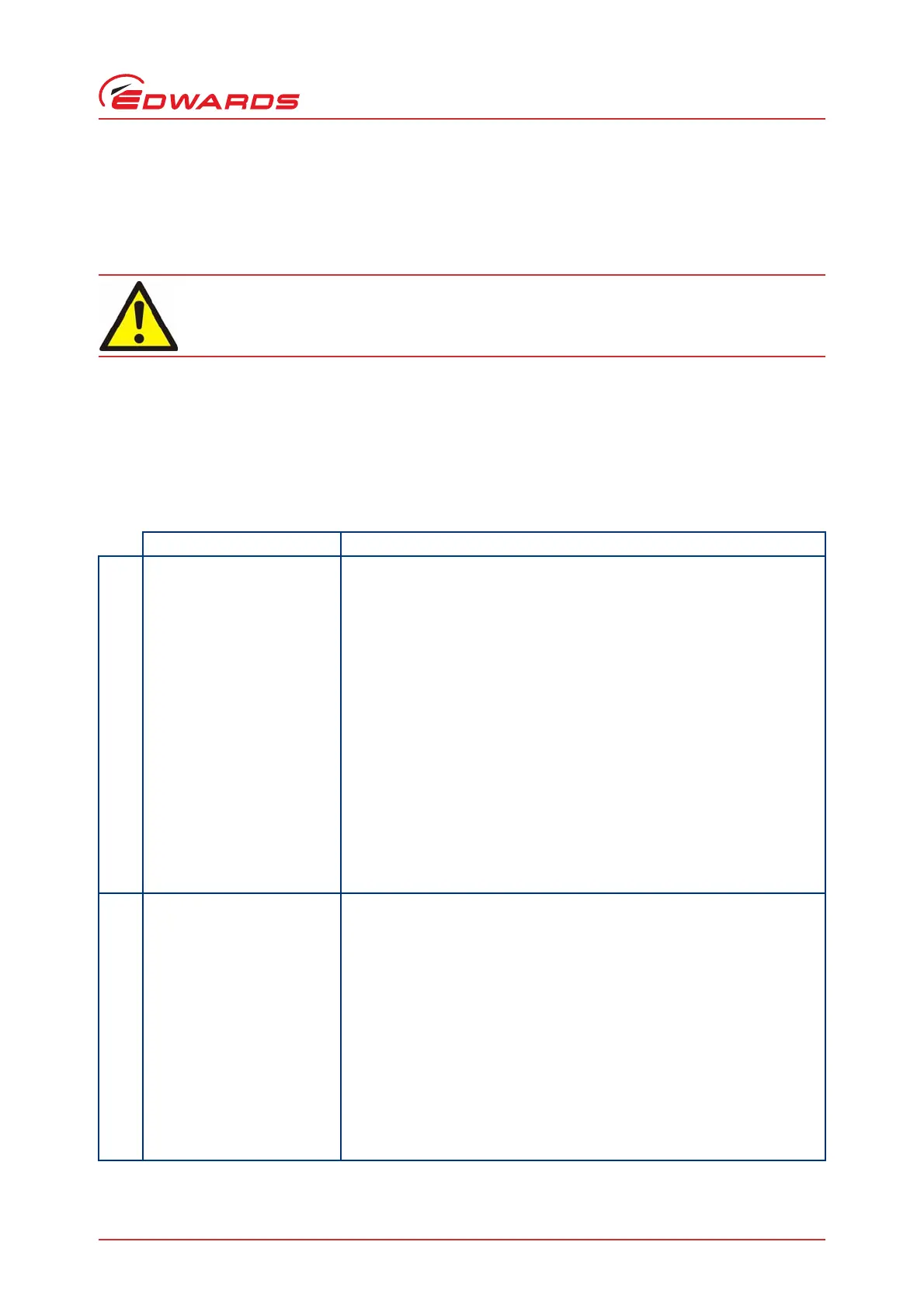© Edwards Limited 2009. All rights reserved. Page 33
Edwards and the Edwards logo are trademarks of Edwards Limited.
Maintenance
D397-21-880 Issue G
5Maintenance
5.1 Safety
There are no serviceable parts on the TIC. Do not open, return to your nearest Edwards service centre for any repairs
that are necessary.
The Edwards return of equipment forms can be found at the rear of this manual.
5.2 Fault finding
WARNING
Obey the safety instructions given below and take note of the appropriate precautions. If you do
not you cause injury to people and damage to equipment.
Table 22 - Fault finding
Diagnostic messages Description
Gauge
Over Range Refer to appropriate Section in manual.
Under Range Refer to appropriate Section in manual.
New ID Refer to Table 9.
Uknw Refer to Table 9.
Not connected Refer to Table 9.
Not Struck Refer to appropriate Section in manual.
Filament Fail Refer to appropriate Section in manual.
Mag Fail Refer to Table 21.
Striker Fail Refer to Table 21.
Cal Error Refer to Table 12.
Initialising Refer to Table 19.
Emission Error Refer to Table 19.
Over Pressure Refer to Table 19.
ASG Cant Zero Refer to Table 16.
General
SYSI Inhibit The system interlock has been disconnected. Please check that the logic
interface plug is connected correctly, or check the status of the system
interlocks.
Ext Inhibit Enable lines have been disconnected, please check your external inhibit
lines.
No Reading An object has not received a value update from its source within a given
time and is flagging that its value is now old. Check connections to
components of system.
No Message
Brownout/short
An object has not received a reply to a message it sent within a given time.
Check logic interface connections, are correctly attached to the TIC.
The loading on the TIC outputs exceeds a certain current level. Remove the
short or high load and then accept the error, the TIC will re-attempt to
drive the output.
