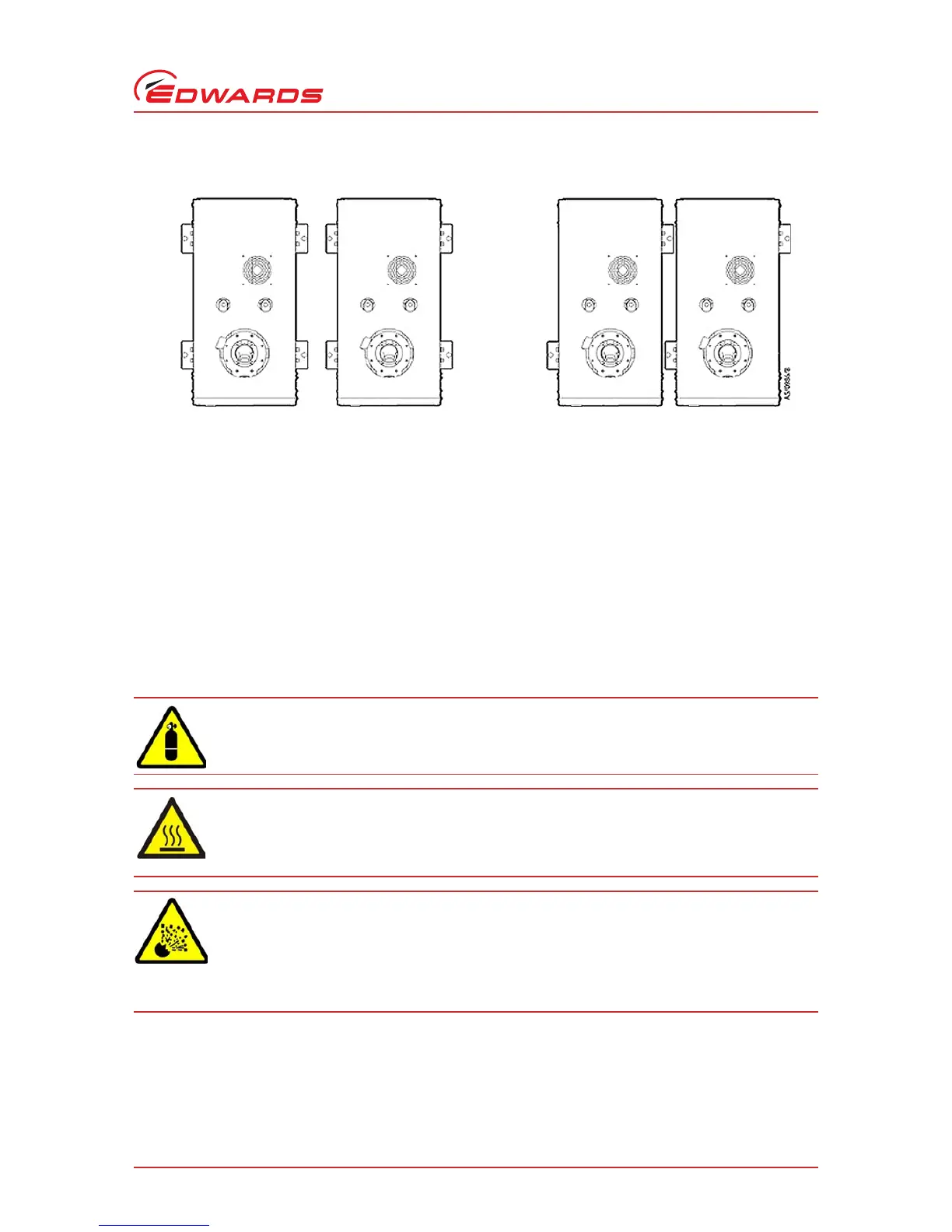© Edwards Limited 2012. All rights reserved. Page 25
Edwards and the Edwards logo are trademarks of Edwards Limited.
Installation
M561-00-880 Issue C
Figure 6 - Reduce the effective system footprint
The pumping system has provision to attach four seismic brackets however on the smaller systems, two
brackets are capable of restraining the system during an earthquake. The smaller systems can therefore
be secured as shown in Figure 6 for example, to reduce the effective system footprint if required. Refer
to Section 7.3 to determine the correct seismic bracket kit for your system and for information about the
systems which may be restrained with only two brackets.
3.2 Lubrication
The pumping systems are given a charge of oil before leaving the factory. There is no requirement to check and adjust
the oil level.
3.3 Connect the dry pumping system to your vacuum/exhaust
system
Pipe the exhaust to a suitable treatment plant to prevent the discharge of dangerous gases or
vapours to the surrounding atmosphere.
Do not touch the pump exhaust and check-valve (if fitted) whilst the pump is running since the
temperatures of these parts can cause burns. These parts will remain hot after the pump has
stopped.
Do not operate the system with the exhaust pipeline blocked. If the exhaust pipeline is blocked,
the system can generate exhaust pipeline pressures of up to 10 bar (10 x 10
5
Pa). Note that a
pressure spike up to a maximum 15 bar (15 x 10
5
Pa) can be generated for less than 1 second in
the exhaust pipeline on large pumps (iXH450H, iXH500H and iXL500
*
) if the inlet is instantaneously
exposed to atmospheric pressure when the pump is running and the exhaust is blocked.
*
If you are not sure which dry pump you have, find the product code number on the label on the rear of the
pump and then refer to the product configurator at the front of this manual.
