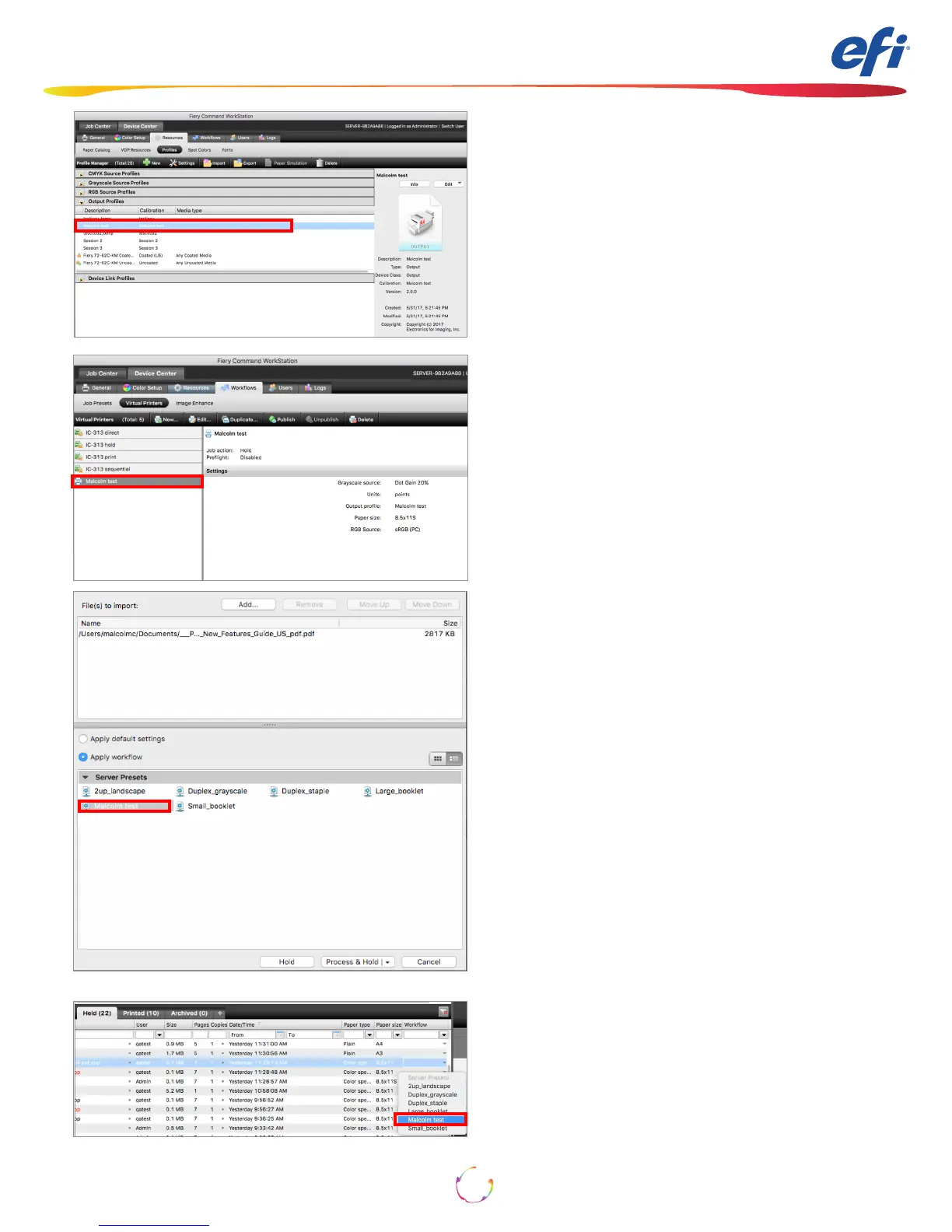How-To: Using the IQ-501 with the Fiery server
17
The new prole is automatically installed as an
output prole on the Fiery server.
A Virtual Printer (or Workow) is automatically setup
under Device Center>Workows>Virtual Printers.
The new prole is automatically applied to all jobs
using this workow.
When Importing a job the new Virtual Printer is made
available to apply upon import of any new job.
The Virtual Printer is also made available under the
Workow column in Command WorkStation.