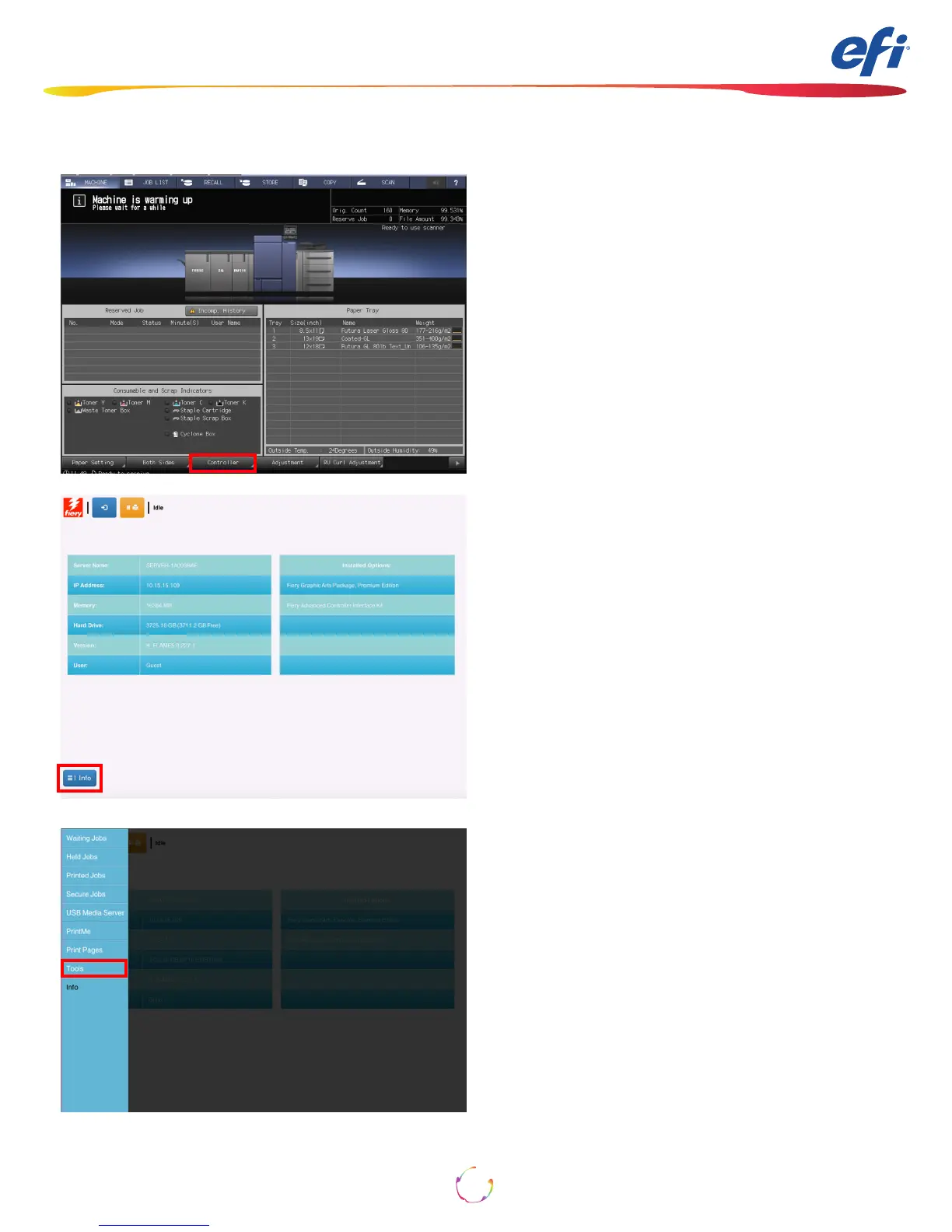How-To: Using the IQ-501 with the Fiery server
5
Fiery Calibration from the Press Control Panel
If the main screen is not showing on the press
control panel, press the Utility Counter on the
keypad then press Exit.
1. Select Controller from the Press Control Panel.
2. Press the blue icon button in the bottom left
corner of the screen.
Note that this button may be labeled other than
“Info” depending on the last use.
3. Press Tools.