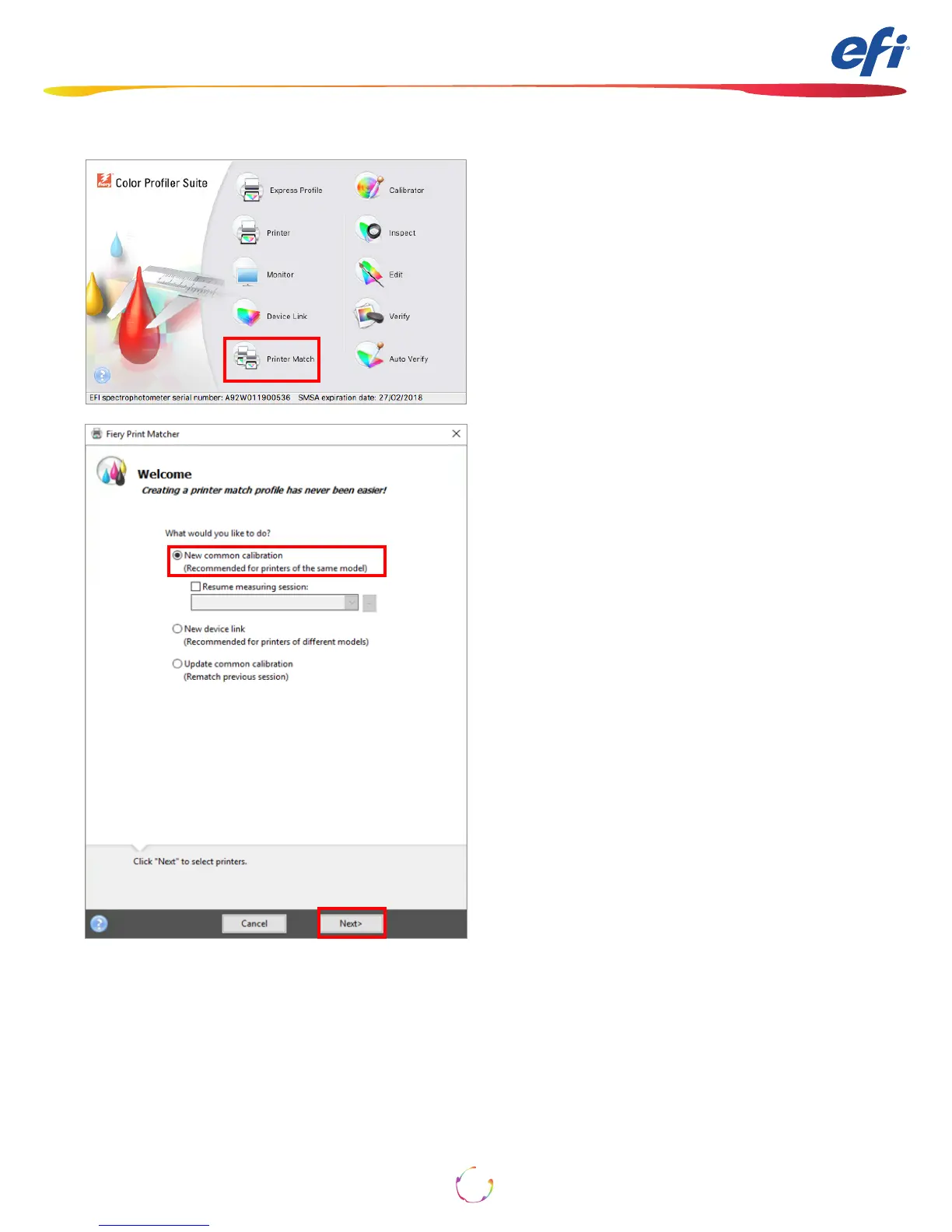How-To: Using the IQ-501 with the Fiery server
18
Printer Match (common calibration) using the Printer Match module of FCPS
You must have purchased and installed a license
for FCPS to use this feature.
1. Start Fiery Color Proler Suite (FCPS).
2. Click on the Printer Match icon.
3. Select New common calibration (or Update
common calibration).
The New device link selection does not trigger
prints that require measurement therefore not
demonstrated here, but fully supported.
4. Click Next to continue.