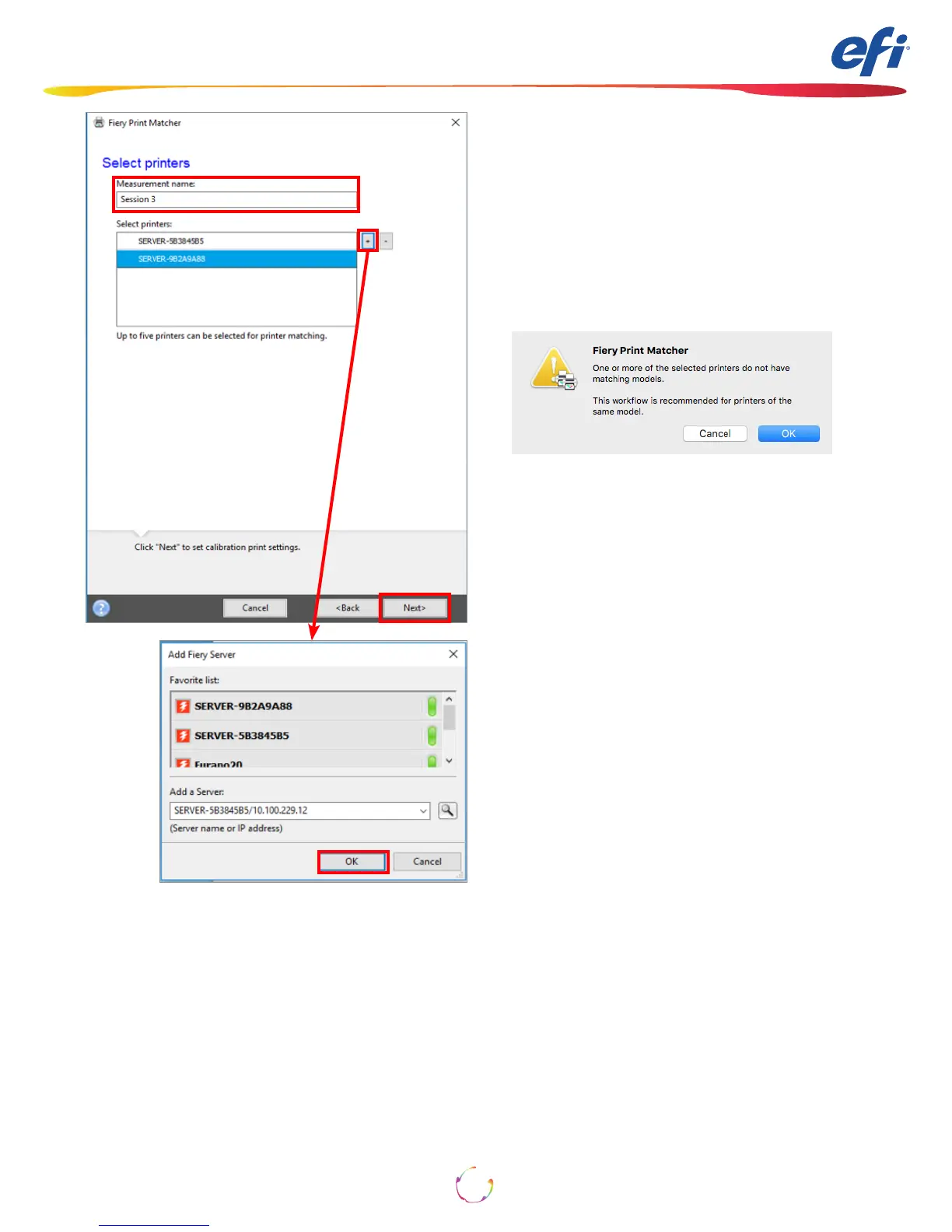How-To: Using the IQ-501 with the Fiery server
19
5. Enter a Measurement name. This name will be
your suggested prole name.
6. Select up to ve printers to be matched.
Click the “+” to discover and add the Fiery
servers.
If the press models are not exactly the same type
you will receive a warning to use an alternative
method, Device Link. Take appropriate action.
7. Click Next when all Fiery servers have been
added.