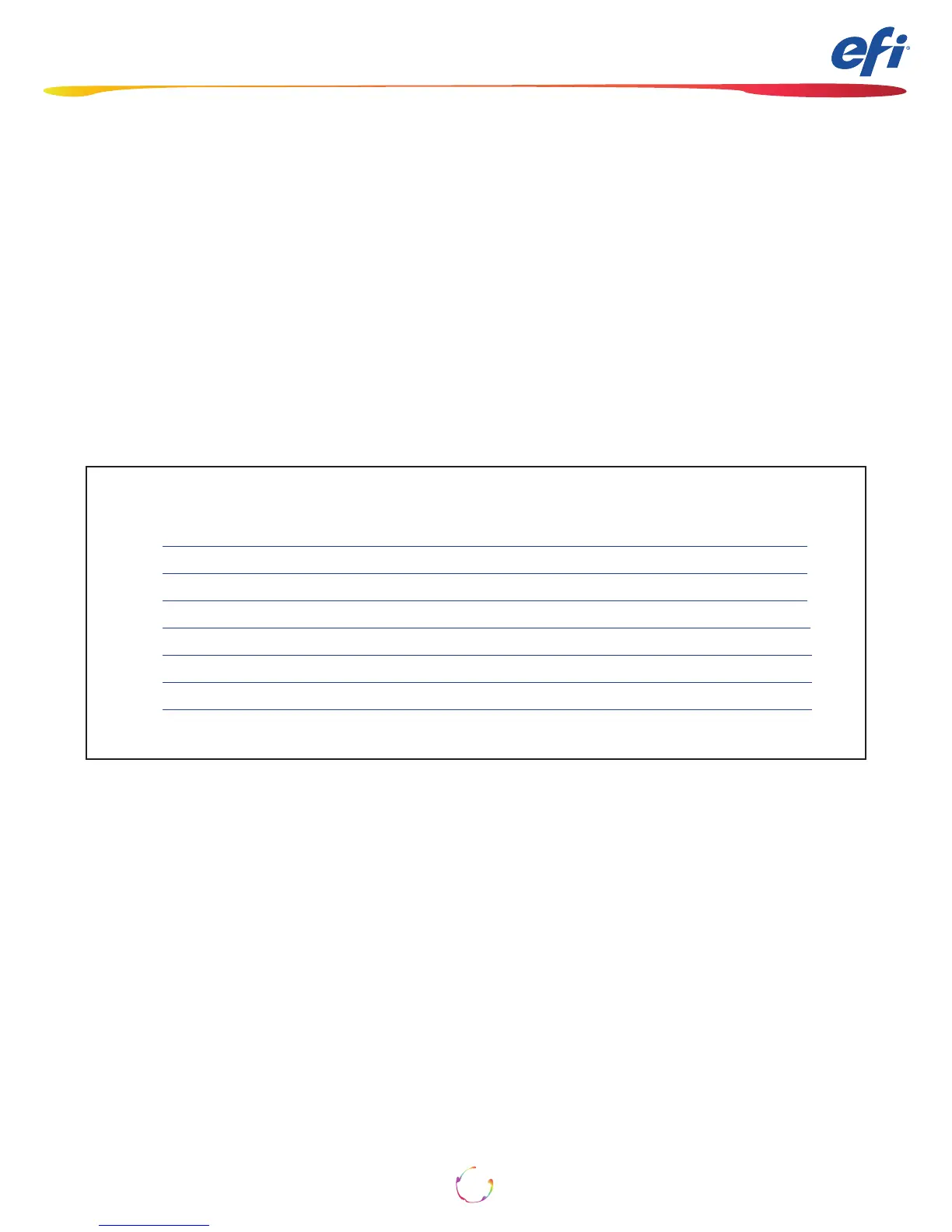How-To: Using the IQ-501 with the Fiery server
3
Fiery measurement features that do not use the IQ-501
Although the IQ-501 is not supported with the following features, if a supported spectrophotometer is purchased,
in addition to the IQ-501, the features below that require measurement are fully supported. If the full capability of
the Fiery server is desired, the EFI ES-2000 is recommended in order to capture spot colors using the Spot-On
feature of Command WorkStation.
IQ-501 Unsupported FCPS and Command WorkStation features:
• Express Prole FCPS module.
• Auto Verify FCPS module.
• Verify FCPS module (when selecting custom or unsupported reference strips directly from the Verier
application).
• Device Link FCPS module (no measurements are needed).
• Printer Match FCPS module when selecting the New Device Link method (no measurements are needed).
• Color Verier Assistant (from Command WorkStation Job Center).
• Calibrate module from Command WorkStation.
Table of contents
• Auto Image Adjustment 4
• Fiery Calibration from the Press Control Panel 5
• Fiery Calibration from Fiery Color Proler Suite (FCPS) 8
• Printer Proling using the Printer module of FCPS including G7 calibration 11
• Printer Match (common calibration) using the Printer Match module of FCPS 18
• Fiery Color Verier with three reference preset choices 27
• Activating Fiery Color Proler Suite with the IQ-501 30
Disclaimer: Every effort has been made to depict features and steps herein correctly. However, certain features, steps, and processes may be subject
to change without notice. The intent of this document is for feature demonstration purposes only and should not be used for any other purpose. This
document is not a technical specication.