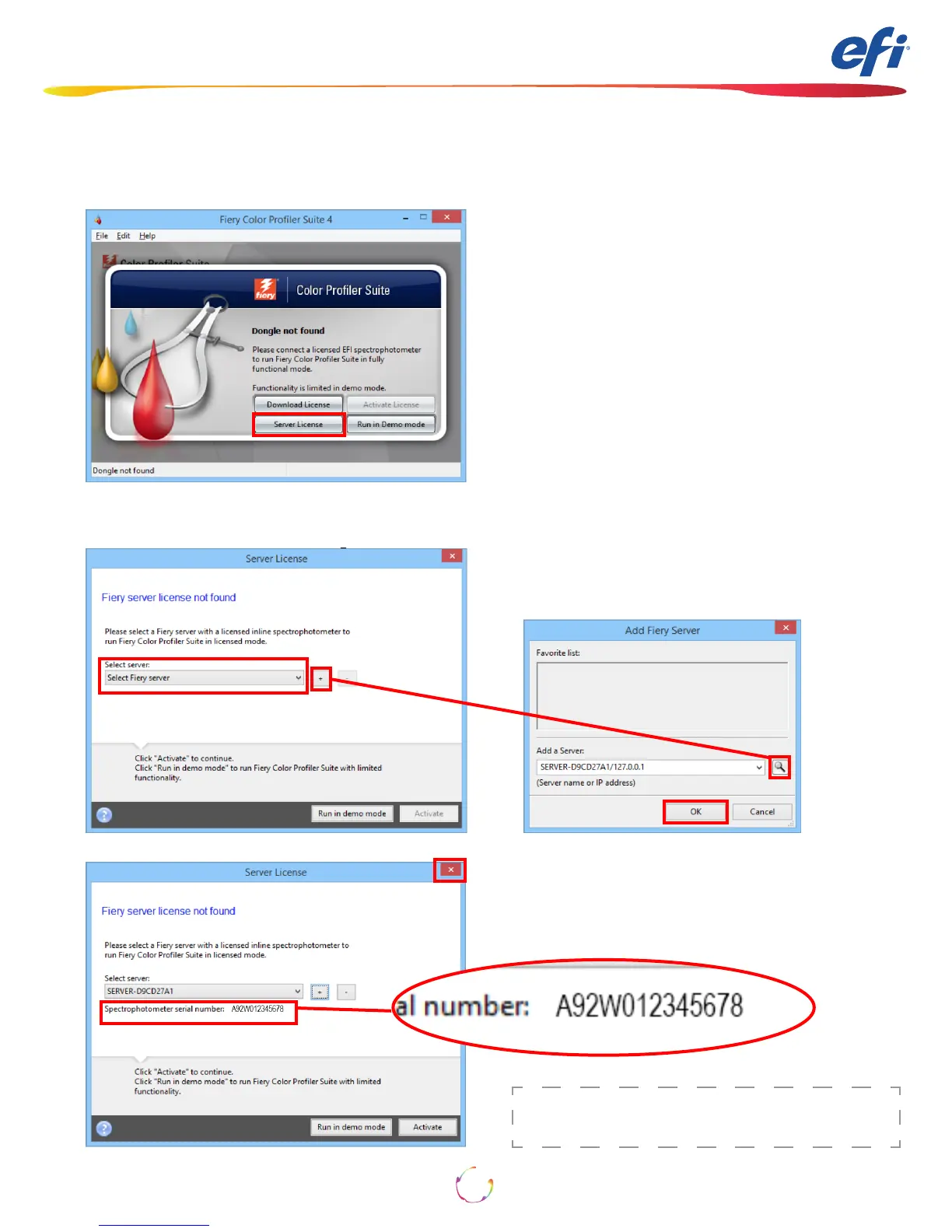How-To: Using the IQ-501 with the Fiery server
30
Activating Fiery Color Proler Suite with the IQ-501
Part 1: Retrieving the engine serial number:
Fiery Color Proler Suite (FCPS) uses an
instrument serial number as the “dongle” to
activate the software. To easily retrieve the
engine serial number follow these steps.
1. Make sure that FCPS version 4.9.1 or later is
installed on your Fiery server, or if you wish to
install on a networked PC or Mac you may do so
as well. The procedure is the same.
2. Make sure that there is no licensed instrument
attached, for example an ES-2000 or other
instrument that already has a license.
3. Start Fiery Color Proler Suite (FCPS) and
wait for the Dongle not found window.
4. Click on Server License.
5. Select the Fiery server from the Select server
list, or if not there click on the “+” symbol to
discover.
6. Take note of the engine serial number displayed.
You will need to enter this number in a later step.
7. Close this window once the engine serial number
has been written down.
Please write the serial number here:
Please contact your sales person or dealer to purchase a Fiery Color Proler Suite license activation code (LAC).