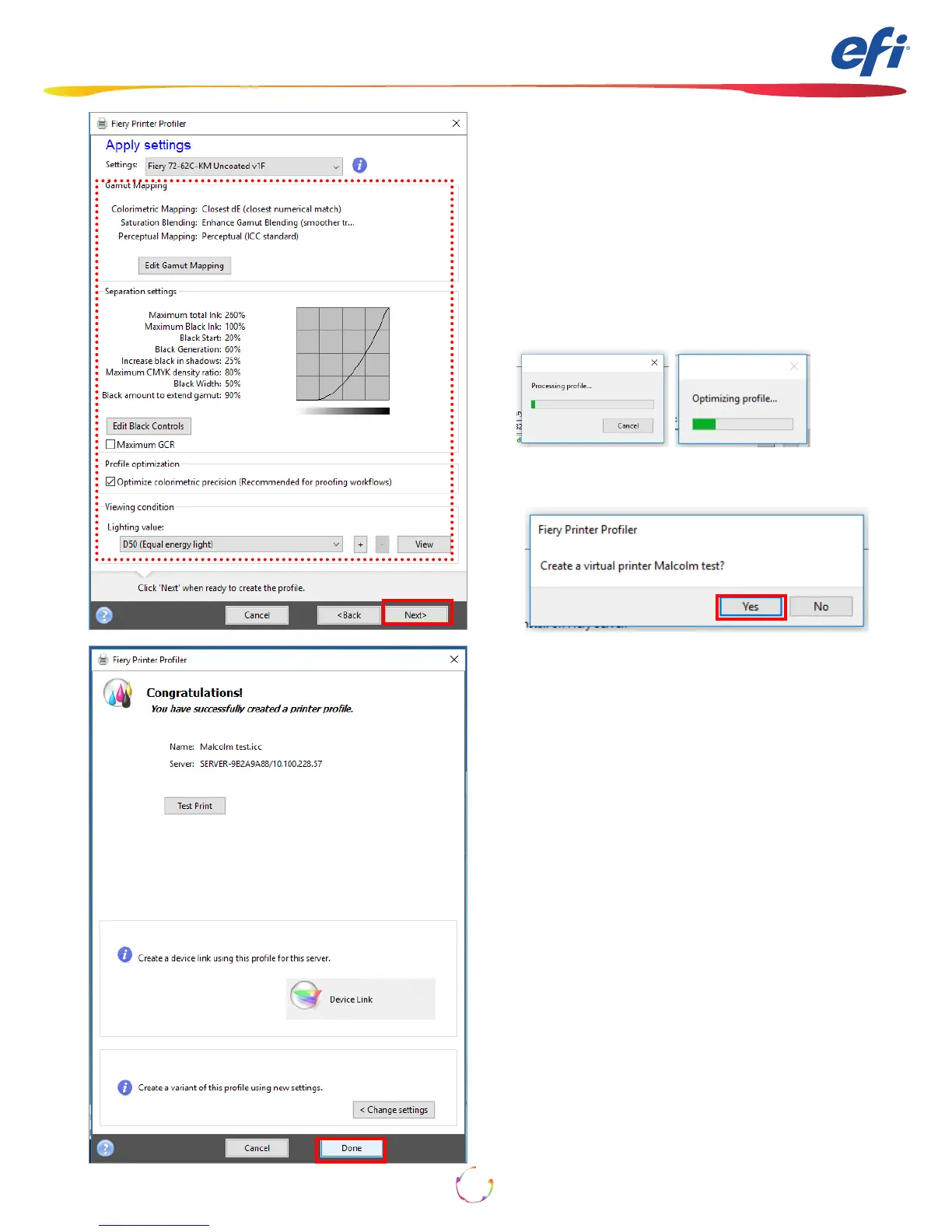How-To: Using the IQ-501 with the Fiery server
16
The Apply settings window is displayed.
25. Make any changes as needed.
Defaults are usually a good choice unless
advanced features are needed. Maximum GCR
will deliver more neutral rendering if desired.
26. Click Next to process and optimize the prole.
27. Click your selection to the Create a virtual
printer selection. This is recommended.
28. Click Done.