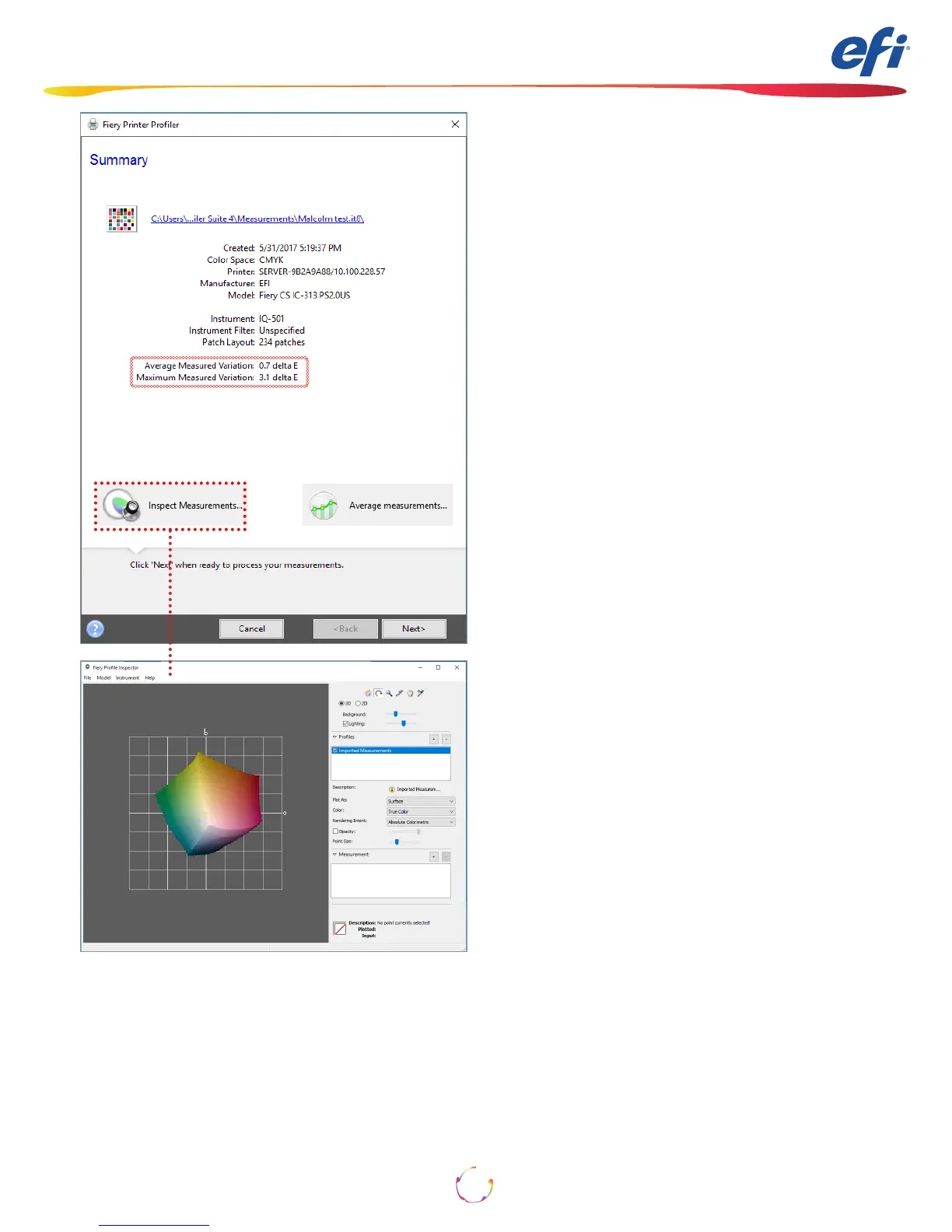How-To: Using the IQ-501 with the Fiery server
15
The measurements summary is displayed.
22. Review the Maximum and Average measured
variation for anomalies. Take appropriate
action as needed, based on your precision
requirements. Engine service may be necessary
if you determine that the DeltaE (dE) values are
too high.
23. Optionally click on the Inspect Measurements
button to review the gamut map.
24. Click Next to continue.