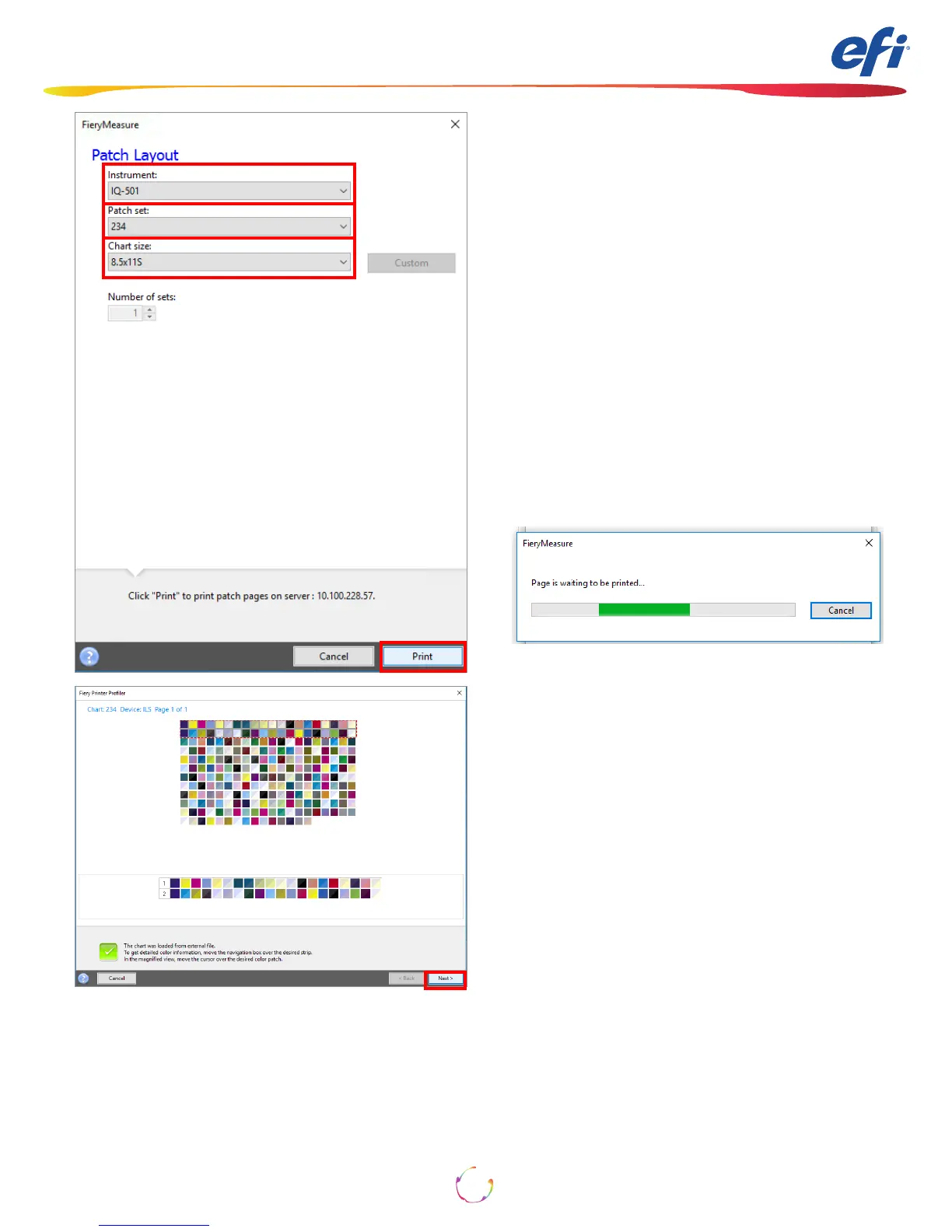How-To: Using the IQ-501 with the Fiery server
14
17. Select IQ-501 from the Instrument pull-down.
18. Select an appropriate number of patches from
the Patch set pull-down.
Since this will be read automatically select an
appropriate number of patches for the desired
precision. More patches generally provide better
precision. Note that more sheets will be also be
used.
19. Select an appropriate size from the Chart size
pull-down.
20. Click Print to print and measure the proler
patch pages.
The results of the Fiery measure module are
automatically displayed.
21. Click Next to continue.
We continue with printing and measuring the
prole patch pages.