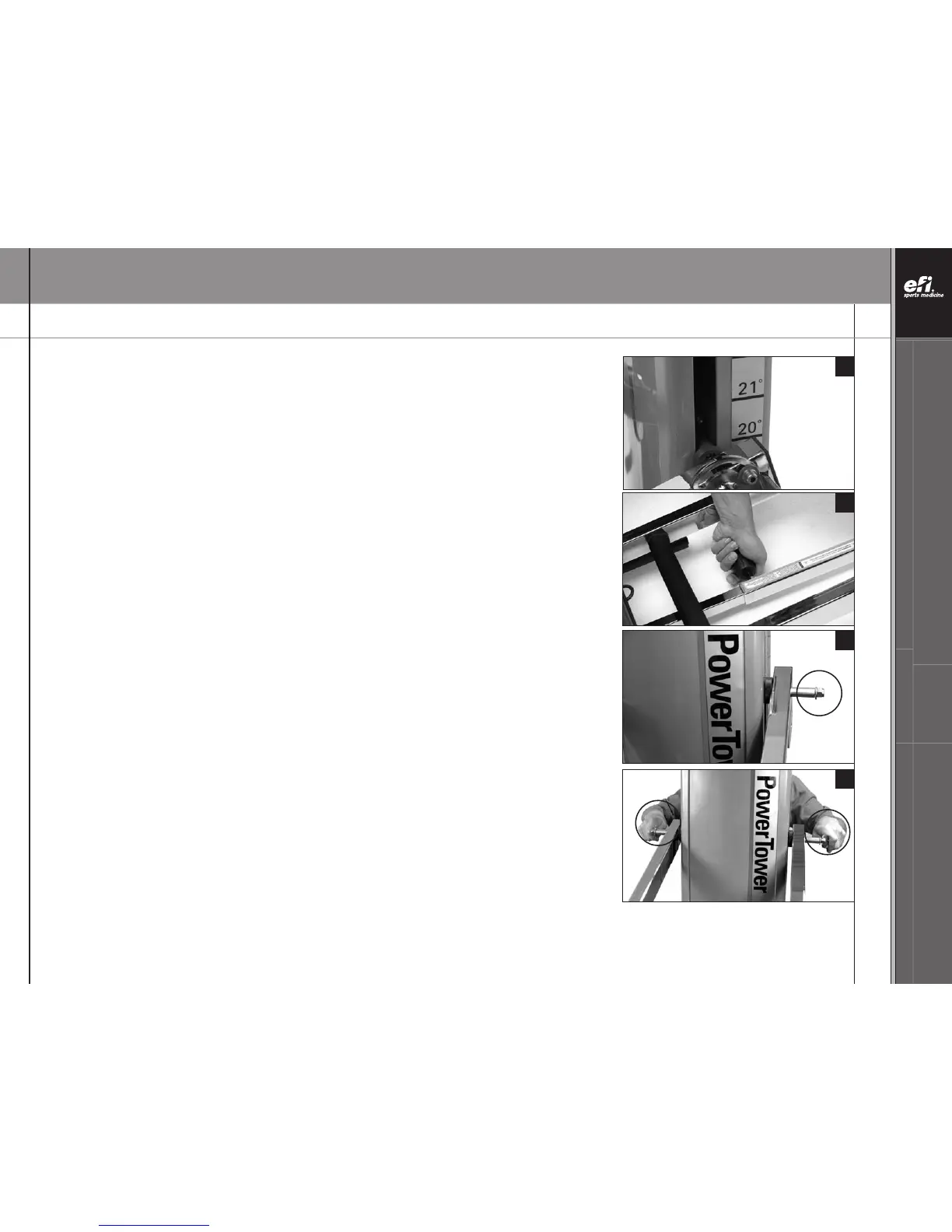TOTAL GYM
®
POWER TOWER
T
M
OWNER’S GUIDE
OWNER’S GUIDE TOTAL GYM
®
POWER TOWER
TM
800 541 4900 EFISPORTSMEDICINE.COM
9
NOTE: Letters in (parentheses) refer to the PARTS IDENTIFIER on page 2 and/or the PARTS ASSEMBLY on page 3. Use as needed for clarification.
13
INSTALLING LAT BARS
13. Raise the Rails (K, X) to Tower (A) to 20 degrees for ease of assembly, as shown.
14. Ensure that the Support Strut Knob (M) is engaged and tight.
REMOVE THE SHIPPING SLEEVES - PHASE 1
15. Your PowerTower
TM
arrives with shipping sleeves on the ends of the Tower Crossbar (Y).
The shipping sleeves serve one purpose: to protect the Tower Crossbar (Y) during shipping.
16. NOTE: For easiest assembly, keep the Tower Crossbar (Y) centered throughout the assembly
process, with each end extending about equal distance from the Tower (A).
HARDWARE PACKET TOOLS NEEDED: To remove the first shipping sleeve, face the Tower (A)
back and take one of the supplied Wrenches (GG) in each hand. The Wrenches (GG)are
located in the Hardware Packet (contents shown on page 3).
14
15
16