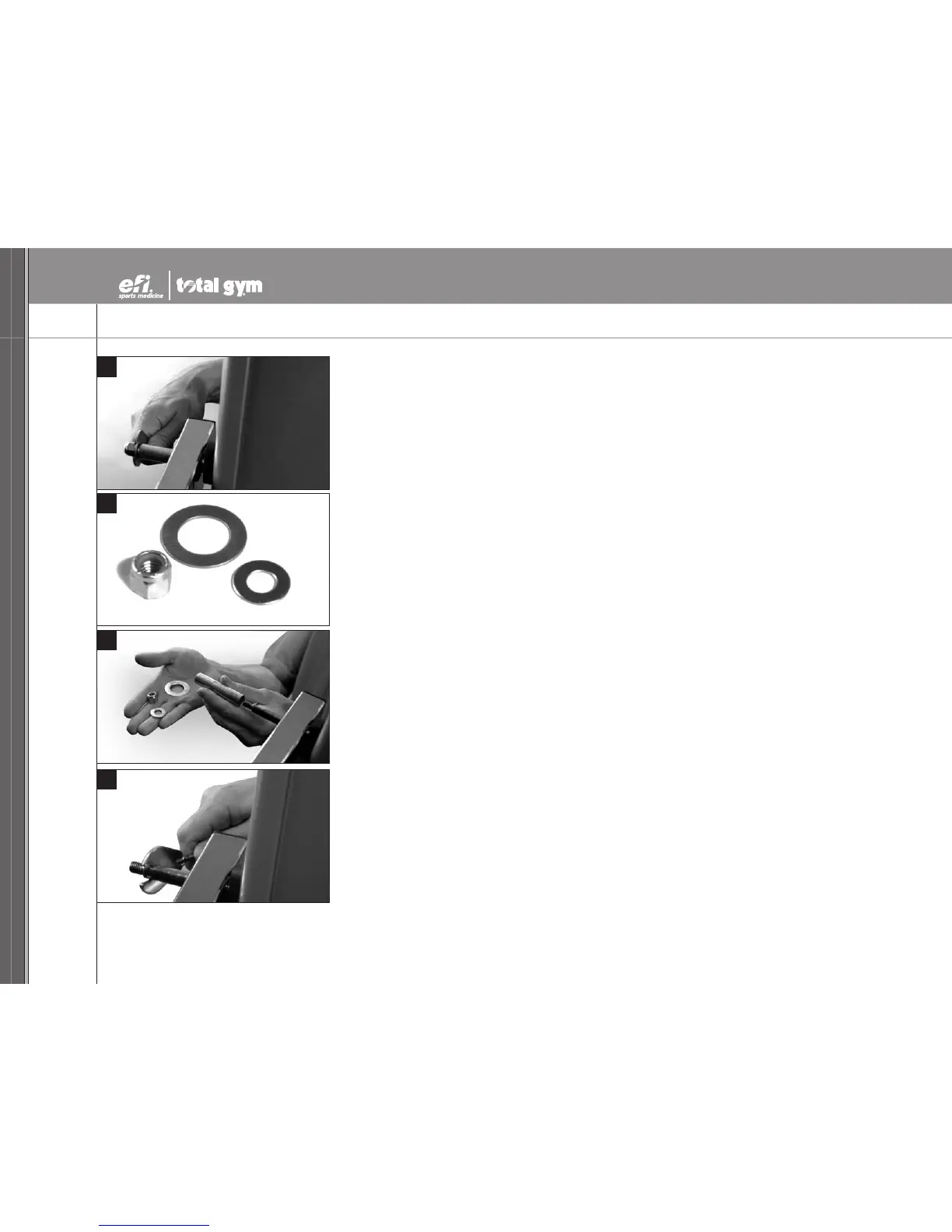10
NOTE: Letters in (parentheses) refer to the PARTS IDENTIFIER on page 2 and/or the PARTS ASSEMBLY on page 3. Use as needed for clarification.
INSTALLING LAT BARS (CONTINUED)
17.
Apply one Wrench (GG) to the nyloc nut on one side of the Tower Crossbar (Y). Use the
other Wrench (GG) to loosen the nyloc nut on the other side of the Tower Crossbar (Y) by
turning counterclockwise. Set the shipping sleeve aside.
18. Remove the nyloc nut, Chrome Washer (II) and the Bronze Washer (HH). Set them aside.
19. Lift the Upper Rail (X) with one hand. Remove the first shipping sleeve from the
Tower Crossbar (Y) with the other hand.
20. To remove the remaining shipping sleeve, immobilize the exposed end of the
Tower Crossbar (Y) by applying one of the Wrenches (GG) to the notch.
17
18
19
20