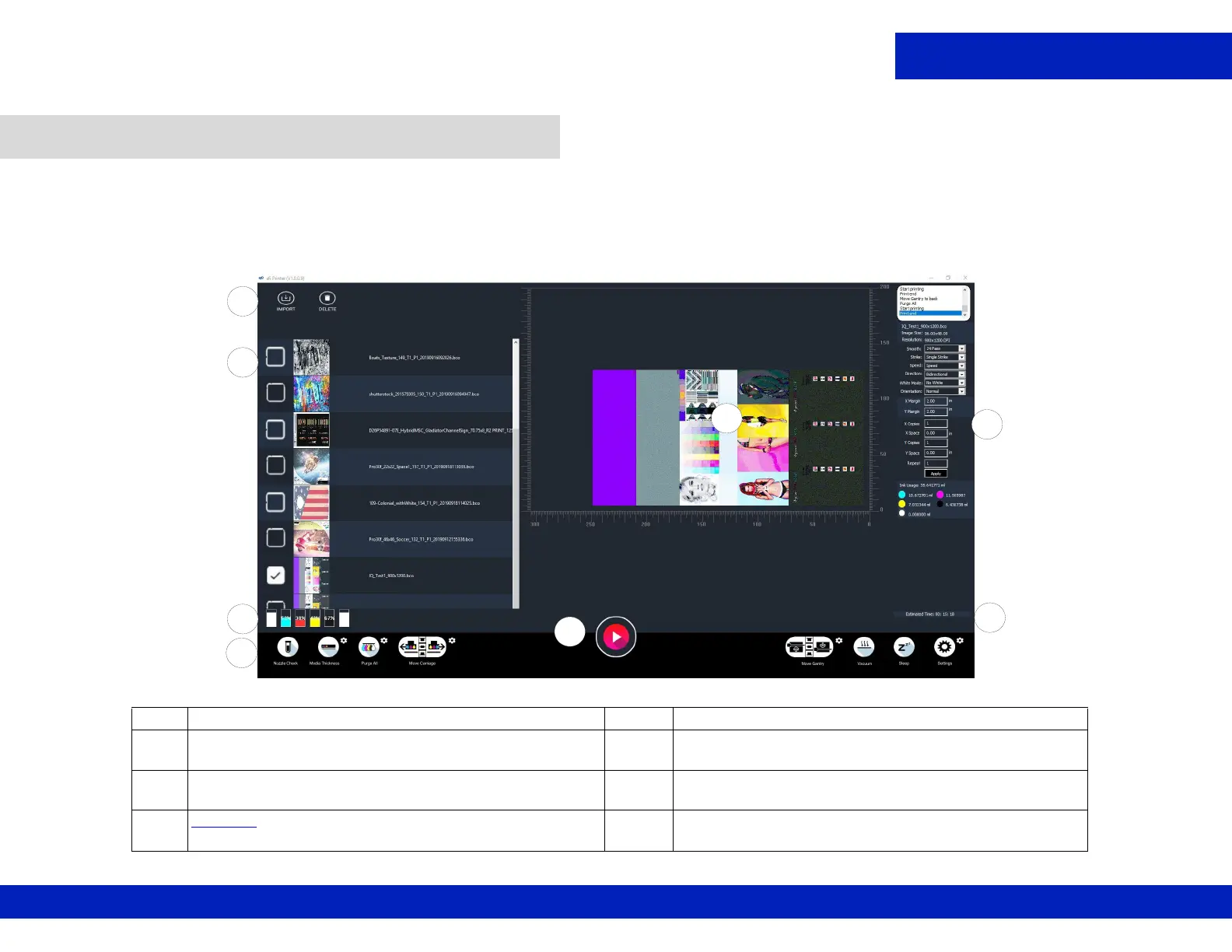Document ID: OMM-00174 Rev. D Pro 30f Operations Guide 27
4.0 Software Overview
E
Figure 4-1 : Main Interface
A Import job to Job Task Queue. E Print button.
B Job Task Queue: Lists all jobs in the queue.
Select job(s) to print and click the print button.
F Job Preview Pane: Positions job in correct print
location on the flatbed.
C Displays ink quantity. G Printing Setting Pane: Sets the print pass,
direction, speed, white mode, and print height.
D Tool Bar
: Controls printer movement, conducts
prints nozzle checks and other calibrations.
H Displays estimated printing time.
C
A
B
F
G
H
D