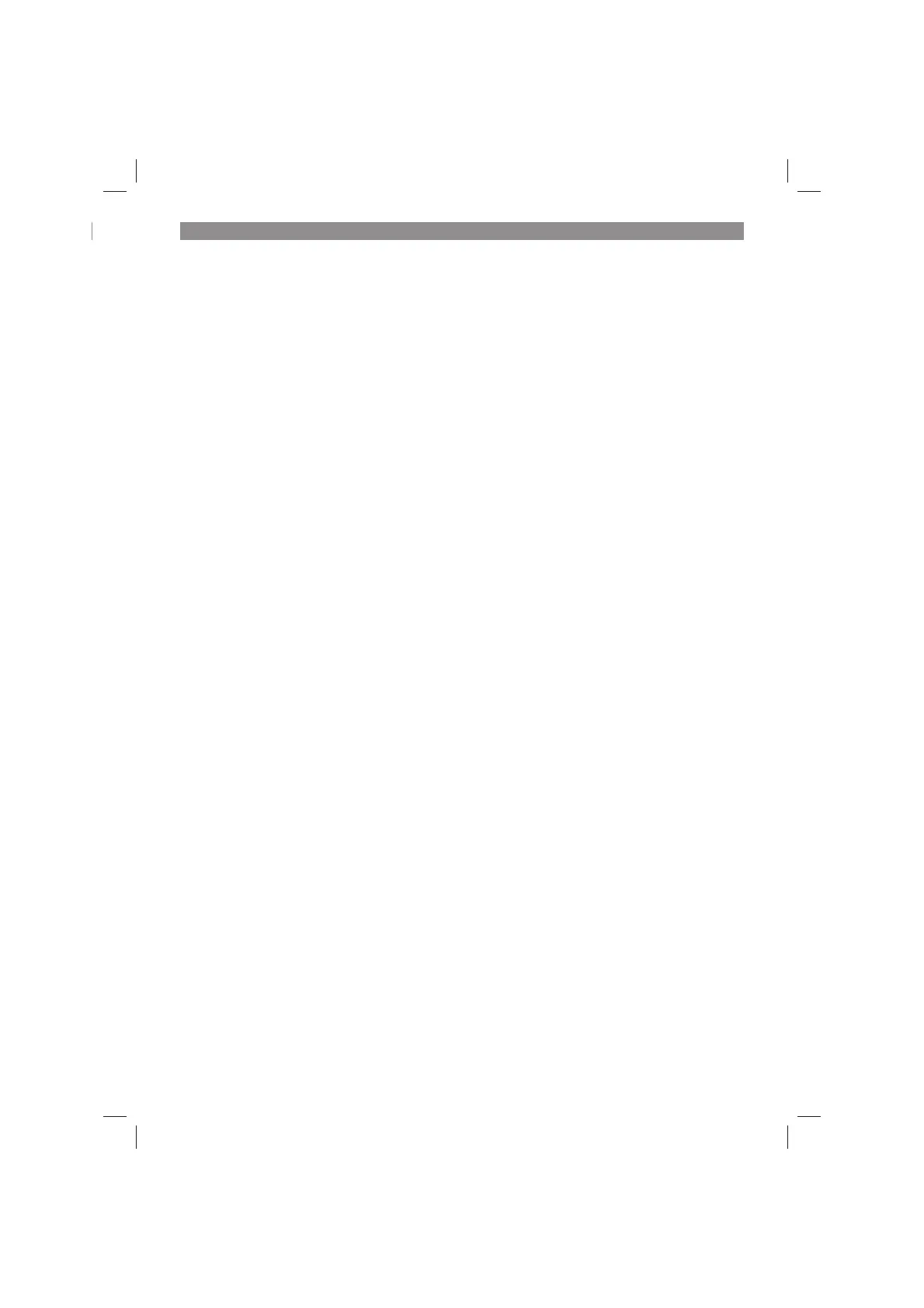GB
- 41 -
may change according to how the electric equip-
ment is used and may exceed the specifi ed value
in exceptional circumstances.
The specifi ed vibration value can be used to
compare the equipment with other electric power
tools.
The specifi ed vibration value can be used for initi-
al assessment of a harmful eff ect.
Keep the noise emissions and vibrations to a
minimum.
•
Only use appliances which are in perfect con-
ditions.
•
Service and clean the appliance regularly.
•
Adapt your working style to suit the appliance.
•
Do not overload the appliance.
•
Have the appliance serviced whenever ne-
cessary.
•
Switch the appliance off when it is not in use.
•
Wear protective gloves.
Residual risks
Even if you use this electric power tool in
accordance with instructions, certain resi-
dual risks cannot be rules out. The following
hazards may arise in connection with the
equipment’s construction and layout:
1. Lung damage if no suitable protective dust
mask is used.
2. Damage to hearing if no suitable ear protec-
tion is used.
3. Health damage caused by hand-arm vib-
rations if the equipment is used over a pro-
longed period or is not properly guided and
maintained.
5. Before starting the equipment
Before you connect the equipment to the mains
supply make sure that the data on the rating plate
are identical to the mains data.
Warning!
Always pull the power plug before making
adjustments to the equipment.
5.1 General information
•
The equipment must be set up where it can
stand securely, i.e. it should be bolted to a
workbench, a universal base frame or similar.
•
All covers and safety devices have to be pro-
perly fitted before the equipment is switched
on.
•
It must be possible for the blade to run freely.
•
When working with wood that has been pro-
cessed before, watch out for foreign bodies
such as nails or screws, etc.
•
Before you actuate the On/Off switch, make
sure that the saw blade is correctly fitted
and that the equipment’s moving parts run
smoothly.
5.2 Assembling the saw (Fig. 1-5)
•
To adjust the turntable (17), loosen the lo-
cking screw (14) by approx. 2 turns, which
frees the turntable (17).
•
Turn the turntable (17) and scale pointer (15)
to the desired angular setting on the dial (16)
and lock into place with the locking screw
(14). The saw has locking positions at angles
of - 45°, -31.6°, -22.5°, -15°, 0°, 15°, 22.5°,
31.6° and 45°, at which the turntable (17) au-
dibly clicks into position.
•
To release the saw from its position at the
bottom, pull the fastening bolt (25) out of the
motor mounting while pressing down lightly
on the machine head (4). Turn the fastening
bolt (25) through 90° before releasing it, so
that the saw remains unlocked.
•
Swing the machine head (4) up until the re-
lease lever (3) latches into place.
•
The clamping device (8) can be fitted on the
left or right of the fixed saw table (18).
•
Undo the locking screws for the workpiece
support (26).
•
Mount the workpiece support (10) on the
fixed saw table (18) and tighten the appropri-
ate locking screw (26) (Figure 4).
•
Mount the second workpiece support (10) on
the opposite side of the saw and secure with
the appropriate locking screw (26).
•
When the locking screw (21) is loosened, you
can tilt the machine head (4) to the left by up
to 45°.
•
To ensure that the saw is standing securely,
adjust the adjustable foot (13) by turning it so
that the saw stands in a horizontal and firm
position.
•
Screw the additional feet (9) to the feet of the
fixed saw table (18).
•
Then swing out the stability bar (36) to the
rear until it engages.
5.3 Precision adjustment of the stop for cros-
scut 90° (Fig. 7-8)
•
Fasten the turntable (17) in 0° position.
•
Undo the locking screw (21) and move the
Anl_TC_SM_2131_Dual_SPK8.indb 41Anl_TC_SM_2131_Dual_SPK8.indb 41 10.07.2018 08:16:3910.07.2018 08:16:39
