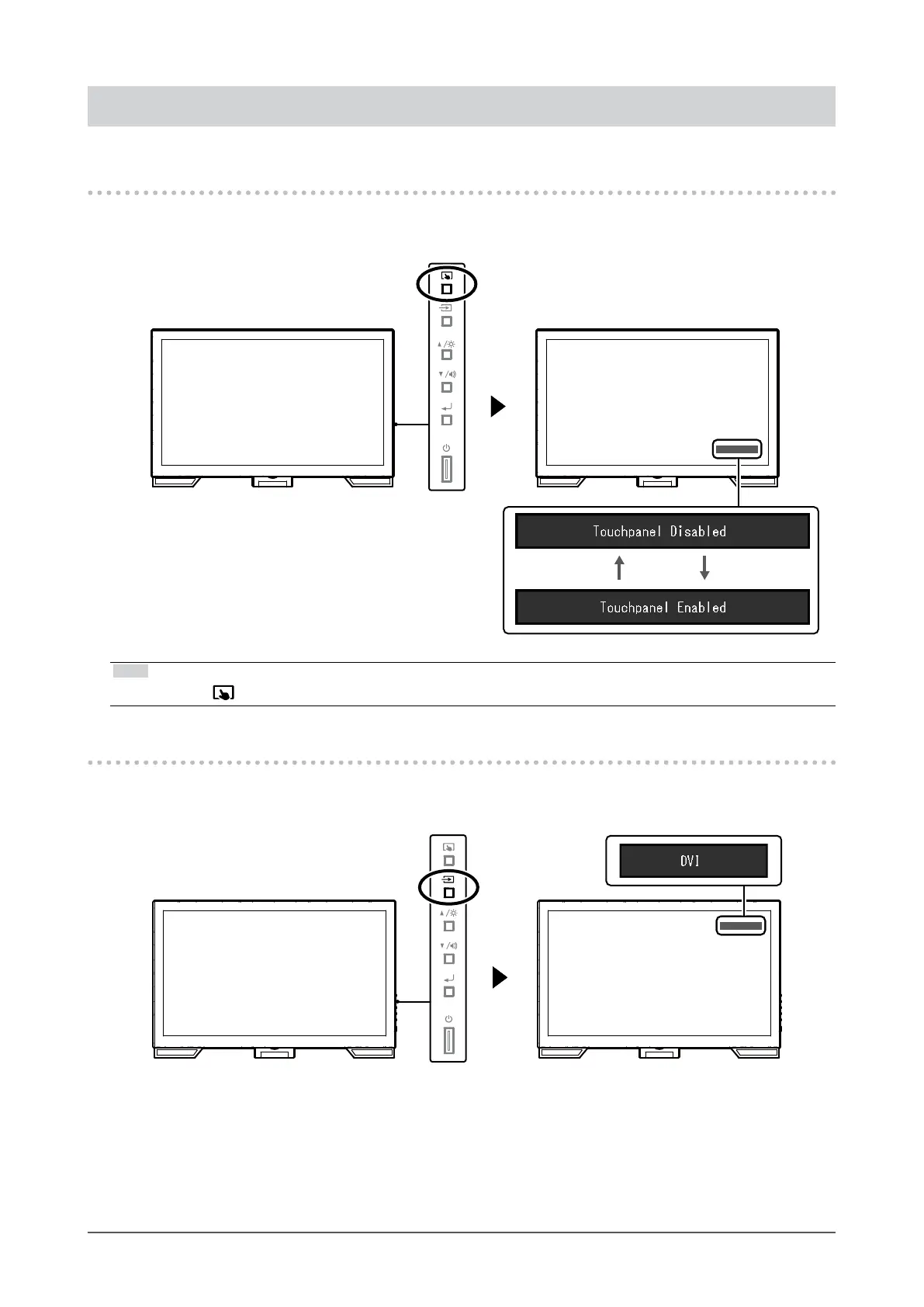10
Chapter 2 Basic Adjustment / Setting
Chapter 2 Basic Adjustment / Setting
2-1. Enabling or Disabling the Touch Panel
You can switch the touch panel enable and disable modes. This function is available when you want to
temporarily display the touch panel function.
Note
• Holding down allows you to calibrate the touch sensitivity.
2-2. Switching the Input Signal
When a monitor has multiple signal inputs, the signal to display on-screen can be changed.
When the signal is switched, the active input port name appears at the top right corner of the screen.
