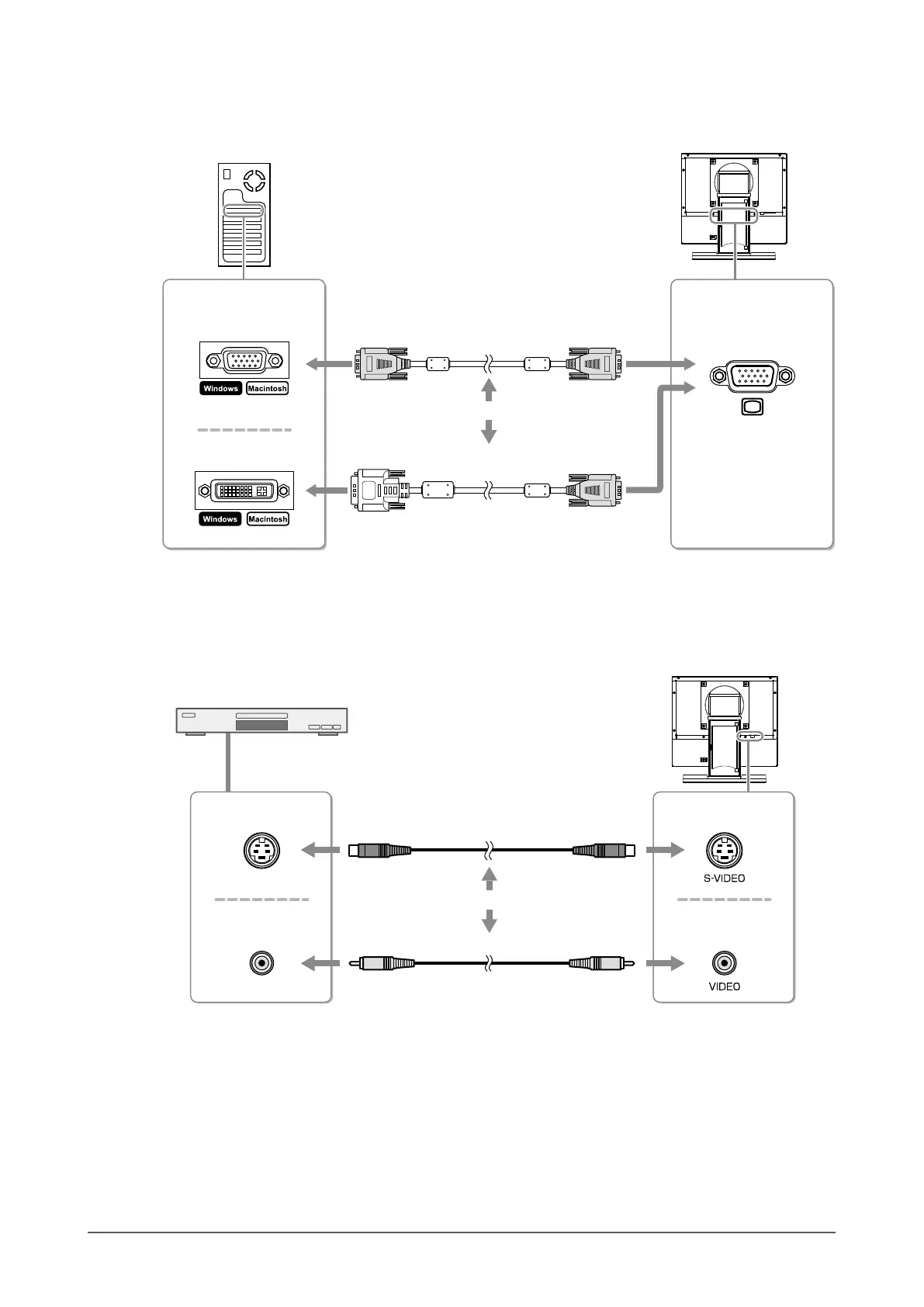12
Chapter 2 Connecting Cables
(1) Connect the monitor to the PC with a signal cable that matches the connectors.
After connecting the cable connectors, tighten the screws of the connectors to secure the coupling.
monitor
Signal cable FD-C16 (optional)
D-Sub mini 15-pin
connector
D-Sub mini 15-pin
connector
Signal cable MD-C87 (optional)
PC
or
DVI connector
● When using video equipment
(1) Connect the monitor to the video equipment with a signal cable that matches the connectors.
S-Video cable (Commercially available product)
Video cable (Commercially available product)
or
Video equipment
S-Video
Video
monitor
S-Video
Video
