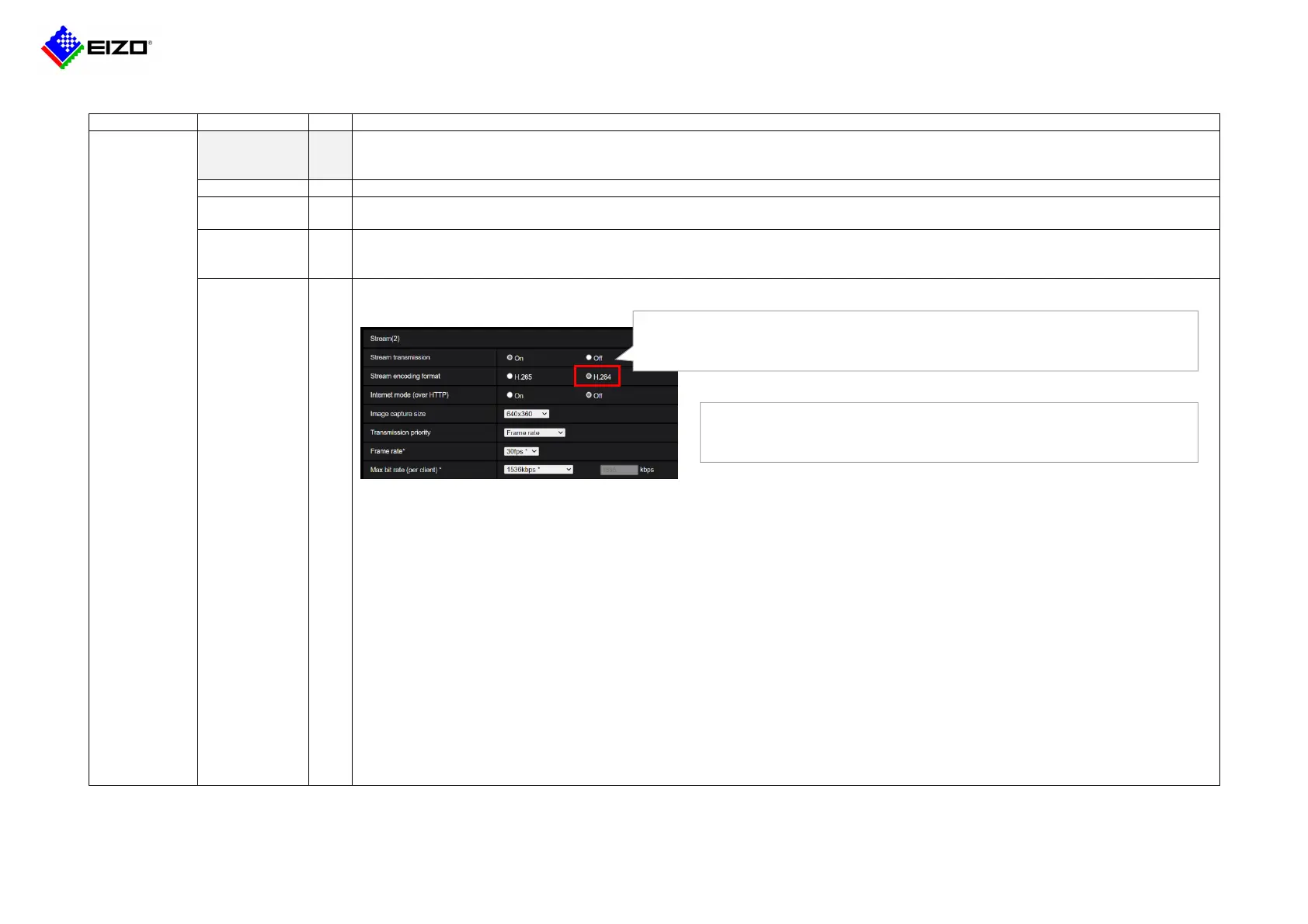Technical Brief
Q20B014-AS-03007B 3 / 6 © 2021 EIZO Corporation
2.2. Preparing Panasonic Camera
camera
Use Panasonic's "IP Easy Setup Tool" to configure the camera.
After setting the IP address, you can open the web setting screen in your browser with "http://{IP address of the camera}" to configure the
Set the username and password.
Setting location: "Basic" - "Basic"
Set the current date and time.
Setting location: "Network" - "Network"
Select "Static" in the Network Settings of "IPv4 Network" and set an IP address (IPv4) that does not overlap with other devices.
*Do not select "Auto(AutoIP)" or "Auto(Advanced)" so that the link local address (169.254.x.x) is not set.
Setting location: "Image/Audio" - "Image"
Set "Stream transmission" of Stream(2) to "On" and set the following values according to the display performance of the monitor.
For FDF2304W-IP / FDF4627W-IP
- Compression Format: H.264
- Bit rate: 8192 kbps or less (4096 kbps recommended)
- Resolution / Frame rate:
Determine the values from the number of cameras
displayed simultaneously on the screen.
(When the bit rate is 4096 kbps)
1 unit 1920 x 1080 / 30 fps
3 units 640 x 1024 / 30 fps
4 units 1920 x 1080 / 20 fps
8 units 1280 x 720 / 20 fps
9 units 1280 x 720 / 20 fps
16 units 640 x 480 / 30 fps
For FDF2711W-IP / DX0211-IP
- Compression Format: H.265 / H.264
- Bit rate: 8192 kbps or less (4096 kbps recommended)
- Resolution / Frame rate:
Determine the values from the number of cameras displayed simultaneously
on the screen.
(When the bit rate is 4096 kbps)
1 unit 3840 x 2160 / 30 fps, 1920 x 1080 / 60 fps, 1280 x 720 / 60 fps
4 units 3840 x 2160 / 20 fps, 1920 x 1080 / 60 fps, 1280 x 720 / 60 fps
9 units 1920 x 1080 / 30 fps, 1280 x 720 / 50 fps, 640 x 480 / 60 fps
12 units 1920 x 1080 / 20 fps, 1280 x 720 / 40 fps, 640 x 480 / 60 fps
16 units 1920 x 1080 / 20 fps, 1280 x 720 / 30 fps, 640 x 480 / 50 fps
32 units 1280 x 720 / 15 fps, 640 x 480 / 30 fps
*The reference values of the DX0211-IP differ depending on the resolution of
the external monitor to which it is connected. The above values are for
reference when connecting to a Full HD monitor; when connecting to a 4K
monitor, check the DX0211-IP setup manual for reference values.
For cameras that support H.265, the "H.265" is initially selected. Be sure to change it to
"H.264" when connecting to FDF2304W-IP / FDF4627W-I P.
When registering a camera to the monitor using the "Panasonic" protocol,
the default setting is to connect to stream(2).