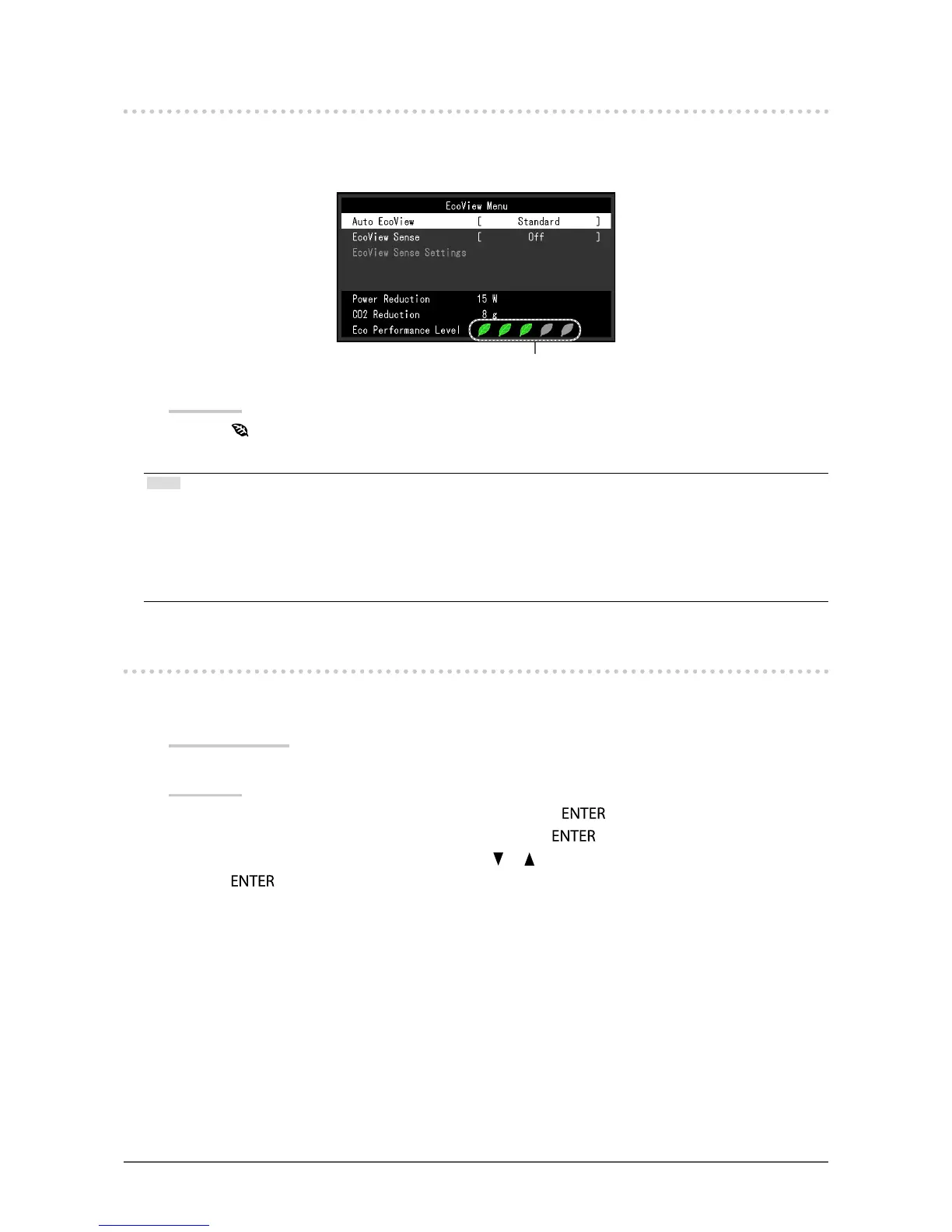27
Chapter 4 Power Saving Functions
4-5. Checking the power saving level
The EcoView menu allows you to check Power Reduction, CO
2
Reduction, and Eco Performance Level.
The more indicators light up representing the Eco Performance Level, the higher the power saving level
attained.
Indicator
Procedure
1. Press
.
The “EcoView Menu” menu appears.
Note
• Power reduction: the backlight’s reduction of power consumption as a result of the adjusted brightness value.
CO
2
reduction: converted from the “Power reduction” value, this is an estimate of the quantity of CO
2
emissions
reduced when using the monitor for 1 hour.
-
*
The numeric value is a result of a calculation based on a default setting (0.000555 t -CO2/kWh) determined by
a Japanese ministerial ordinance (2006, Ministry of Economy, Trade and Industry, Ministry of Environment, civil
code article 3) and may differ depending on country and year.
4-6. Enabling / Disabling Auto Power-OFF
This function allows you to switch the setting to turn off the monitor automatically after a specied time
has passed in the power saving mode.
Adjustable range
Off, 0, 1, 2, 3, 5, 10, 15, 20, 25, 30, 45 min, 1, 2, 3, 4, 5 h
Procedure
1. Choose “PowerManager” in the Setting menu, and press
.
2. Choose “Eco Timer” in the “PowerManager”, and press
.
3. Select “Off” or time to turn off the monitor with
or .
4. Press
to exit.
