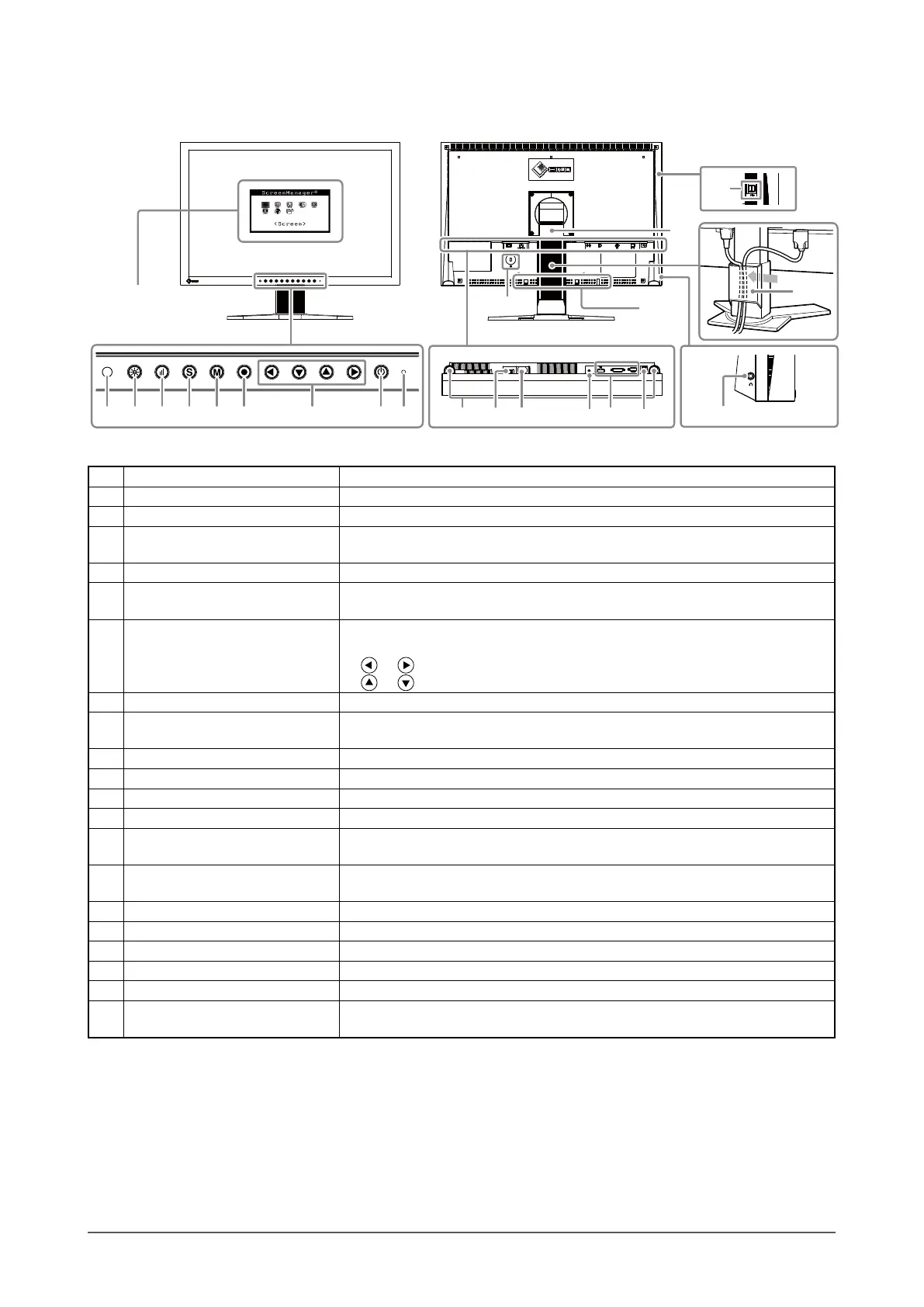8
Chapter 1 Features and Overview
1-2 ControlsandFunctions
Ex. Height adjustable stand
1 2 3 4 5 6 7 98
11
19
12 1413 1510
17
20
21
18
16
Adjustment menu
(
*
ScreenManager
®
)
1 Sensor Detects ambient brightness. Auto EcoView function (page 21).
2 AutoEcoViewbutton Allows you to switch the Auto EcoView function On or Off (page 21).
3 EcoViewIndexbutton Displays the EcoView index (page 22).
4 InputSignalSelectionbutton Switches input signals for display when more than two PCs are connected to
the monitor. (page 28).
5 Modebutton Allows you to switch the display mode (page 17).
6 Enterbutton Displays the Adjustment menu, determines an item on the menu screen, and
saves values adjusted (page 12).
7 Controlbuttons(Left,Down,
Up,Right)
• Chooses an adjustment item or increases/decreases adjusted values for
advanced adjustments using the Adjustment menu (page 12).
•
or button: Displays the volume adjustment menu (page 10).
•
or button: Displays the brightness adjustment menu (page 10).
8 Powerbutton Turns the power on or off.
9 Powerindicator Indicates monitor’s operation status.
Blue: Operating Orange: Power saving Off: Power off
10 Speaker Outputs audio source.
11 MainPowerSwitch Turns the main power on or off.
12 Powerconnector Connects the power connector.
13 Stereominijack Connects the stereo mini jack cable.
14 Inputsignalconnectors
Left : DisplayPort Connector / Center : DVI-I Connector / Right : D-Sub mini
15-pin connector
15 USBport(Up)
Connects the USB cable to use the software that needs USB connection, or
to use USB Hub function. (page 30)
16 USBPort(Down) Connects a peripheral USB device.
17 Stand Used to adjust the height and angle of the monitor screen.
18 Cableholder Covers the monitor cables.
19 Headphonejack Connects the headphones.
20 Securitylockslot Complies with Kensington’s MicroSaver security system.
21 Optionspeaker(i·SoundL3)
mountingholes
Used to attach the option speaker (i·Sound L3). (May not allowed to attach
the option speaker depending on the stand type.)
* ScreenManager
®
is an EIZO’s nickname of the Adjustment menu. See page 10 for how to use.